Finding your Roku TV’s IP address can be a necessary step in various instances, such as troubleshooting network issues or setting up specific network configurations. This article will provide a comprehensive guide to locating your Roku TV’s IPTV address.
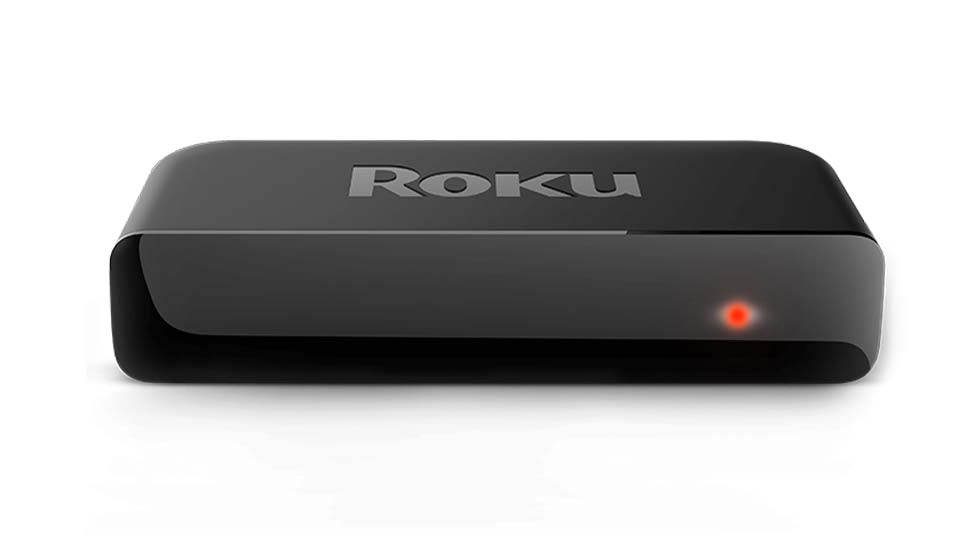
What is an IP Address?
To begin with, an IP (Internet Protocol) address is a unique string of numbers and letters assigned to every device connected to a network. This address allows devices to communicate with each other and the internet. There are two types of IP addresses: IPv4 and IPv6. IPv4 is the older format, consisting of four numbers separated by periods (e.g., 192.168.0.1). IPv6 is the newer format, designed to deal with the long-anticipated problem of IPv4 address exhaustion. It uses a different notation system consisting of eight groups of four hexadecimal digits.
Steps to Find the IP Address on a Roku TV
Here is a step-by-step guide on how to find the IP address on your Roku TV:
Step 1: Press the Home Button
Pick up your Roku remote and press the home button to reach the home screen. This button usually has an icon that looks like a house.
Step 2: Navigate to Settings
From the home screen, navigate to the ‘Settings’ option’ using the arrow keys on your remote. Once you have highlighted ‘Settings,’ press the ‘OK’ button on the remote to select it.
Step 3: Select Network
The Settings menu has various options. Scroll down and find ‘Network.” Once you gain access, select this option from the remote” button.
Step 4: Choose”About”or’N’twor” connectio”
Once in the Network menu, select the “Network” connection based on your Roku model and press the” button.
Step 5: Locate the IP Address
In the ”’Abou” or ”N’twor” connection” menu, you can find all the details about your RokuTV’ssneTV’skk connection, including the IP address. Typically, this will be labeled as ”’IPad, and the value next to it will be the IP address of your Roku TV.
Note
Remember, the Roku TV must be connected to your network to have an IP address. You ‘all receive a message that your Roku TV is not connected to a network if it.’ if it is second, they understand latePublic IP AddreAddressesIt’s essential that the IP address you see in the Roku TV settings is private. Private IP addresses are used for local networks, including homes, businesses, and schools.
On the other hand, public IP addresses are used on the internet. Your entire home network has a single public IP address that internet servers see when you visit their websites. If you need to know your public IP address, you will not find it in your Roku TV settings. You can discover it by simply typing””What “” my I”” into””ny web search engine on a device connected to the same network.
Final Thoughts
Finding your Roku TV’s IP address is simple. It’s important information, especially for advanced network configurations or troubleshooting. Always handle such sensitive information carefully to maintain your online security and privacy.
Please read our Roku TV tips:
- What is Roku TV?
- How to Connect Roku Remote to TV?
- Does Roku TV Have Bluetooth?
- How to Restart Roku TV?
- Where is the IP address on a Roku TV?
- How to Sync Roku Remote to TV?
- How to Screen Mirror on Roku TV?
- How to Change Roku Name?
- How To Connect Airpods To Roku TV?
- Do You Need Internet for Roku?
- How to Fix Roku TV Black Screen?
- Why is My Roku Blinking?
- Why Does my Roku TV keep Turning Off?
- How to Turn Off Voice on Roku? – Turn Off the Narrator On Roku

