It can be highly frustrating when your Roku TV suddenly turns off while you’re watching your favorite show or movie. Fortunately, the problem is often easy to diagnose and resolve. Let’s explore why your Roku TV keeps turning off and potential solutions for each scenario.
Why Does my Roku TV keep Turning Off?
Your Roku TV may turn off due to automatic power-saving features, software glitches, or overheating due to poor ventilation or prolonged use. Hardware faults, like a damaged power cable or power supply unit or the HDMI CEC feature that turns the TV off with a connected device, can also cause this issue. Additionally, signal interference from other devices could trigger the problem.
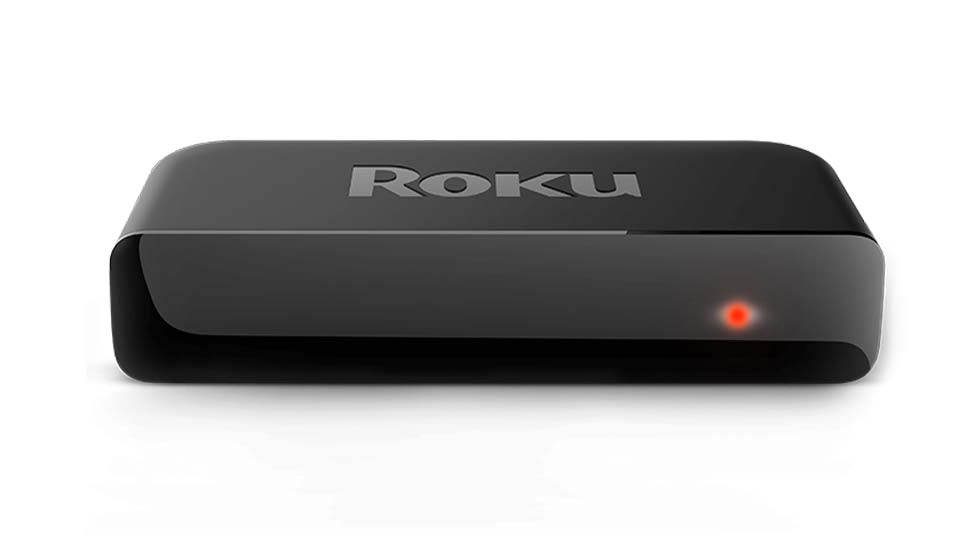
1. Automatic Power Saving Mode
Roku TVs are designed to be energy-efficient. One way they achieve this is by turning it off automatically after a certain period of inactivity, usually about four hours.
Solution: You can adjust or turn off the power-saving mode. Go to ‘Settings’ > ‘System’ > ‘Power’ > ‘Auto power savings.’ You can extend the time before the TV powers down or turn it off altogether.
2. Software Glitches
Occasionally, software glitches may cause your Roku TV to turn off unpredictably. An unstable update or general software malfunctions could cause these issues.
Solution: A simple restart can sometimes rectify these glitches. However, if the problem persists, you may need to perform a factory reset. Back up any personal data, as a factory reset will erase all your information. To perform a factory reset, navigate to ‘Settings’ > ‘System’ > ‘Advanced system settings> ‘Factory reset.’
3. Overheating
Like any electronic device, Roku TVs can overheat if they’re not well-ventilated or left on for prolonged periods. Overheating can cause your TV to shut down to prevent damage to internal components.
Solution: Ensure that your TV has enough ventilation space. Avoid placing it in enclosed spaces or near heat-generating devices. If your Roku TV has been on for a long, give it a break to cool down.
4. Hardware Fault
A faulty power cable, a malfunctioning power supply unit, or issues with the TV’s internal components can all cause your Roku TV to switch off unexpectedly.
Solution: Check your power cable for any damage and try plugging it into a different outlet. If the issue persists, you may need to get your TV checked by a professional.
5. HDMI CEC Feature
HDMI Consumer Electronics Control (CEC) is a feature that allows your HDMI devices to control each other in various ways. For instance, it can turn off your Roku TV when you switch off a connected device. Sometimes, this can lead to unexpected results.
Solution: Try turning off the HDMI CEC feature. To do this, go to Settings> System> Control other devices> 1-touch play and toggle it off.
6. Signal Interference
Sometimes, other devices in your home might interfere with your TV’s signal, causing it to turn off.
Solution: Make sure there are no potential sources of interference near your Roku TV. These could include routers, cordless phones, microwave ovens, baby monitors, or other wireless devices.
Conclusion
While it can be alarming to see your Roku TV turning off unexpectedly, it’s rarely a sign of a severe problem. By diagnosing the likely cause and implementing the appropriate solution, you should be able to get back to your favorite shows without interruption. If the problem persists despite your efforts, it might be time to consult a professional technician to avoid further complications.
Please read our Roku TV tips:
- What is Roku TV?
- How to Connect Roku Remote to TV?
- Does Roku TV Have Bluetooth?
- How to Restart Roku TV?
- Where is the IP address on a Roku TV?
- How to Sync Roku Remote to TV?
- How to Screen Mirror on Roku TV?
- How to Change Roku Name?
- How To Connect Airpods To Roku TV?
- Do You Need Internet for Roku?
- How to Fix Roku TV Black Screen?
- Why is My Roku Blinking?
- Why Does my Roku TV keep Turning Off?
- How to Turn Off Voice on Roku? – Turn Off the Narrator On Roku
- Facebook Ads to Get Followers! - December 27, 2024
- ClickUp vs. Slack - December 20, 2024
- Mastering E-Commerce Analytics: A Blueprint for Success






