Slack is a popular collaboration platform that allows businesses and other organizations to communicate effectively via various channels. These channels can cover many topics, from essential work updates and discussions to off-topic issues and social networking.
Some of the most popular channels on Slack include topic-specific ones like #marketing or #design, as well as company-wide announcements and discussions. These channels allow users to quickly communicate with each other about important news, projects, or tasks without relying on email or other less efficient methods.
In addition to these public channels, Slack also offers private groups and one-to-one direct messaging. This allows teams to collaborate more closely, sharing ideas, resources, and real-time feedback. The many communication channels on Slack make it an indispensable tool for businesses and organizations looking to boost their productivity and collaboration efforts.
How do you create a new channel in Slack?
- To create a new channel in Slack, you must log into your account on the Slack website or mobile app.
- Once logged in, navigate to the main menu and select the “Channels” option.
- You should see a button labeled “New Channel” from this menu. Click on this button to open a window to enter details for your new channel.
- In this window, give your channel a name and select an appropriate topic or purpose. You may also want to set an initial set of members for the channel.
- Once you have entered your desired details for the new channel, click the “Create Channel” button to finalize your creation and start using it immediately!
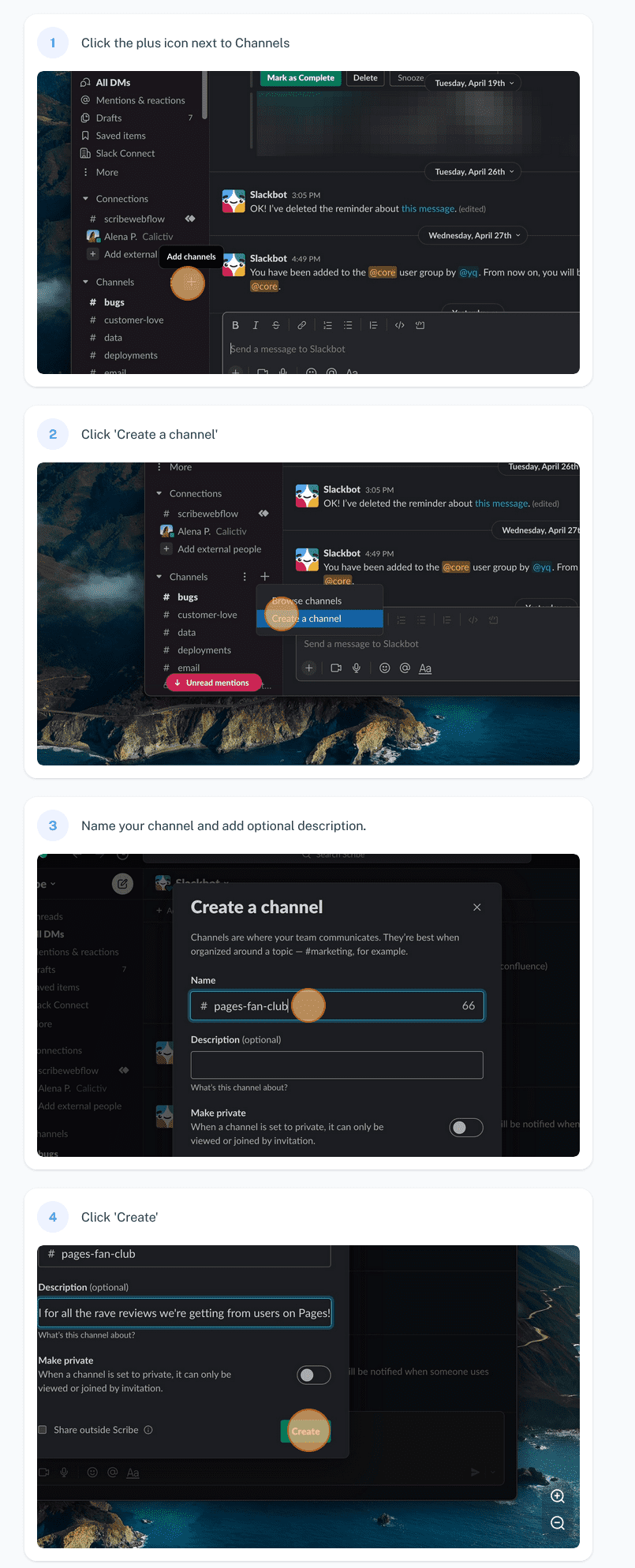
If you want screenshots like this and step-by-step guides for any process, try the free Scribe .
.
Let us summarize the screenshots from above:
Creating a new channel in Slack is simple. First, open the Slack app on your device and select the channel you want to create. Next, click the “+” button at the top of the screen and select “New Channel” from the drop-down menu.
Now, give your new channel a name and decide whether it should be public or private. Depending on your preference, you can also add members or invite others to join the channel. Once you configure your new Slack channel, click “Create Channel” to finalize the process and start using it immediately!
If you need help creating channels in Slack or want more tips on using this powerful collaboration tool, consult online resources and community forums for guidance and advice.
- Facebook Ads to Get Followers! - December 27, 2024
- ClickUp vs. Slack - December 20, 2024
- Mastering E-Commerce Analytics: A Blueprint for Success




