ZoomInfo is a powerful business networking tool that helps users find and connect with the people and businesses they need to succeed. Through its sophisticated search engine, ZoomInfo engages users by providing detailed information about the individuals and companies in their networks.

This allows users to stay up-to-date on the latest industry news and developments and develop valuable new business connections. Whether you are looking for potential customers, partners, or suppliers, ZoomInfo is an invaluable resource that can help you engage with the people you need to grow your business.
How do you connect ZoomInfo and engage with your Salesforce account?
- Start by navigating the ZoomInfo Engage website and signing in to your account using your login credentials.
- Next, locate the integration settings in your ZoomInfo Engage dashboard and select the Salesforce option.
- Follow the on-screen prompts to connect your Salesforce account with ZoomInfo Engage and begin syncing data between the two platforms.
- Once connected, you should be able to view detailed information about your contacts, accounts, leads, and opportunities directly within Salesforce from your ZoomInfo Engage dashboard. You can also use this data to dynamically create targeted sales or marketing campaigns and generate more qualified leads likely to convert into customers.
- Finally, regularly check and update your contact records in Salesforce and ZoomInfo Engage so that you always have accurate information about your prospects and customers.
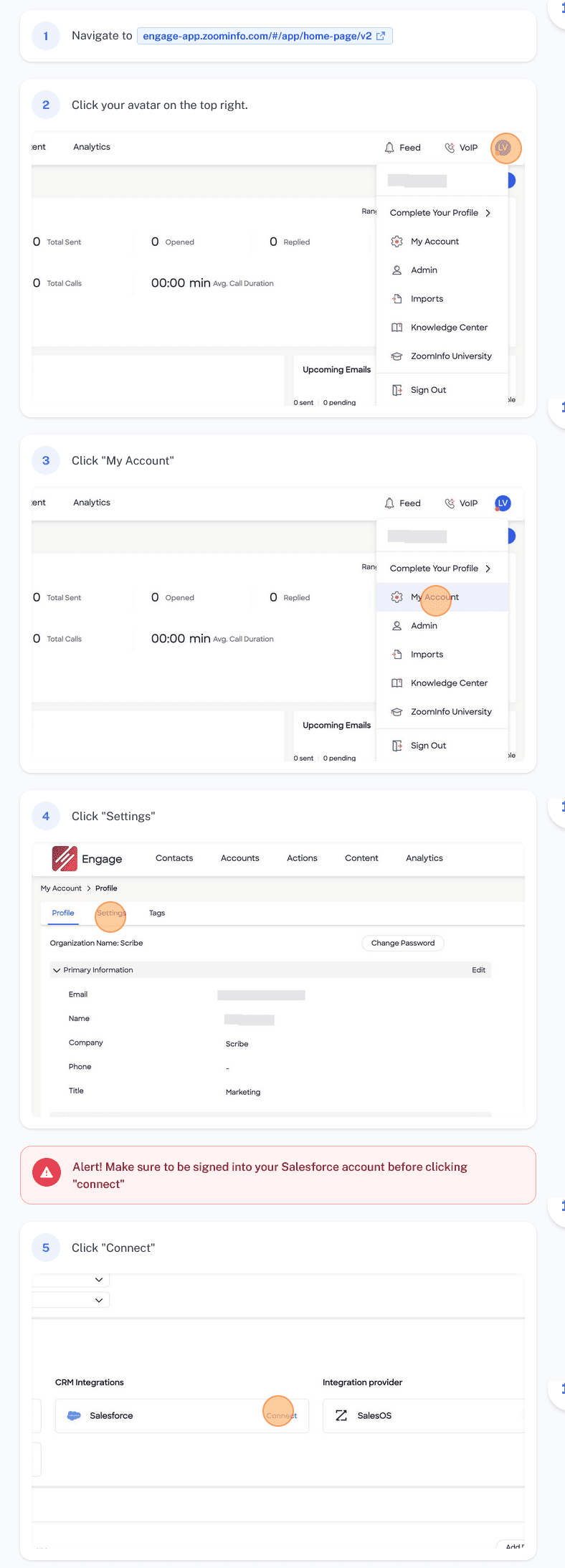
If you want screenshots like this and step-by-step guides for any process, try the free Scribe .
.
Are you looking for a way to connect your ZoomInfo Engage account with your Salesforce account? If so, you’ve come to the right place! This article will walk you through successfully connecting these two platforms.
To begin, log in to your ZoomInfo Engage account and navigate to the “Settings” tab. Next, select “Salesforce” from the left-hand menu and click on the blue button labeled “Connect Account.”
You will then be asked to enter your Salesforce credentials, user ID, and password. Once you have entered this information correctly, click on the green button that says “Connect.”
After connecting your accounts, you should be able to start importing leads from Salesforce into ZoomInfo Engage immediately. This can be done by navigating the “Settings” tab and selecting “Lead Manager” from the left-hand menu. Here, you can choose which leads from Salesforce you would like added to ZoomInfo Engage by checking off those contacts’ boxes. After selecting, click on the blue button labeled “Import Leads.”
Congratulations – you are now ready to use ZoomInfo Engage to connect with potential sales leads through your Salesforce account! With this powerful platform at your disposal, there is no limit to what you can achieve in your sales efforts. So why wait? Start connecting with prospects today and grow your business faster than ever before.
