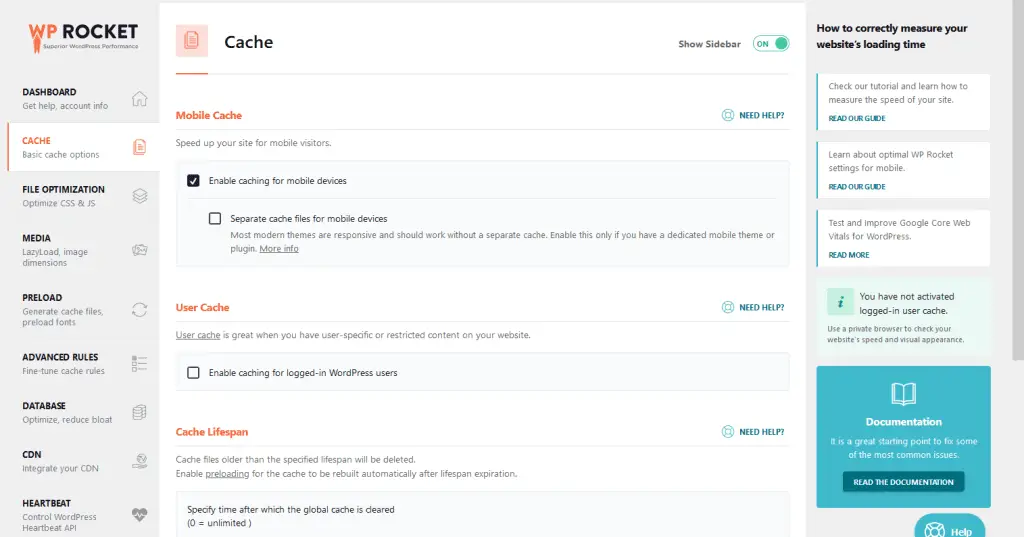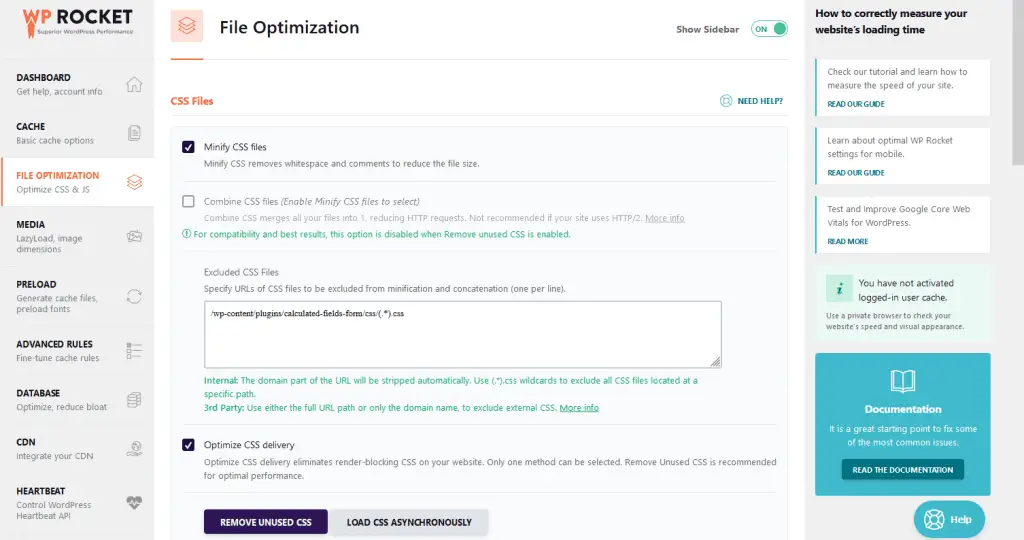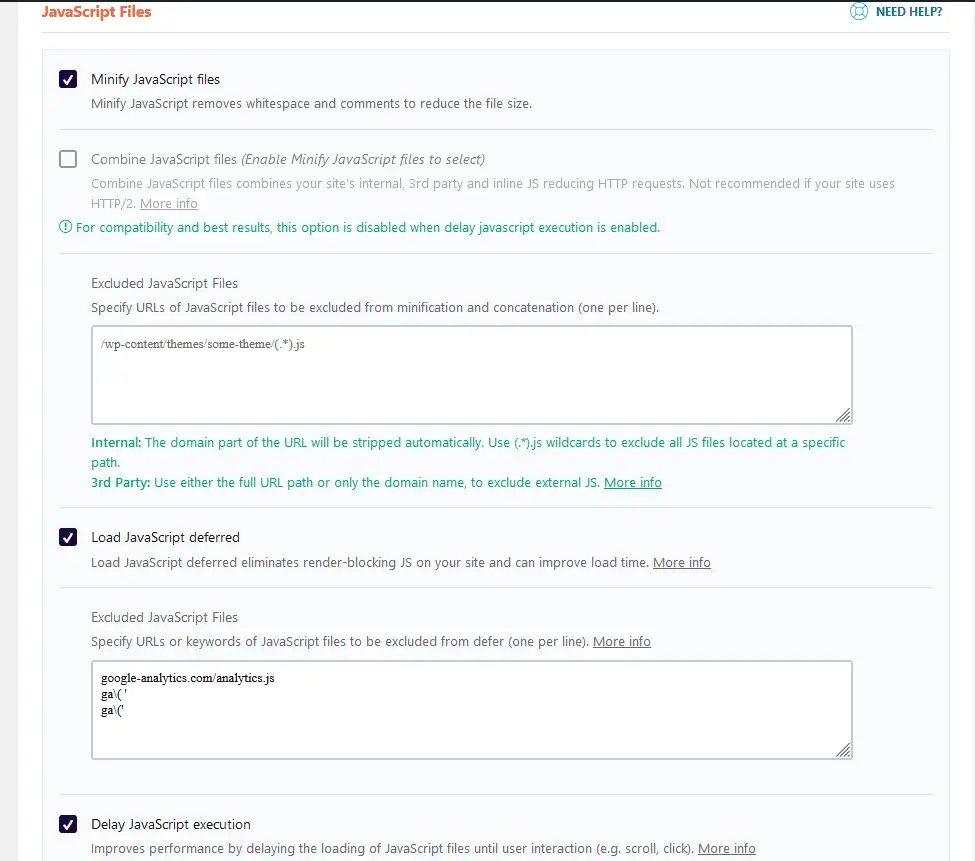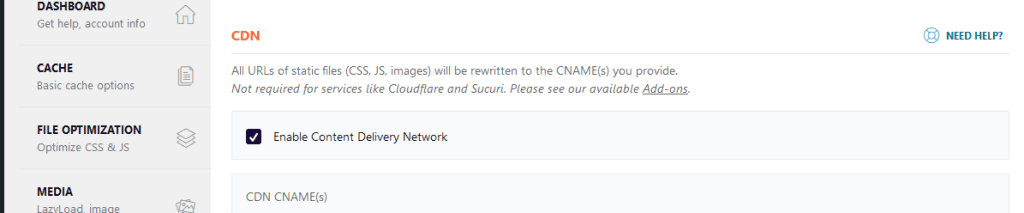If you have researched plugins that may help your WordPress site load quicker, you have almost certainly encountered the phrase “WP Rocket.” In short, when a user requests a specific page from your website, the WordPress database, the server, website ads, and whole website processes exchange a large amount of data for loading a page. The loading speed of your website becomes an essential part of the user experience. Additionally, the load speed of your website is part of Core Web Vitals, a unique website measure, and an important Google ranking.
This review will present the price, plugin characteristics, and my website case study.
How much is WP Rocket?
WP Rocket WordPress plugin costs $49 annually for one website, $99 for three websites, and $249 annually for unlimited sites.
How do you set up the WP Rocket plugin?
After you add the WordPress plugin WP Rocket and activate it, you must install and adequately set all options.
I set WP Rocket in the following way:
In WP Rocket, I checked “Enable caching for mobile devices.”
Connecting a caching plugin for your WordPress installation may significantly decrease your site’s load times. There may be a link between reducing loading times, improving exchange charges, and higher ranks in search engines.
Caching can quickly generate a static copy of the site. Instead of being created on the fly, the inert portion is always shown whenever the site is accessed. The static information should load quicker for users since it requires less processing time to deliver.
There should be no discernible difference in user experience between dynamic and cached fixed information other than the performance benefits. If you update your website in any way, the most OK file caching plugins will routinely update stored copies, whether with a new design or new content, to guarantee the static copies of the material are always advanced.
Caching may be added to a WordPress website in two fundamental ways: using a web manager that incorporates caching into their standard hosting plan or a caching plugin. Your web host should make it feasible for you to use the caching plugin of your choice and the caching technology already integrated into their platform so that you may get the quickest possible performance from your website.
The fact that WP Rocket can assist you in catering to the ever-increasing number of individuals who use the internet from their mobile devices is quite promising.
The settings shown here enable caching for phones and even allow you to build isolated cache records for cell phones. This may help users of smartphones and tablets experience faster filling periods for content on their devices.
WP Rocket File Optimization
In this section, I checked the essential processes:
- Minify CSS Files
- Optimize CSS delivery
- Minify Javascript files
- Load Javascript deferred
- Delayed Javascript execution
WP Rocket is not limited to minimizing the extent of image files; it may also reduce the proportion of further documents, such as CSS, HTML, and JavaScript. With WP Rocket’s optional minification tool, you can clean up your site’s source code by eliminating excess remarks, line breakdowns, whitespace, and characters.
After compression, the files should take up less space on the server and load more quickly in response to a user’s request; this is an additional technique you may use with caching to speed up your website.
And the second part:
WP Rocket CDN
WP Rocket offers CDN. A content delivery network (CDN) represents a network of interconnected servers that speeds up webpage loading. You need to pay for additional CDN service. If you’ve signed up for a content delivery network (CDN) in addition to (or instead of) the one that comes with your web host, you could link it by WP Rocket to boost your site’s speed further.
DOWNLOAD WP ROCKET PLUGIN
If you have questions about adjusting the website plugin or what WP Rocket does by default, you may watch helpful tutorials from your WordPress dashboard.
With WP Rocket, you can take a supplementary direct tactic to optimize your website thanks to its well-organized panels and console settings, complemented by detailed explanations in the plugin’s user interface. So, you can quickly discover if you wish to activate extra features like mobile phone caching or CSS unnecessary file data removal (minification).
You’ll find that the many WP Rocket choices and settings are accompanied by both descriptive text and links to pertinent support information shown in a pop-up assistance panel. This makes it easy to determine whether a particular aspect of WP Rocket’s functionality or configuration is appropriate for your website. WP Rocket stands out from other permitted caching plugins for WordPress because of its premium support; therefore, it’s encouraging to understand that users can contact the support team directly from their WordPress dashboards instead of having to go away to the plugin’s official website.
WP Rocket is hard to beat if you’re looking for a plugin that will begin creating your website quicker when it’s launched. It also offers tons of advice and a supplementary hands-on tactic to get a faster website.
For example, the plugin’s LazyLoading functionality may be used to postpone the stocking and presentation of pictures and videos until the viewer scrolls down to the appropriate section. Rather than having all media files load simultaneously when the side is shown in the browser, this option allows users to choose individual files for loading.
Rather than having visitors download emojis from WordPress.org, WP Rocket allows you to load them directly from the visitor’s PC. Imagify, a free image optimization plugin developed by the same people as WP Rocket, may help you speed up your website by compressing its image files.
WP Rocket’s database optimization tools may help mitigate this by removing obsolete data like draughts, trashed articles, and remarks designated as junk. WP Rocket optimizes your record boards on demand and automatically cleans the databank daily, weekly, or monthly. It is a more straightforward and (with any luck) extra effective alternative to installing a separate plugin to optimize your WordPress database.
To guarantee that your visitors permanently see the most recent version of your site, you can either manually empty the cache or configure WP Rocket to erase the cache files at consistent intervals whenever new material is published, or the site is modified.
Caching allows you to guarantee that visitors always view the most current version of your site by specifying a period for the cache to retain its contents. Suppose you’re operating an association site or any project in which signed-in netizens view different material than regular visitors. In that case, you may activate or turn off caching for signed-in using the other cache settings.
In the relevant area of the plugin console, you may tell WP Rocket not to cache individual posts, pages, or other material. Regular expressions may also prevent several pages from being stored in the cache simultaneously.
Another option is to use the WP Rocket Options board, which the plugin supplements to the WordPress executive editor display, to manually exclude specific content from being cached.
Furthermore, WP Rocket allows you to prevent specific browsers or manager mediators from accessing the cached material.
The performance of WP Rocket on your site may vary depending on the web server you choose. Numerous weblogs have their caching mechanism; WP Rocket might deactivate some functions by default to avoid incompatibilities. It’s worth noting that WP Rocket is the simple cache plugin supported by WP Engine. Our testing showed that utilizing WP Rocket with WP Device yielded positive results. The same was true for us while we used WP Rocket on SiteGround and GoDaddy.
Even if caching is already included in your hosting proposal, you may still want to use WP Rocket for its other capabilities, such as record optimization, slow loading, minification, etc.
On the WP Rocket website, you can find a helpful table showing how WP Rocket compares to other popular WordPress caching plugins and how its features compare to those of its competitors. Achieve; remember that this table may not give the whole picture of what the added plugins can do since the WP Rocket team produced it.
WP Rocket Case Study
WP Rocket plugin improved my website homepage load speed by 32%.
This screenshot is generated on https://pagespeed.web.dev/, where I measured the nimblefreelancer.com homepage webpage speed before and after I installed WP Rocket.
Homepage speed before the WP Rocket plugin:
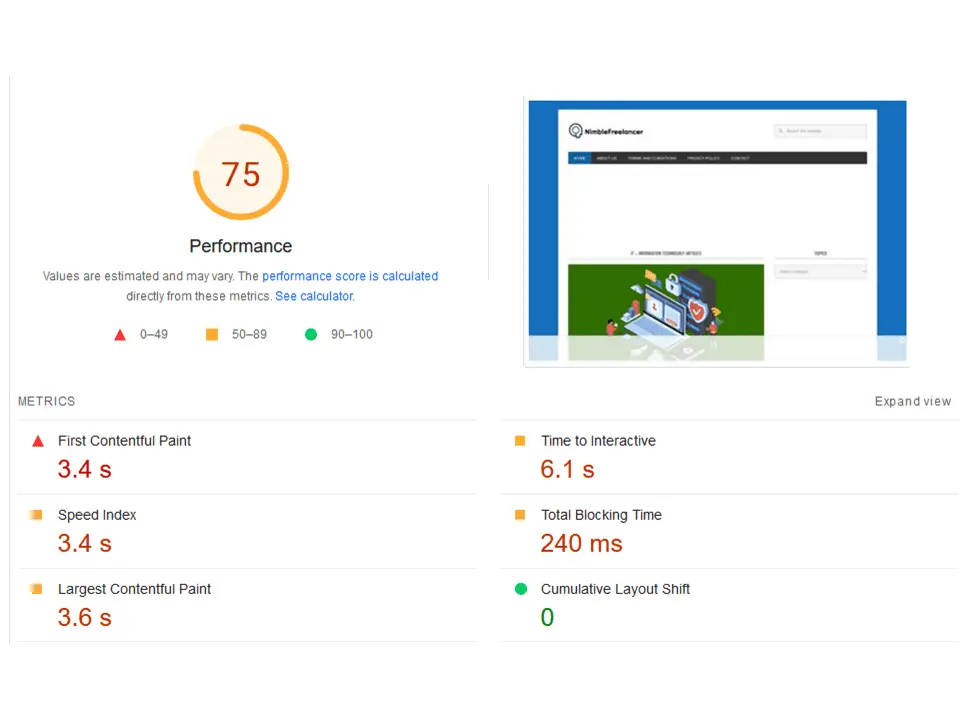
Once WP Rocket is activated, it instantly improves website performance. However, we, too, allowed some of its more technical capabilities, such as optimizing files and pictures via a user-friendly interface, so that all WordPress managers may reap the benefits of these enhancements. Integration of a CDN and the capacity to control how the Heartbeat API is used saw little to no movement.
After WP Rocket installation, the homepage speed measured by Core Web Vitals parameters is:
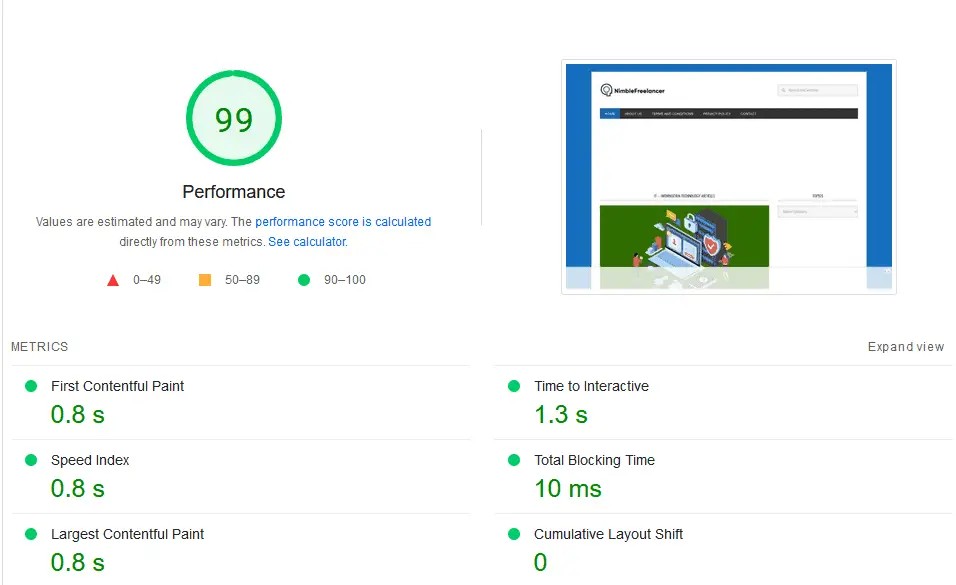
There are caching plugins accessible, and they are free. While W3 Total Cache and WP Super Cache are two of WordPress’s most widely used and widely available free caching plugins, WP Rocket outperformed them in our tests. So, if you have the means, buying WP Rocket is the best option. This evaluation, however, will let everyone else decide whether or not to spend their money on this special caching plugin. The top benefits of WP Rocket are given below, which you should consider before making a final choice.
WP Rocket is unique from the pack because it is designed to make caching as simple as possible, allowing users with varying degrees of technical expertise to begin quickening their website on WordPress immediately. WP Rocket is designed to be user-friendly but has advanced features that require consumer control. For example, you may configure the plugin to automatically enable caching for your site in a manner that suits your needs.
WP Rocket’s intuitive interface is one way it makes caching more accessible for WordPress sites to set up and maintain. Once the plugin is active, caching will begin to speed up your site.
If you’re hesitant to begin optimizing your WordPress site because you lack the technical expertise to speed it up using caching, rest assured that as long as you can mount and initiate a plugin, WP Rocket could be the best option. If you want to learn more about WP Rocket and its capabilities, video tutorials will walk you through all this plugin offers.
WP Rocket is a special caching plugin for WordPress, and it may be purchased in one of three ways:
- Pricing for a single website includes a year of upgrades and maintenance for $49.
- In addition, $99 gets you a full year of updates and support, suitable for three websites.
- The “Infinite” plan is $249 and includes a year of upgrades and support for several sites.
Upon expiration of the first year, your authorization will be automatically renewed at a 30% discount. You may stop the automatic renewal from your WP Rocket account page anytime.
Thanks to the 14-day, full-refund guarantee, you can get WP Rocket and test its effects on your site’s performance without any fiscal jeopardy.
Conclusion
According to our analysis, WP Rocket is easily accessible and can significantly boost the performance of WordPress-powered websites.
WP Rocket is ideal for users who want to accelerate their website with little technical skill or labor. While many WordPress caching plugins are available, some of which are free, WP Rocket is the best choice. If you install WP Rocket, you should significantly improve the speed of your site’s load.
WP Rocket isn’t simply a solution that you plug in and start using; it similarly comes with a ton of information, including video lessons, to help you optimize your website’s loading speeds. To get the most out of WP Rocket, you should take advantage of the plugin’s supplementary caching and optimization structures. Access to receptive electronic mail maintenance is one of the benefits of using a commercial plugin, such as WP Rocket, rather than one of its free rivals.
If you’re using WordPress, WP Rocket will make your site faster. Because of the fourteen-day return guarantee, there is no risk involved in determining whether or not the plugin will be helpful for your website.
- Facebook Ads to Get Followers! - December 27, 2024
- ClickUp vs. Slack - December 20, 2024
- Mastering E-Commerce Analytics: A Blueprint for Success