Instagram is one of the most popular social media platforms that allows users to share their pictures and videos with their followers. While scrolling through Instagram, many people come across old posts that they may want to revisit, but finding them can often be challenging. In this article, we will guide you step-by-step on seeing old posts on Instagram with more details and facts to ensure an effortless experience.
How To See Old Instagram Posts?
You need to use the “Your Activity” Instagram page in your app to see old Instagram posts, where you can choose the posts’ date range. Below are presented the following steps:
- Go to your profile: Open the Instagram app on your device and tap the profile icon at the bottom-right corner of the screen. This will take you to your profile page.
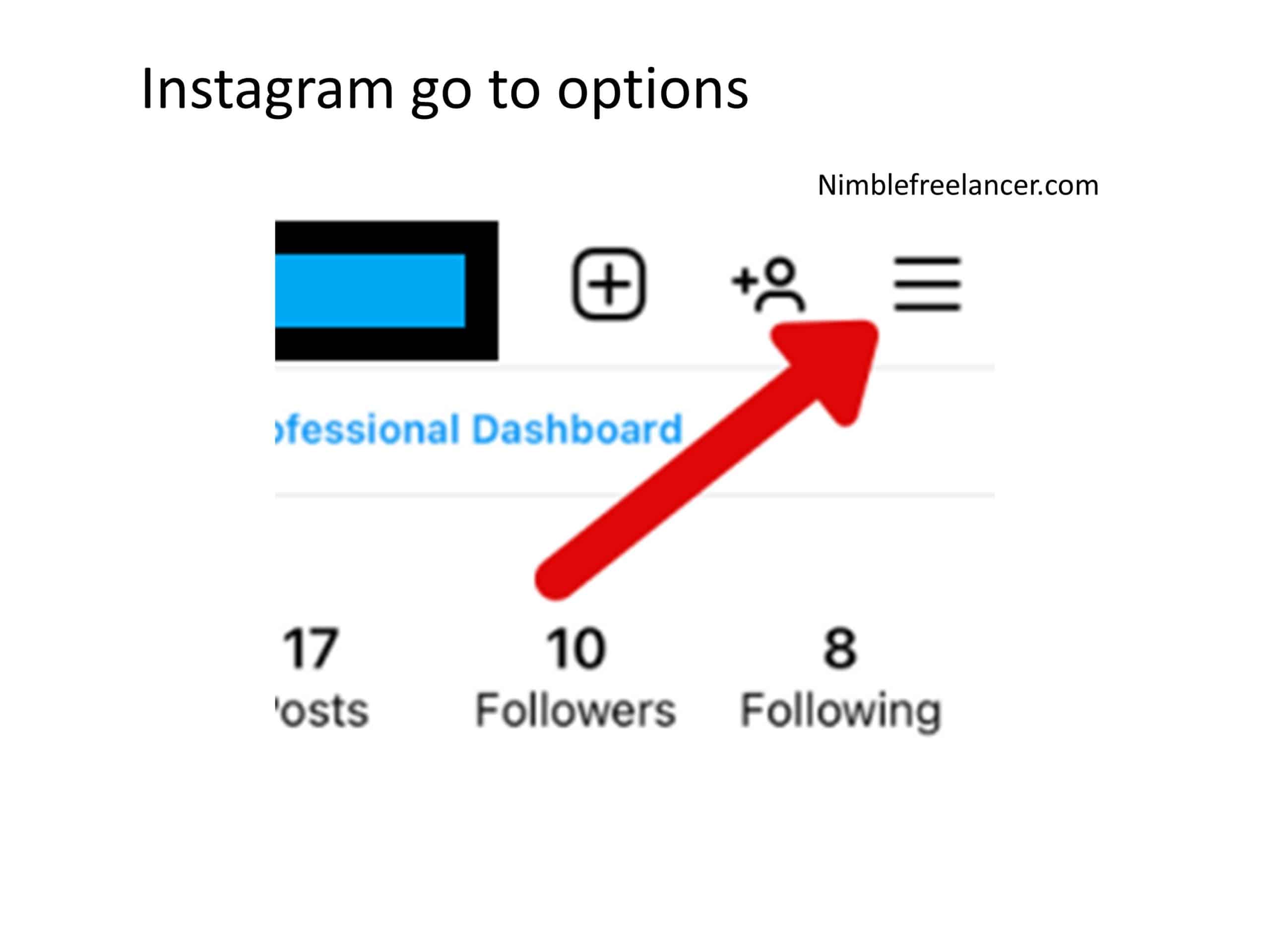
- Access your activity: In the opened sidebar, select the “Your Activity” option. This is where Instagram tracks your interactions and activities within the app.
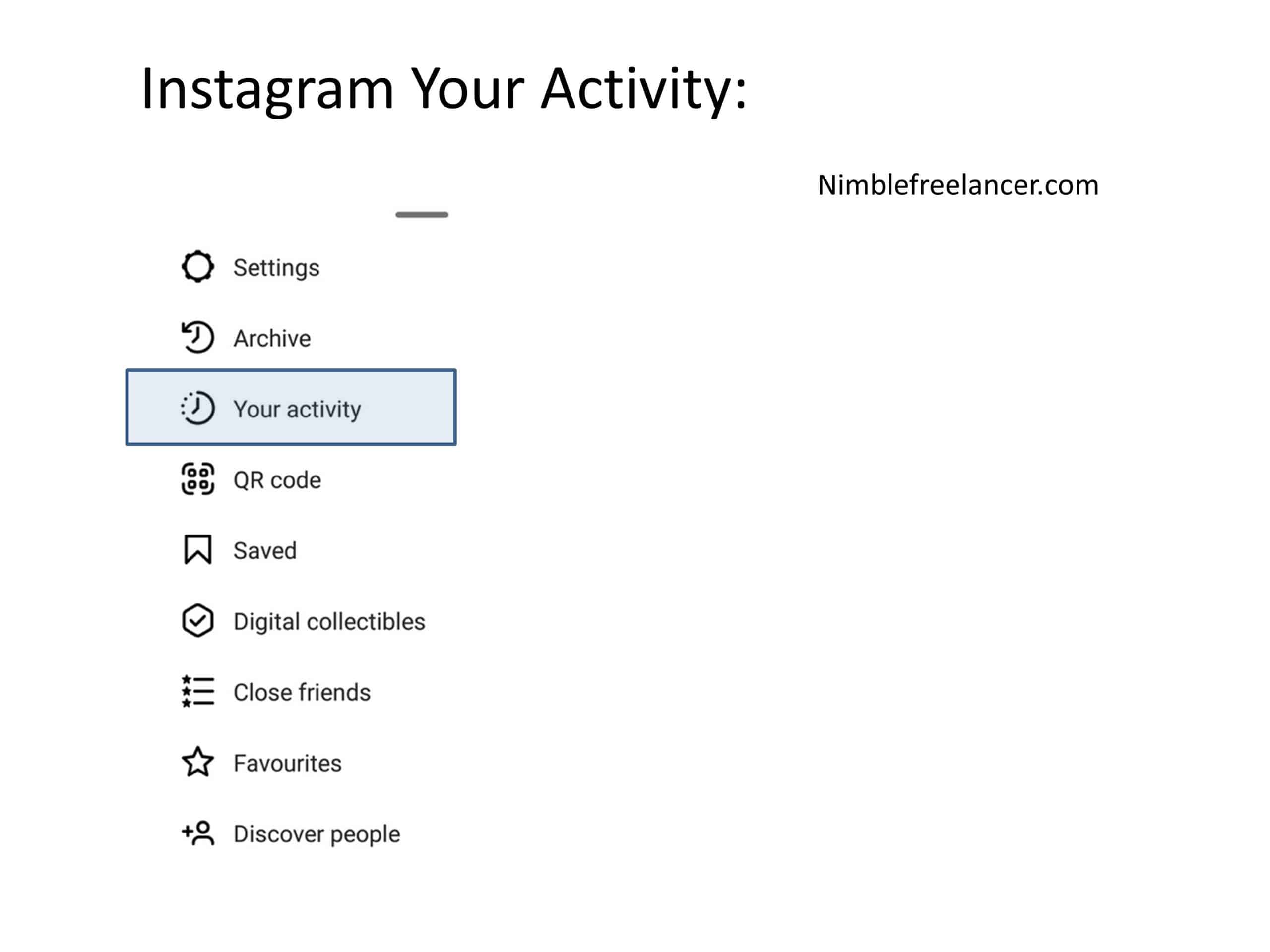
- Select the ‘Posts’ option in your activity: Under “Your activity,” select the “Posts” option. This will show you the opportunity to see old posts.
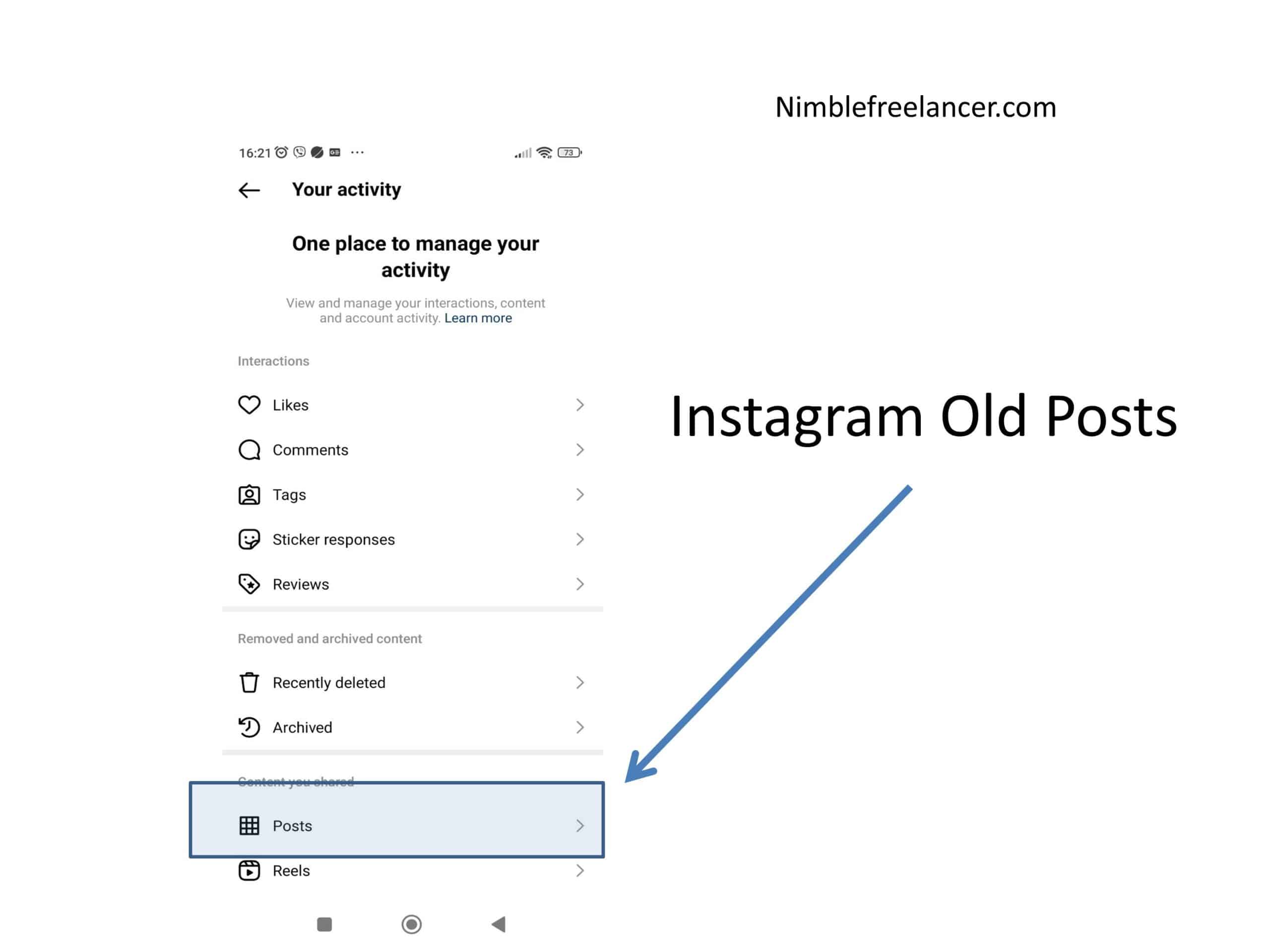
- Set a start date and end date: Tap on “All dates,” then set a “Start date” and “End date.” This will allow you to specify a date range for the content you’re looking for. Once you’ve set the dates, Instagram should display the posts made within that specific time frame.
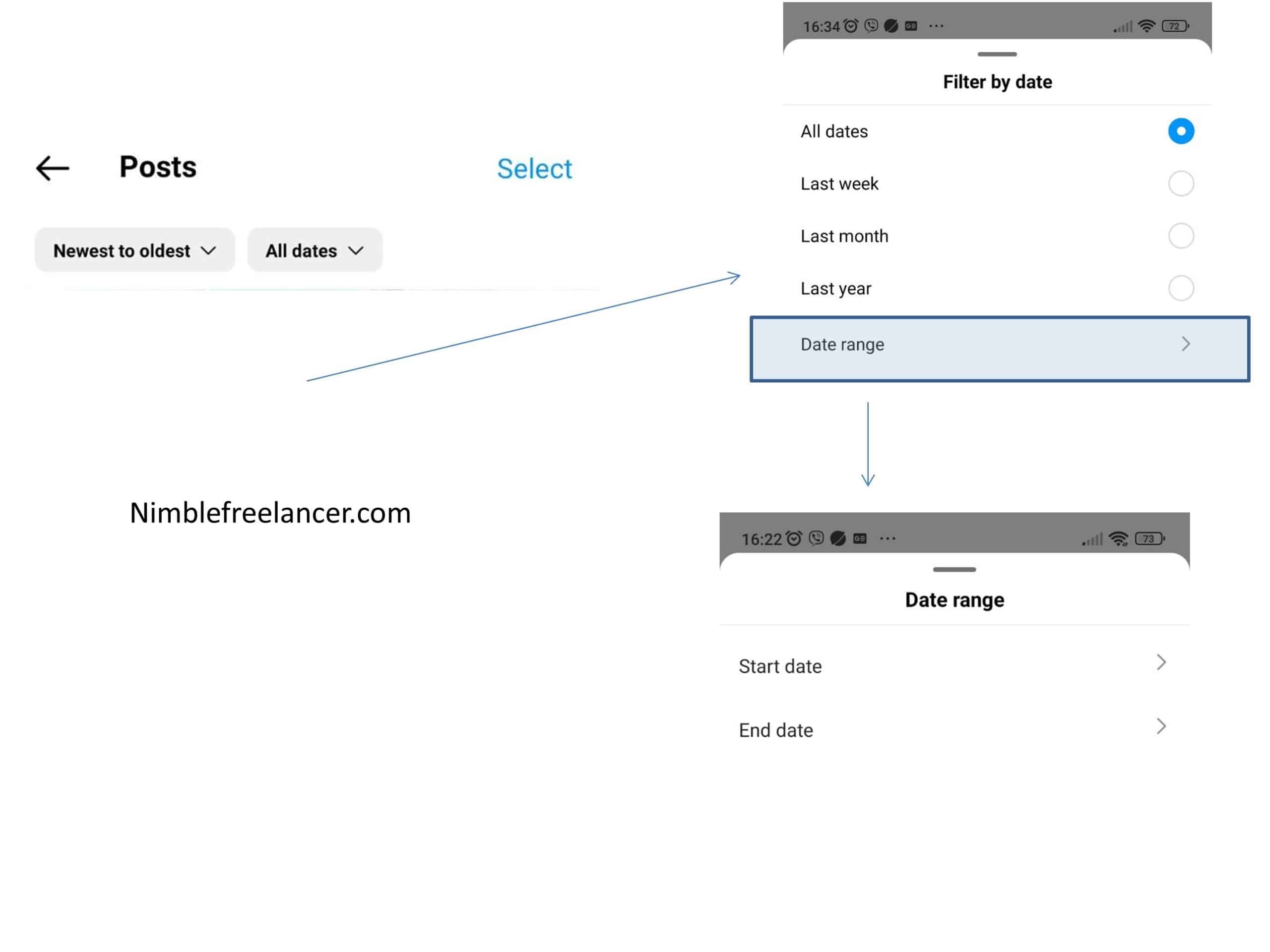
- Step 1: Open the Instagram app on your device and tap on the profile icon at the bottom right corner of the screen. This will take you to your profile page, where you can access your activity and old posts.
- Step 2: Select the “Your Activity” option in the opened sidebar. This is where Instagram tracks your interactions and activities within the app. This option allows you to see your activity on Instagram, including the posts you have liked and commented on and those you have shared in your stories.
- Step 3: Under “Your activity,” select the “Posts” option. This will allow you to see old posts that you have made.
- Step 4: Tap on “All dates” and set a “Start date” and “End date” to specify the date range for the content you’re looking for. This will narrow the search for old posts, and Instagram should only display the posts made within that specific time frame. You can choose any date range that suits your preference.
- Step 5: Once you have set your preferred date range, Instagram will automatically show you all the posts that you have made within that period. You can scroll down through the bars, and Instagram will automatically display more posts as you scroll down.
The above steps allow you to see your old posts. However, if you want to see somebody else’s old posts, you must take a different approach. You can search manually by scrolling down their profile or using some third-party apps that can help you find old posts instantly.
In addition to the steps mentioned above, a few other tips can assist you in finding old posts on Instagram:
- 1. Use specific keywords: Whenever you remember something about the old post you are looking for, try using exact keywords to help you search.
- 2. Use hashtags: Instagram provides a search bar option where you can enter a hashtag related to the old post you are searching for. Then, Instagram will show you posts that have used that specific hashtag.
- 3. Use filters: Instagram offers various options to easily search for old posts based on specific criteria such as likes, comments, and timeframes.
In conclusion, Instagram is an excellent platform for sharing pictures and videos. With the above steps and tips, finding old posts is no longer challenging. So explore your old memories and relive those senior moments.
- Facebook Ads to Get Followers! - December 27, 2024
- ClickUp vs. Slack - December 20, 2024
- Mastering E-Commerce Analytics: A Blueprint for Success





