Facebook has become part and parcel of our daily lives. Every time we visit a new restaurant or go on a trip, we look forward to uploading Facebook pictures.
Isn’t it?
Besides pictures, Facebook allows us to upload videos on our timelines. Facebook videos are also helpful for small-scale entrepreneurs who can share information about their products more creatively.
Once uploaded, the videos can be edited by the owner. People in your friend list can re-share and like it. Irrespective of the Facebook page or a personal profile, Facebook Videos don’t have an exclusive location. All the videos are clubbed with the photo album and can be found in the same place.
In the last article, we showed how to find contacts on Facebook , and in this, we will analyze videos.
, and in this, we will analyze videos.
How to Find My Videos on Facebook?
To find videos on Facebook, press your cover photo near the top of your timeline page. Then, click “Videos” in the horizontal menu. Finally, you can access your videos section containing videos you uploaded to Facebook.
![]()
After you click your profile icon, choose: “Videos”:
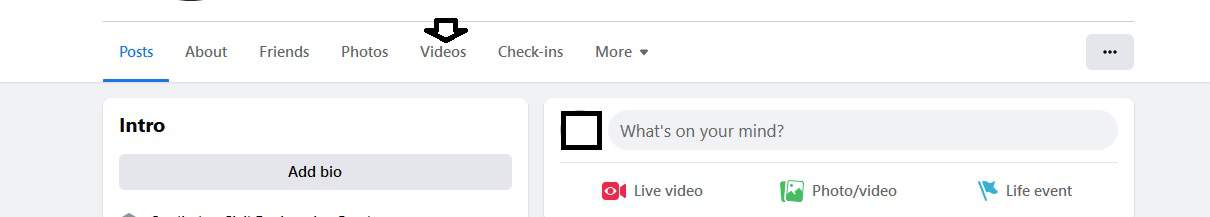
How to get to my videos on the Facebook app?
To get your videos on the Facebook app and see the profile videos, you need to click your profile picture in the top right of Facebook. Click Photos, then click Albums. Click the Videos album. In the same way, you can find old uploaded videos on Facebook.
How to find Facebook videos on android?
To find videos on Facebook using a mobile device such as Android, you need to:
- Open the Facebook app on your Android or iPhone.
- Get the Facebook menu when you tap the three bars in the lower-right corner of your screen.
- Tap the “Saved” option, which has a pink and purple ribbon icon
- In the pop-up menu that appears, tap “Videos.”
