Facebook App
Facebook is the most popular social networking platform in today’s era. It is beneficial for connecting with friends, relatives, colleagues, and acquaintances. Since Facebook started monetizing its platform with Ads, it has become a solid base for Digital Marketing for large and small corporations. Many industries use Facebook as a one-stop marketing tool to scale their businesses in leaps and bounds.
You can maybe use Facebook subsidiaries, but even today, all your friends are still on Facebook.
To make the best use of Facebook, one must increase one’s network. If you use the Facebook Application on your iPhone, you can easily find your valuable contacts on Facebook!
How To Find Contacts On Facebook?
To find contacts on Facebook using an iPhone, tap “Contacts” in the top menu and click the “Find Friends” button. Next, search Facebook for users and tap each person’s name to whom you wish to send a Facebook friend request.
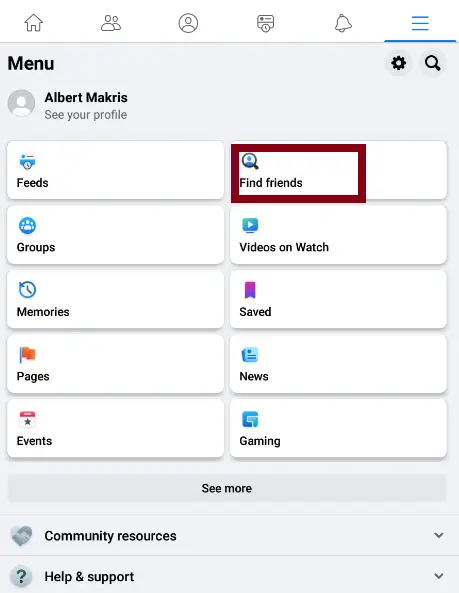
If you use Facebook on your phone for the first time and you want to find Facebook friends from the contact list, then do the following steps:
- On your iPhone, launch the App Store. Next, download the Facebook Application.
- Open the Facebook Application and swipe right to the “Menu” page.
- Tap on “Contacts.” Then tap on “Find Friends” to get started!
- Wait for the Facebook algorithm to access your iPhone contact list and search for users. After a while, Facebook will show you the results. After that, you will be able to send friend requests to people who are on your contacts list.
Note that if your contact list members are absent on Facebook, it won’t show any results.
How do you upload contacts on Facebook?
To upload contacts to the Facebook app, you need to do the following steps:
- Open the Facebook app and press Menu in the upper right corner.
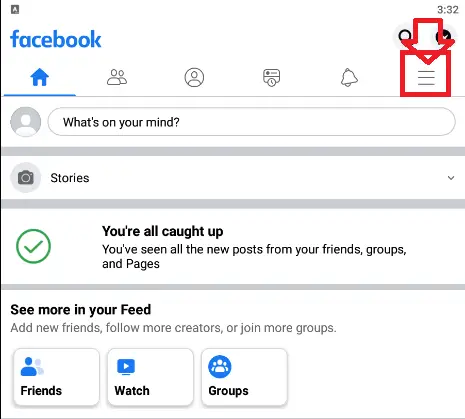
- Go to Settings & Privacy option.
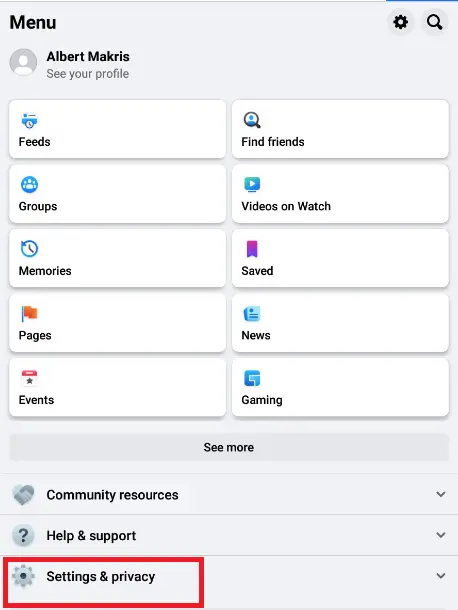
- In Settings & Privacy, go to the Permissions section and choose “Upload contacts.” (section can be different)
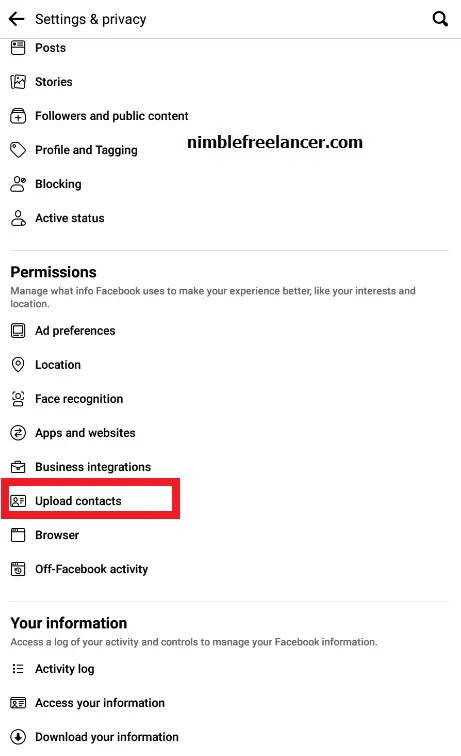
Activate the upload contacts option using the slider and enable Facebook to import your phone contacts to the Facebook app.
How do you find Facebook friends by phone number?
To find Facebook friends by phone number, go to the Menu page and tap “Contacts.” Then, tap “Find friends” and type a few initial digits of the friend’s mobile phone number. A list of your friends with typed search numbers will appear on the Facebook page. In addition, you can search for friends on Facebook apps by name or phone number.
Contacts from your phonebook are on the Facebook page; only you can see them. To view the whole list of phone numbers, go to the account tab in the upper-right-hand corner of your Facebook page, click “Edit Friends,” and then select Contacts from the sidebar menu on the left-hand side.
How do I find my uploaded contacts on Facebook?
To find uploaded contacts, log into Facebook and click the “Friend Requests” icon at the top of the screen. In the next step, tap on “Find Friends.” Finally, click “Manage Imported Contacts” in the upper right-hand corner. The uploaded Facebook friends and mobile contacts will be presented on the screen.
A critical piece of information is that you can ask for a Facebook DMCA takedown if you ever have a problem with your rights or copyright. You can get one by visiting https://www.facebook.com/help/contact/1758255661104383.
Where is Facebook HQ?
Facebook HQ is in Silicon Valley, Menlo Park, CA 94025.
If you need to contact Facebook about disabled accounts, email them at disabled@fb.com.
Facebook Portal Not Syncing Contacts
If you see that the Facebook portal is not syncing contacts, then do the following steps:
- Open the People tab in your Messenger app
- Tap in your app option “Sync Contacts” at the top of the People tab.
- Tap Review to review your contacts when you finish.

- Facebook Ads to Get Followers! - December 27, 2024
- ClickUp vs. Slack - December 20, 2024
- Mastering E-Commerce Analytics: A Blueprint for Success






