With the newly launched approaches of collective websites and platforms, distinctive and similar communities have merged, making this world globalized. Consequently, the rendezvous of individuals and societies worldwide has cultivated a remarkable yet unbelievable transformation in communication channels through interaction, content-sharing techniques, and collaborative inputs.
You must log in and sign up using your credentials to create a Facebook account. Once you have created a new profile, you can communicate, interact, collaborate, post photos or videos, and share them amongst your friends.
How can I see who shared my post on Facebook?
The quickest way to see who shared your post on Facebook is to check your notifications in the top right corner and see the latest info. Additionally, you can visit your Facebook post and review the post number of shares below. When you click “Shares,” you will see people who shared this.” However, for old posts, you first need to search for your post (article-related query) and then check the share number and persons who shared the post.

When you click “agree,” you will see:
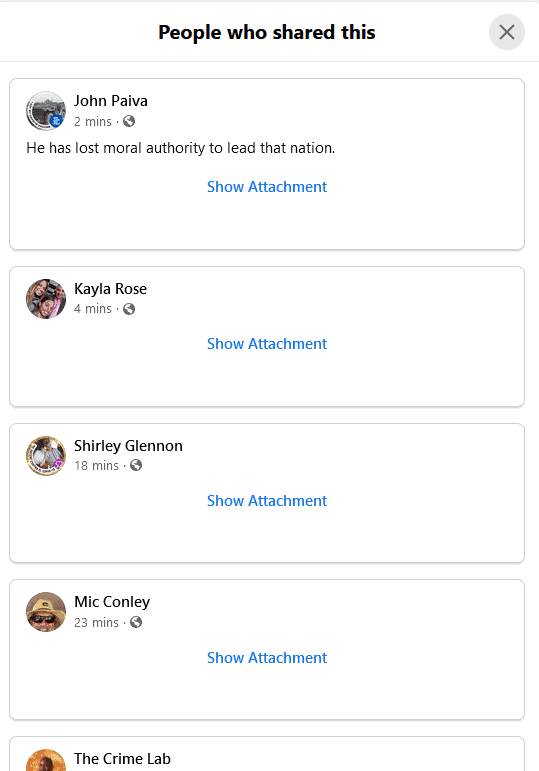
How do you know who shared your post on Instagram?
To see who shared your post on Instagram, you need to look for the reshares number. First, find the desired position on your profile, choose “View insights,” and press the three dots in the upper right-hand corner of your article. When you click “View story Reshared,” you will get “Current Public Reshares,” representing your post share number.
How do you see if someone shared your photo on Facebook?
To see who shared your photo, the best way is to go below your image and look for “Shares.” Then, if you click on the number of shares, you will see a page titled” People who shared this.”
Facebook allows users to post statuses, current updates, photos, and videos. Anyone on your friend’s list can reshare these, or any user-provided settings are made public. There are different ways to identify the number of reposts of your post. However, users may need to be mindful of the particulars of this process they use for Facebook.
To sum up :
Check notifications
One of the easiest ways to keep track of any Facebook activity is through notifications. The app will instantly provide you with an alert if any activity has been conducted on your account. So, if you have recently posted or shared something that has been reshared, your notification tap will alert you. Similarly, the notifications will inform you about the exact timings, the person’s name, and his profile. To view your notifications, tap on the alarm belt, which is present in the top corner of the page. Depending on your Facebook settings, you will receive these notifications via email.
Go to the original post.
You can also click on the photo or post you shared to view the exact number of the posts. To do this, you must visit your profile and click on the original post by scrolling down. You will find the precise number of shares underneath the original post. Then, you can click on the number of shares and retrieve more information about the total likes, comments, and even the names of profiles on which the posts have been shared. However, you may not see the users’ terms depending on the profile’s privacy settings.
Find through old posts.
If you are interested in finding the in-depth details of the post that happened long ago, you may need to make an extra effort.
You must search the box and type in any keywords or names linked to that old post to do this. Then, on the left side of the page, you will see a category seeing posts by you. This will generate a list of your old posts and reveal their exact number of shares. In this way, you can also visit your friend’s profile and check out their status or updates regarding the same keyword or phrase mentioned in the search box.
The guidelines mentioned above were to identify the number of shares on your profile; however, you can also assess and check your friend’s claim through a public post or photo. You must select the post on any Facebook page or your friend’s profile to do this. Then, like, share, and view the entire list of profiles that have shared that post. Once again, Facebook is highly respectful of an individual’s privacy, so if you cannot view the total number of shares on a public post, that is probably because of strict and rigid personal privacy settings.
Reinforcing security on Facebook
Strengthening social media accounts to prevent hackers and exposure to online fraud is always advised. Protect your information and content by creating a login approval. This will make logging in from a new browser or device extremely difficult and next to impossible. You can also add trusted contacts selected through Facebook friends, giving them the authority to gain access.
Unique features of Facebook
Facebook users have enjoyed an extensive friendliest and most enjoyable social life. With unique and innovative features, users can socialize virtually and participate in any virtual event. Facebook is famous for the following:
- Timeline
- Embed posts
- Social plug-ins
- Events
- Birthdays
- Newsfeed
- Like button
- Facebook posts
- Messenger
- Photos
Besides these features, Facebook is constantly revamping its features, applications, and website. Consequently, Facebook has remained at the top of the list compared to other social media players. As a result, Facebook is a progressive and up-to-date social media tool that competes globally.
Facebook can be used to perform other incentives and functions that are less evident. From Facebook Livestream to the hidden messenger, you can choose a successor for your account after your death. In addition, users can add extra features to boost their account security and tighten it further to secure themselves against hackers. Lately, Facebook has asked you to create an interest list including posts from multiple sources of platforms, websites, companies to generate a streamlined feed that can be accessed by scrolling down and clicking to interest s. Facebook can also be used to send money. As long as the sender and receiver’s debit card is active and operational, payment can be made to buy products through Facebook.
Despite their popularity, Facebook and other social media platforms are also associated with drawbacks. Stalking, fear of missing out, addiction, and privacy invasion are some of the common problems linked with increased and unregulated usage of Facebook or any other social media outlet. Therefore, the consumption of these websites should be appropriately managed and monitored to promise healthy usage for users.
- Facebook Ads to Get Followers! - December 27, 2024
- ClickUp vs. Slack - December 20, 2024
- Mastering E-Commerce Analytics: A Blueprint for Success






