Social media, software technology, apps, and the digitized world are a byproduct of technological upgrades. It was only a decade before when smartphones were nowhere near materialization, and apps were still in limbo. However, nowadays, besides communication as a principal aim, smartphones are envisioned to record and outline the planning phase for the entire day. From navigation to business operations, smartphones have the necessary facilitation and aspects of performing essential affairs. Apps, built-in smartphone software, are required to play music videos, make calls, perform written communication, organize and monitor business operations, and record photos or videos. With the introduction of apps and rapidly evolving technology, distances have been minimized, web exploring has become more accessible, and inventive features have become fashionable.
Snapchat popular app
Android and iOS roll out an overabundance of entertainment, business, and tech-related apps daily. These apps are insightful and provide users with a load of entertainment. Instagram, YouTube, TickTock, Facebook, Pinterest, and Snapchat are some of the most used and consumed apps that have globalized and gathered society as a whole. Snapchat, a social networking and communication application, exchanges messages in photos or videos. It is the most downloaded and streamed app for making phone and voice audio calls.
By logging in or registering a new account on Snapchat, you can exchange messages in the form of photos or videos. In addition, you can connect with your friends one-on-one or even on a group platform.
How do you find people near you on Snapchat?
To find people near you on Snapchat, choose from the navigation bar “Map.” Snap Map will detect your location, and you will see the area (hotspot) of other Snapchat users near you.
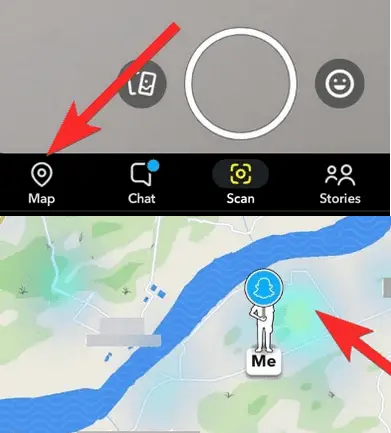
How does the Snap map work?
The exciting feature of Snapchat, Snap map, is generated by the Map box, which shows the location of the user’s account. This feature lets chatters worldwide link their stories to be viewed publicly. Moreover, your friend’s location depends on the individual privacy settings that Bitmoji displays. Therefore, if you wish to reveal your location, you can go to settings and modify it so that your friend list can see your location.
Benefits of Snap Map
Snapchat has revealed an exciting feature of the Snap map, making global happenings public. Users can explore the world in a different setting with a single touch. Individual users documented and recorded worldwide experiences and incidents that are available for others to see via the Snap map. However, Snapchat has not ignored respecting individuals’ privacy and has introduced a ghost mode for users who do not wish to reveal their location. Snapchat records your location depending on your active status on the app. If you have not been active on Snapchat throughout the day, your location will not be updated, and your last known location will be the last place you opened the app.
Snap map is a great way to check out your friend’s daily happenings. It is also a great virtual platform to participate in global events. Events, where physical attendance is unlikely, can be viewed from your phone and easily through Snapchat. This geolocation feature is a great way to interact, communicate, and participate globally.
How to add a location on Snapchat?
To add a location to the Snap map, tap on the sticker button on the right side of the screen. You will see the “Location” button, and you can choose the most accurate location from the list.
If you wish to add more people to your Snapchat friends list but are unsure of their user name, there are several ways to look for them. Despite this, Snapchat has introduced a new feature called ‘quick add,’ highlighting close friends and families and linking them using their contact information. The ‘quick add’ feature also uses the list of mutual friends and recommends a new user name and account. However, despite its efficiency, the feature of quick add is restricted and may not always link user names or accounts that need to be added. Instead, you tend to find new accounts based on their current location.
You can add new people using the ‘Snap map,’ which allows you to find people based on their current location. On Snap maps, you will encounter multiple blue hotspots, indicating photos or videos shared in a particular area. If you come across a blue hotspot within your avatar on the Snap Map, the person is in proximity; however, you must match the timings to get a clear idea. Time and place play an essential role in the blue hotspots as the stories appearing in the bubble of blue hotspots may be a day old. If you believe the desired person’s story or video is highlighted in the blue,e hotspot, you can click on the user name and look for more information before submitting an add request.
How do you see how many friends you have on Snapchat?
To see how many friends you have on Snapchat, log into your profile and find the “Friends” section. After that, tap “My friends.” You will see a list of all your Snapchat friends and their numbers.
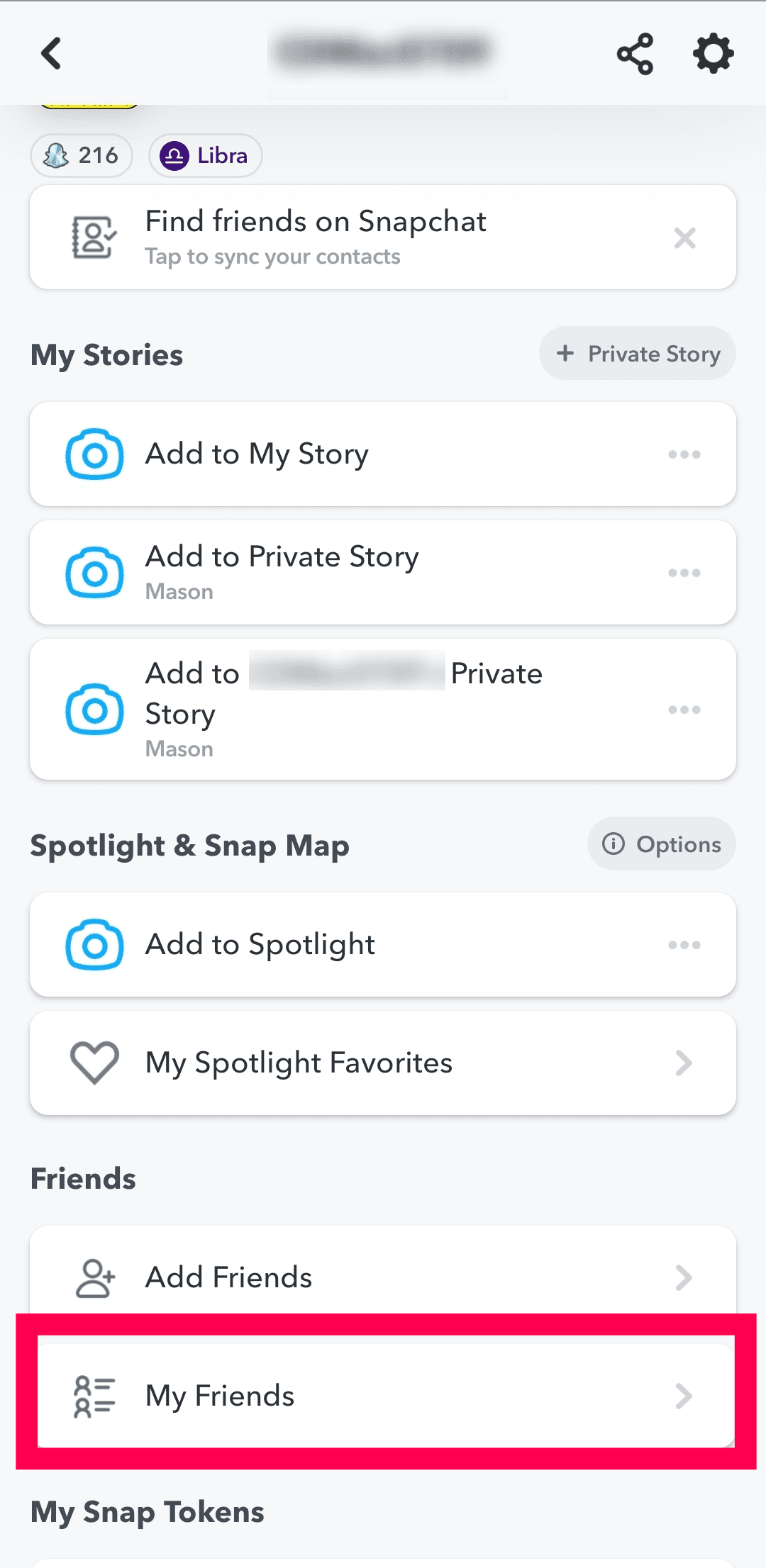
What does “Quick add” mean on Snapchat?
“Quick add” is a feature on Snapchat where users can find people they may know. Usually, using this feature, you can see mutual friends on Snapchat.
How do you find mutual friends on Snapchat?
To find mutual friends on Snapchat, go to your profile, choose “Bitmoji” in the upper left corner, and then “Add friends.” In the last step, select the “Quick Add” menu to see the list of mutual friends.
So, to summarize, to see a list of mutual friends on Snapchat, you first need to head to your profile. Tap on your Bitmoji in the upper left, then tap the option labeled Add Friends. Under the Quick Add menu, you’ll find a list of several users, including mutual friends.
Open the Snapchat app to access the blue hotspot on the Snap Map. Then, go to the Snapchat camera, where you will see the navigation icon on the top side. The navigation icon is mainly spotted on the extreme left of the bottom navigation bar. You will also come across your Bitmoji indicating your current location; however, your location will not be exposed to your friend’s list without permission. In addition, you can access the Snap map from your desktop.
The accounts must be active on Snapchat to access your friend’s location. You will not be able to view their location if they activate ghost mode because of privacy settings. Furthermore, you can view other people’s locations on the blue hotspot. To view it, you can click it and check out their stories posted recently.
How do you access the Snapchat user name?
You can acquire their account details by identifying your friend’s story in the blue hotspots. Then, on their story, click View Creator, which is present below on the screen. You can also check and identify the story’s timing by clicking on the top left corner.
By analyzing the report’s posted period, you can check whether the same person is in the vicinity. If the account was published recently, for example, an hour or two ago, then it is probable that the person is in the exact location; however, if the story was posted a day ago,d then there is a chance that you may not access the account because that person may have left the outlined location.
Regardless, after tapping on ‘view creates,’ you can acquire the user name and other information. To access this, the user must have shared the story with my story; otherwise, the story would not have been accessible to the other users.
Once you have acquired the essential credentials, including the username and password, you can add them to your friend list. Once you have dropped an add request, the user will respond by adding you back.
- Facebook Ads to Get Followers! - December 27, 2024
- ClickUp vs. Slack - December 20, 2024
- Mastering E-Commerce Analytics: A Blueprint for Success






