Instagram adds new features to its interface every other day. This is necessary since you can’t do enough to improve the user experience with modern users’ constantly changing wants. For this reason, Instagram keeps getting friendlier, cleaner, and, of course, more user-friendly.
The stories came first, followed by the dark mode to improve the app’s aesthetics, the reels for short amusing videos, and even numerous hashtag search tools.
Instagram has been vying to be the millennium’s most popular app, and it’s almost there. Most Instagram users are young people who want to create an envious profile, and hashtags help them. However, you must first understand which hashtags to use to make your posts trend for them to be helpful.
Instagram is used only to enable users to search for one hashtag at a time, but with a recent upgrade, users may now search for several hashtags.
Here’s a step-by-step tutorial on searching several hashtags on Instagram and using the results to your advantage.
Does that make sense? Let’s get this party started.
What are Hashtags on Instagram?
Hashtags are keywords prefixed with a hash (#) and added to posts and stories to make them more visible and searchable—for example, #sport, #freelancer, or #google. On Instagram, a hashtag becomes trending when many people use it quickly.
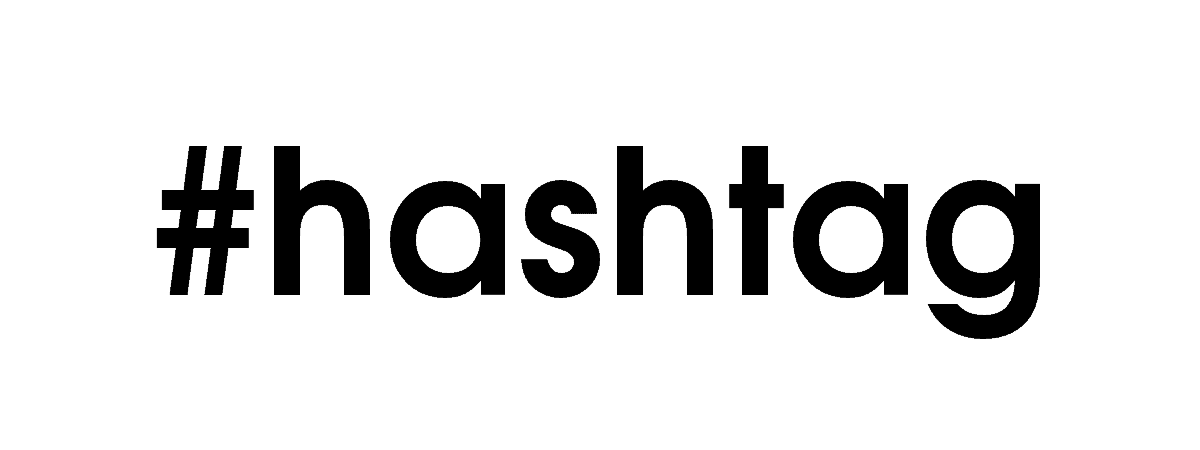
This hashtag is also helpful in finding posts that have been tagged with it. It makes it easy to find a specific post. If you type any arbitrary hashtag into the search bar, the results will show all the postings containing that hashtag. As a result, using the right hashtags can help your messages stand out more.
People frequently employ numerous hashtags. If any of those hashtags are used in an Instagram search, the post will be accessible. The more popular a hashtag is, the more likely many will see the post.
As a result, Instagram has now included a multiple-search tool that allows you to look for posts using a combination of hashtags.
Searching hashtags on Instagram is easy; navigate to the search bar and enter the hashtags. However, you must ensure they have the hash (#) signs and spaces.
How To Search Multiple Hashtags On Instagram?
You need to use the Google search engine to search multiple hashtags on Instagram because the Instagram app allows only one hashtag search. Go to google.com and type: site:instagram.com/p/ #hashtag1 #hashtag2 #hashtag3 etc.
See multiple hashtags search example below:
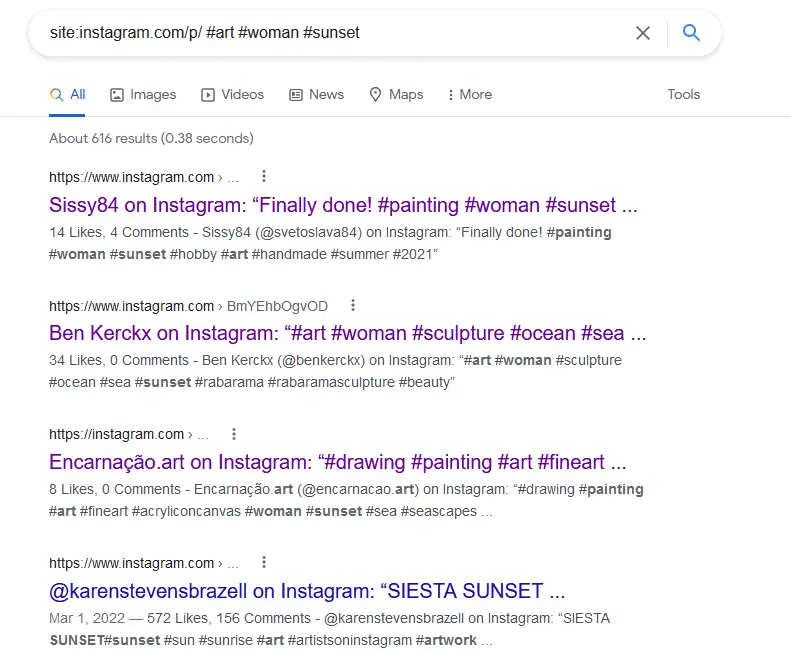
If you use any of the hashtags in the search bar, all posts containing at least one of them will appear. Only those posts containing all of the hashtags specified in the search bar will appear on display.
Displaying search results is similar to using an OR and AND condition on the hashtags. You may also pick both, but it will imply to search any because the search results will include all posts using any searched hashtags.
Why Can’t You Search Multiple Hashtags On the Instagram app?
You can not search multiple hashtags on the Instagram app because Instagram does not allow you to search various hashtags only one by one. However, you can search numerous hashtags on Instagram using a Google search query.
Sometimes, you can’t search hashtags on Instagram when hashtags are part of the content that doesn’t follow Instagram’s Terms of Use and Community Guidelines. However, there are other ways to search these multiple hashtags.
If hashtags are repeatedly associated with content that violates Instagram’s Terms of Use or Community Guidelines, they may not be searchable on Instagram.
Instagram checks these hashtags regularly and may make them searchable again if the material connected with them evolves. We encourage individuals to use our built-in reporting feature to report inappropriate hashtags.
However, third-party tools, such as Google, can be used to search multiple hashtags. So, if you ask for another, you can explore various hashtags; yes, there are! The catch is that you’ll have to use a third-party tool and won’t be able to go back in time.
An Alternative to Using Instagram to Search Multiple Hashtags
If you can’t do it through the Instagram app, a third-party social media monitoring service like Brand24 can help.
For example, using a social listening service like Brand24 is the ideal option. As I mentioned, you can search Instagram with various hashtags only after creating a monitoring project. Social media monitoring programs like Brandwatch or AgoraPulse are helpful tools.
Here’s how to do it:
- Start by launching the Brand24 Media Monitoring tool.
- Select “Hashtag Search” from the Product menu.
- Create a new account by clicking SignUp.
- Enter as many Instagram hashtags as you’d like to search.
- Choose a language and then click Create Project.
- The tool begins collecting hashtags from Instagram.
- Connecting Instagram/Facebook to Brand24 to see results would be best.
- Below the Instagram icon, click the Activate button.
- Click “Manage Facebook/Instagram connection” to connect your Facebook account.
- Return to your project, and the tool will show you all the posts. Each one will contain a specific hashtag shared on Instagram.
Using this way, you can search for hashtags simultaneously and then use them in your posts based on their popularity or visibility, taking advantage of Instagram’s impressive new feature.
Now it’s time to return to Instagram and search with numerous hashtags!
How Do You Select Multiple Hashtags On Instagram?
Type the needed hashtag in the new window. The relevant suggestions will appear on a list. Select the hashtag to use and hit “Add Hashtags.”
Type the first hashtag into the search field and then hit “enter” to find numerous hashtags on Instagram. When the results appear, pick the “tags” option at the top of the page. It will display a list of all the hashtags used in Instagram posts last week. Enter the second hashtag and press “enter” once again. Instagram will then show you all of the standings with both hashtags that have been shared.
Do Hashtags Still Work On Instagram 2022?
Yes, hashtags still work on Instagram 2022. It is an excellent way to track and search terms on Instagram. However, Instagram turned off the option for multiple Instagram searches, and finding posts with relevant information is difficult.
If Instagram hashtags are applied appropriately, they will only increase engagement on your posts, grow your reach, attract more followers, and ultimately grow your account in 2021.
Instagram is now arguably an essential medium for professional, personal, and business growth. As a result, to reach a certain level of success, your Instagram page must be accessible to your target demographic.
Various Instagram tools are available to assist you. They help enhance your exposure and efficiency. However, using Instagram hashtags is the easiest and fastest way to do it.
Can You Search Hashtags By Location?
No, searching hashtags by location is not a concept on Instagram. However, one can see specific images connected to a location by going to the search box and hitting “tags,” where one can type a hashtag with the area’s name.
Unfortunately, you can’t look for hashtags associated with a specific location. Instagram does not support the concept of combining hashtags and locations. In the search bar at the top, tap Search. Tap the search button in the lower right corner of your keyboard after typing the location name. To get a list of locations that match your Search, tap Places below the search field. Choose the area for which you wish to see images.
How Do You Filter Hashtags On Instagram?
You can filter hashtags on Instagram by going to the search bar and typing in filter preferences. One filter you can use is to search hashtags by date.
Although Instagram does not allow users to search by hashtags, you can filter hashtags by date and location. Many third-party tools have been proven helpful for searching hashtags.
To filter Instagram hashtags, go to the search page, select locations, and then use the hashtag to find the area you’re searching for. You can use one of the filters to search Instagram hashtags by date (and if you choose a third-party app, hashtags on other social media platforms).
Are Instagram Hashtags Dead?
No, hashtags are not dead. Hashtags are still there to help reach and connect with potential followers. However, Instagram turned off the option for multiple Instagram searches, and it isn’t easy to find posts with relevant information.
Hashtags are also the most straightforward way to connect with new followers. Instagram is constantly changing, the algorithm changes, and Adam Mosseri’s statements may surprise you. However, the platform’s fundamentals will remain the same, and the fundamentals of content discovery and categorization will stay the same: hashtags.
Why don’t they guarantee good reach every time you post something new if they’re still alive?
Sometimes hashtags work exceptionally well, and your post reach and engagement explode, and you can’t be happier, and sometimes all you get after you publish is radio silence, and you can’t be sadder. Several factors influence this, including hashtags (which we’ll cover later).
Instagram hashtags are a fantastic method to reach out to new people. That is something you already know. They can direct relevant people to your great content. Win-win.
But how do you select the appropriate Instagram hashtags? Doesn’t that sound like a challenge? But, honestly, it doesn’t have to be IN ANY CASE.
Concentrate on your ideal follower’s motivation. In everything we make and post on Instagram, we should always focus on attaining the potential follower’s needs, wants, and desires—someone who is a member of your target market.
Choose hashtags that are relevant to your target demographic.
Examine the search volume for each hashtag. The search volume reasonably estimates how many people are looking for it. Sure, picking hashtags many people search for is a good idea, but – cliche quote alert! – Keep in mind that quantity isn’t always synonymous with quality. Many times, it’s preferable to utilize medium and lower-volume hashtags because they’re more likely to be relevant to your target audience, making your material more accessible.
What Is The Limit Of Hashtags On Instagram?
The standard limit of hashtags on Instagram is 30. It is not a firm limitation, though; people can still use more hashtags. However, using lots of hashtags is not very ideal.
A standard post can include 30 hashtags, while a Story can have 10. Your remark or caption will go through if you try to include more.
But, just because you can choose to use several hashtags on Instagram does not mean you should add so many. For each firm or post by a similar business, there is no “correct” quantity of hashtags.
The general agreement is that 11 hashtags are a decent place to start. However, the most common hashtag count on Instagram is between one and three.
To figure out what works best for your company, you’ll need to research.
When you overuse hashtags, it can confuse your audience and reflect poorly on your business. Because your audience is exposed to hundreds of postings daily, employing hashtags allows you to differentiate your brand deliberately.
If you’re new to hashtags, it may take some time to figure out which ones are most useful for your business. Hashtags aren’t just for show, after all. They can significantly boost your brand on specific social media platforms if applied correctly.
Can You Find Out How Many Times A Hashtag Has Been Used?
Yes, you can find out how many times a hashtag has been used if you go to the dashboard, choose the Summary tab, and then the Analysis tab. Additionally, you can use third-party software for tracking, such as Sprout Social, Measured, Keyhole, and Iconosquare.
Hashtags are an essential part of a company’s content strategy for social media marketing. These helpful links create the perfect method for finding relevant content to share, giving your audience an easy way to find your content and grouping it like conversations.
If you’ve ever been on Twitter or Instagram, you’ve likely seen hashtags before. You’ve probably used hashtags on these platforms (and maybe more!).
Whether you’re a seasoned expert in hashtags or brand new to social marketing, one thing is certain: you must be able to monitor hashtags. Knowing which tags are viral, driving people to find your content, and getting them talking is essential to your social strategy.
A tool like RiteTag is ideal for evaluating interest in hashtags on Twitter and Instagram. You can look for a specific industry hashtag (for example, #socialmedia) and compare it to the most popular related hashtags.
How can you determine the number of people using a hashtag on social media platforms like Instagram?
You can see how many people use hashtags on Instagram by navigating the search bar and choosing Tags from the drop-down menu. Click on each hashtag to discover how many posts have used it, if anyone you follow has used it, and if there are any related popular hashtags.
You can also use Sprout Social to locate and review the performance of your hashtags in various ways. Sprout Listening can help you determine how often people talk about your issue, what terminology they use to describe it, and how they feel about it.
What Happens If You Put More Than 30 Hashtags On Instagram?
If you put more than 31 Instagram tags in one photo or video, you cannot post comments. Putting more than 30 hashtags on Instagram may increase the post’s reach, so Instagram has this limit.
Hashtags on Instagram are a great way to get your images out there. You may not like them, but they are unavoidable if you want your content to be seen by more people.
If you try to add any more, your comment will not upload, and a red exclamation mark will appear with an error message.
A workaround now allows you to add tags over a maximum of 30. You can use up to 60 hashtags per photo or video if you do it correctly. You are adding 30 hashtags to your original caption and another 30 to your comments section.
- Carefully follow the steps below:
- Submit a photo or video. Make sure the original caption contains no hashtags.
- Copy and paste 30 hashtags into a remark on your photo or video immediately.
- Change the caption on your photo.
You can add up to 30 more hashtags to your photo’s original caption from here (bringing your total up to 60).
Please note that you must follow all instructions in the order listed for this to work.
A word of caution: using too many hashtags might become clumsy and unpleasant. If you use all 60 hashtags, ensure they’re hidden and spaced out correctly.
How Many Times Can You Change Your Hashtags On Instagram?
You can change your hashtags on Instagram unlimitedly. The only limitation is that you can not use the exact same set of hashtags repeatedly on each post.
There is no definite answer to how many times one can change hashtags on Instagram. However, some advise changing hashtags every week or month for more engagement purposes.
Changing your tags every few weeks to months is a good idea. Consider mixing them if your hashtags aren’t generating enough engagement or you’ve reached a stalemate. Change ten first to see if it makes a difference.
Checking the hashtags you’re creating “top posts” for is an intelligent way to determine which ones work for you. Keep these since they will offer you more prolonged exposure. Swap out the others until you’ve completed all 30 top postings!
What Are Trending Hashtags Right Now?
Daily, massive content is uploaded to various social media networks. YouTube claims that more than 500 hours of video are uploaded per minute. If you thought that was remarkable, consider this: Facebook statistics show that over 1 billion tales are shared daily. For the other platforms, the picture is nearly the same.
It’s nice that these sites are so popular, but it also means that brands have difficulty standing out and recognizing their postings. The appropriate hashtags may help marketers make their content more visible.
While numerous online tools are available to help you uncover hot hashtags and maximize your social media use, this may be a time-consuming process, especially if you post on multiple sites. So, we did the legwork for you and put together this comprehensive list of trending hashtags on Instagram.
The following are the top 20 popular Instagram hashtags, according to Ingramer, a free web service.
- #fashion
- #love
- #photography
- #art
- #happy
- #tbt
- #cute
- #repost
- #travel
- #me
- #instadaily
- #fun
- #food
- #photo
- #smile
- #makeup
- #life
- #dog
- #follow4follow
How Do You Know If A Hashtag Is Viral?
You can know that a hashtag is viral only if you make your judgment based on statistics. For example, type the hashtag into the search bar, tap the Tags section, and check the statistics.
When a hashtag goes viral, many posts are used. A hashtag tracker can help identify this. However, it may take some effort and time to learn.
The first thing that undoubtedly springs to mind is using an Instagram mobile app to look for hot hashtags. That’s a solid starting point. We have a few options for finding out what’s hot on Instagram, but that isn’t the only option. I’ll also show you some excellent tools and apps that you should check out.
Instagram Explore Page
An algorithm is in charge of the Explore Page. It’s a collection of posts and reels based on your reactions, followers, and accounts that you follow. Here, you will find stuff that is relevant to your interests. Everyone has a different perspective on things.
It’s a terrific area to look for hashtags, but you’ll have to go through the process manually. Check the descriptions of the posts by clicking on them. As a result, it will take time.
Going to the Explore page is a huge, huge, huge boost in terms of reaching a larger audience. It’s possible if you know how to read and respond to the Instagram algorithm. One element that determines whether your content appears on the Explore page is trending Instagram hashtags.
Autocomplete Feature for Hashtags
Instagram has a search engine. Users can use it to find accounts, audio, locations, and, of course, tags. Anyone can also use it to find hashtags relevant to their interests.
While entering, the search engine suggests comparable and popular hashtags. It also displays the tags being followed by the accounts you are following.
It’s worth noting that this tool suggests hashtags with millions of postings. Using such a well-known tag isn’t the best choice, as your material will likely get lost in the crowd.
How Many Hashtags Should You Use On A Reel?
Use 3-5 hashtags on a reel. Like other regular posts, the standard limit for reel hashtags is 30. However, many say 3-5 hashtags are enough for better and more appealing content.
Using hashtags for Reels on Instagram is an excellent method to increase engagement and develop your following. We’ve put together this tutorial to help you comprehend Instagram’s hashtag algorithms and rank your Reels as hashtag research and analytics experts at Flick (hello, that’s us!).
First and foremost, Reels are one of Instagram’s newest forms of content. Unlike Stories, which vanish after 24 hours, these 60-second or shorter videos appear in the Reels section of your profile.
Instagram’s algorithms encourage users to upload them because they’re a newer feature. Because not everyone is utilizing them yet, there is minor rivalry for posts and Stories. You can use reels for many things when combined with effective hashtag use.
As with other forms of Instagram content, using hashtags for Reels helps you reach out to people interested in your unique content, products, or services. When you use a hashtag, your material will be displayed on the page for that phrase, making your profile more discoverable by other accounts who share your interests.
On Reels, hashtags assist Instagram’s algorithms in categorizing your material so that it can appear in the explore feeds of people who are interested in your account. They function similarly to search keywords in Google’s algorithms this way.
The maximum for Reels is 30 hashtags, just like for ordinary Instagram posts. Unfounded rumors and Instagram myths abound, saying it’s better to utilize 3-5 hashtags than all 30. Still, if you don’t, you could miss out on the possibility of ranking in top posts and hashtag explore pages.
Why Do Hashtags Not Showreels?
Hashtags do not show when an account has been shadowbanned. However, there might also be other reasons for this issue. Remember that hashtags showreels according to their popularity.
When hashtags do not showreels, your account may have been shadowbanned. But don’t worry! There is something you should know about how reels show up using hashtags.
Hashtags on Instagram do not showreels because they primarily show the most popular posts related to that hashtag. Reels are a brand-new feature, so they don’t have as much content as we’re used to seeing on feed posts.
If you want to see reels related to your favorite hashtags, search for them via the Discover page!
You can also do other steps to figure out why reels are not showing up using the hashtag.
- First, let’s make sure your reels aren’t set to private, meaning you can only see them. To check that:
- Go to Instagram and pull up your profile.
- Tap the ‘hamburger icon’ in the top right corner of your screen
- Go to Settings > Privacy > Story > Make sure a checkmark is next to ‘Reels.’
If that doesn’t fix the problem, try:
- Going into your Instagram app settings and deleting all caches/data/cookies
- If that doesn’t work either, please reply with the following:
- The name of the device you’re using (ex., Samsung Galaxy S10)
- The operating system version number (ex., Android 9 Pie)
Conclusion
As you can see, the rules for using hashtags on Instagram are relatively straightforward. Of course, the intent is still the most crucial factor in using hashtags effectively. Additional details can help ensure you connect with your intended audience and not everyone else. Searching multiple hashtags is one. However, using Instagram to look for many hashtags may not be possible at the moment, so you may need to seek help from third-party tools to do so.
It is worth noting that Instagram does not currently allow users to search hashtags this way, as confirmed by a follow-up email from their support department. Ostensibly based on user feedback, the company is “exploring” the possibility of a hashtag search feature, but it is still early in the process.
- Facebook Ads to Get Followers! - December 27, 2024
- ClickUp vs. Slack - December 20, 2024
- Mastering E-Commerce Analytics: A Blueprint for Success






