Technological gadgets can create convenience and give liberty regarding the house’s security and safety. Technology has made it super suitable for those who dislike carrying traditional versions of keys. Electronic-based smart gadgets are here to grant independence and safe proof of the house, guaranteeing complete shelter and ownership rights.

These intelligent tools are here for a purpose, and they aim to block unwanted invasions by alerting law enforcement agencies. For example, the Kwikset 909 electronic deadbolt is now commonly available at convenience stores with keyless features.
What is Kwikset 909 SmartCode?
Kwikset 909 SmartCode electronic represents a deadbolt with SmartKey cylinders featuring a stainless steel side locking bar, racks, and pins for increased strength and security. In addition, this deadbolt has a motor that pushes open the deadbolt when the correct keycode is entered.
The Kwikset electronic deadbolt operates based on a personal code, as there is no need to carry keys. The house’s security can be guaranteed with simple pushes of tiny buttons, and you can enter the home with a memorized code for entry and exit. You can quickly eliminate the need for keys and amend the settings by sharing the family members’ authorization access. It is easy to install as it hardly takes a few minutes and is fully functional with 4AA batteries, making it user-friendly. You can control who has more access to the Kwikset by assigning a temporary code to the guests or members and then deleting it when necessary. The SmartCode complements any Kwikset knob, lever, and handle set.
The primary function of the Kwikset is to lock and unlock the main entrance without using keys, as it entails an utterly automatic feature. The keyless device’s best characteristics are that the software is simple and no complex programming is involved. There is absolute freedom from keys, allowing you to lock the door whenever you leave the house.
How do I change the code on Kwikset Smartcode 909?
To change the code on Kwikset Smartcode 909, do the following steps:
- First, remove the two screws on each interior side of the Kwikset SmartCode assembly.
- Open the cover of the deadbolt.
- Open the door and keep your door open all the time.
- Find a circular black button “Program button” (see image below)
- To Change the Code on Kwikset Smartcode 909, press the program button once and then enter the user code using 4-8 digits.
- Wait to hear a beep sound and see a flashed green color as proof that you successfully changed the code.
- If you have more different codes, you must press the Program button x times for each code. For example, press the Program button three times for the third user code.
- If you pause for more than 5 seconds when you enter the code – the programming process will start from the beginning.
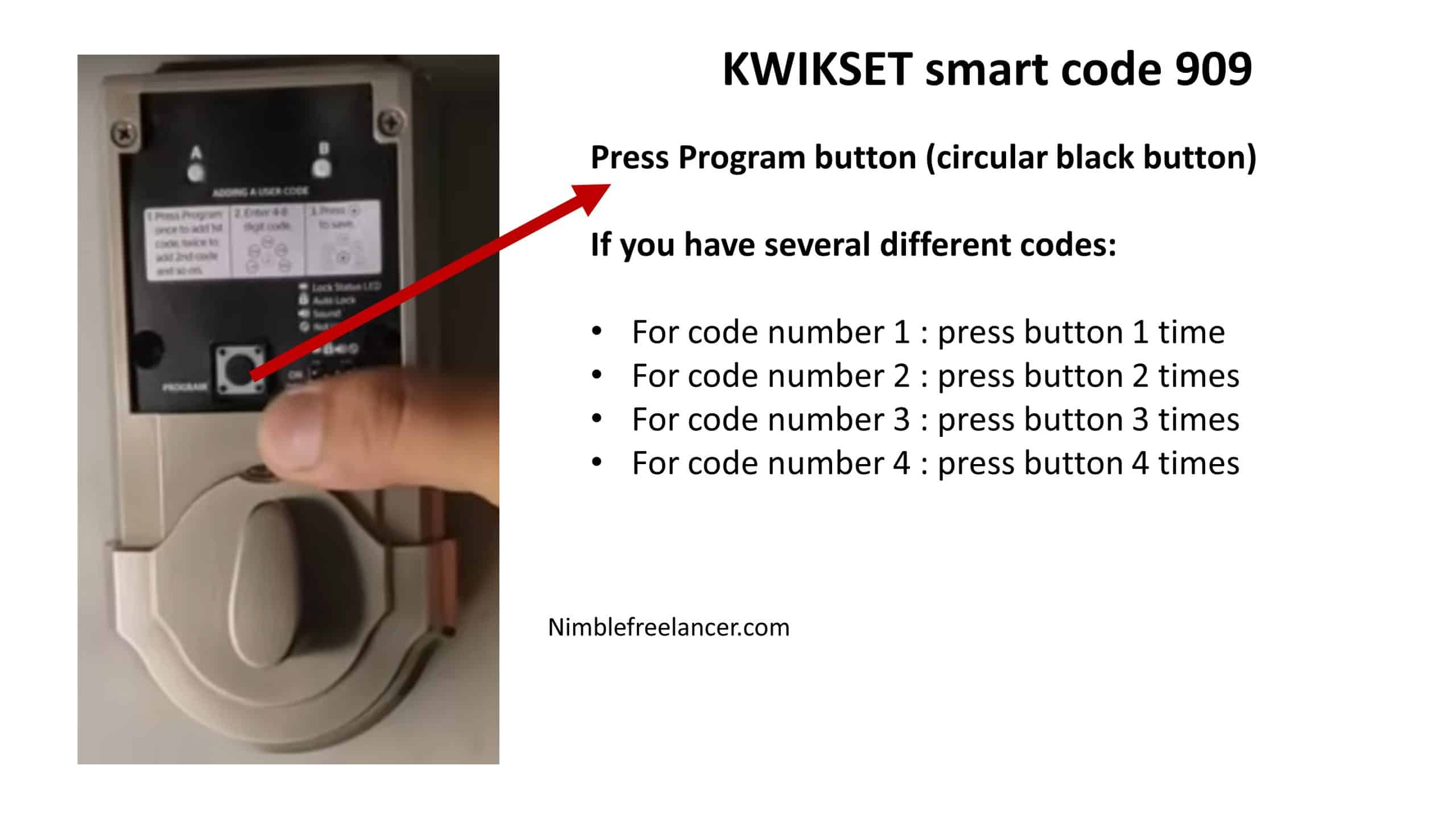
Kwikset Smartcode 909 Review
One of the critical features of the Kwikset is the door’s locking with a touch of buttons. It is a hassle-free procedure that involves all family members learning the code and adjusting the settings easily. For increased security, the Kwikset has an option to customize the access code. By tailoring the access code, each family member can adjust it according to convenience for heightened security and an increased likelihood of robbery or break-ins.
The Kwikset also comes with a back-lit keypad with a unique feature for increased vision during the night hours. The door also automatically locks after 30 seconds, so if someone has accidentally left the door open, there is no need to worry and wake up in the middle of the night to check the doors. No professional installation is required as it can be done with a single screwdriver. The process involves no hardwiring, drilling, or damaging the doors, as with just essential prior experience, the Kwikset can be installed and function within a few minutes. Additionally, the smart key comes with a cylindrical stainless steel locking bar, racks, and pins for increased security.
The stainless locking bar adjusts and grasps the door firmly. It has a novel patented side locking bar technology that offers improved security and guarantees protection against lock bumping, a conventional technique used in most break-ins. It has a lifetime mechanical and finishes warranty for one year, including the batteries, and it gives an automatic warning when the batteries are about to wear off.
Set the passcode on the door’s exterior whenever you leave the house, allowing the motor to drag in the bolt to open the door. When leaving the house, make sure to press the center lock button on the door’s exterior to put and lock the deadbolt firmly in.
There is also an option of using the conventional key, which is practically useless if one learns to use the digital key. The essential tools required for the quick installation are a screwdriver and 4AA batteries. However, you need to check the door size before commencing the process. You would be required to chisel and hammer the door slightly, but that is not always necessary, as the deadbolt is designed to fit the standard door holes in both sizes.





