One of the most common complaints from laptop users is that their devices are running slower than they would like or expect. This is not just a problem isolated to HP laptops; it affects all types of laptops from various manufacturers. However, if you’re experiencing this issue with your HP laptop, it’s important to remember that this slowdown can be due to multiple factors. To provide a comprehensive solution, we must first understand the potential reasons behind the issue.
When you have a new HP laptop, things go wrong, and it starts to lag or hang and then freezes. In this article, we will talk about all the possible reasons that cause an HP laptop to run slow, and we are sure that you will have some idea through this article.
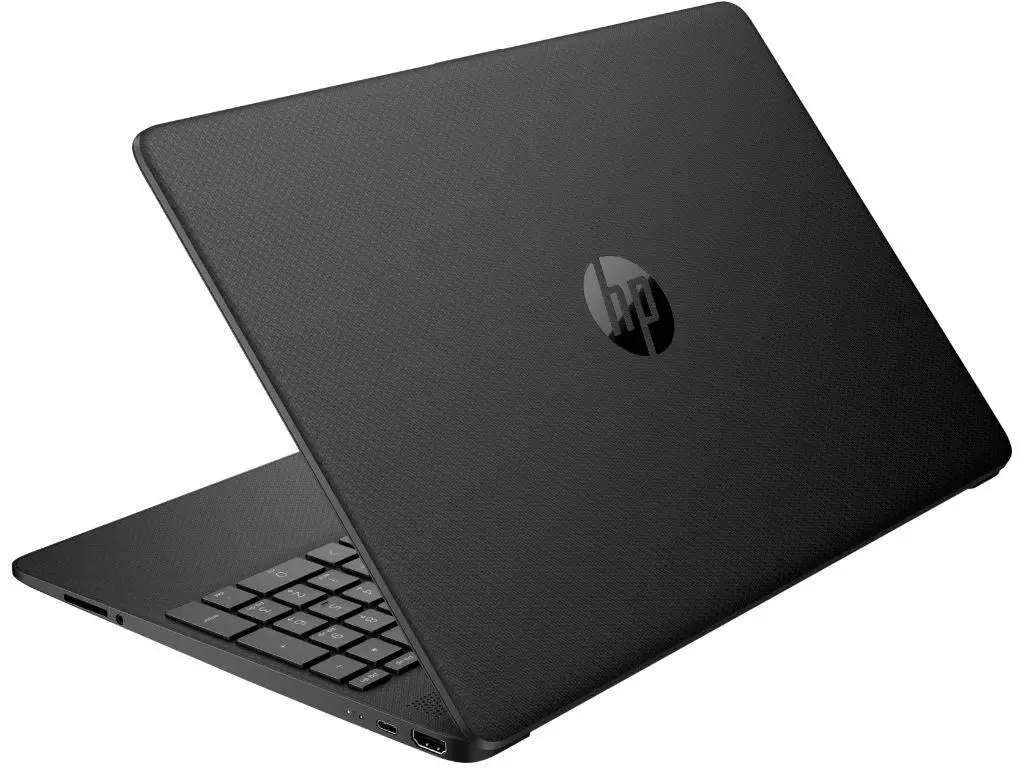
Why is my HP Laptop so Slow?
- Overloaded Hard Drive: If your laptop’s hard drive is filled with too much data, it can significantly slow down your system. This is because your computer needs some free space to function optimally. The operating system uses a portion of the hard drive space as ‘virtual memory,’ which helps it execute tasks efficiently.
- Running Outdated Software or Operating System: This might be the most overlooked cause of a slow laptop. Running outdated software can be problematic because it lacks the optimization and enhancements of newer versions. Always keep your software and operating system updated for smooth and efficient operations.
- Excessive Startup Programs: Some programs automatically open and run in the background when your laptop starts. This is normal, but if there are too many of these startup programs, it can slow down your computer.
- Malware or Virus: Malicious software or a virus can be a significant cause of a slow laptop. These harmful entities can hog your laptop’s resources, slowing it down considerably. Regular scanning and using antivirus software can keep your system protected.
- Too Many Browser Tabs or Applications Running Simultaneously: Multitasking is a great way to get many things done simultaneously, but it also strains your laptop’s resources. If you have too many tabs open in your browser or too many applications running, your computer can slow down.
- Outdated or Faulty Drivers: Drivers are essential for your laptop to communicate with the hardware. If these drivers are outdated or corrupt, it can lead to sluggish performance or even system crashes.
- Inadequate RAM (Random Access Memory): RAM plays a crucial role in your laptop’s speed. It temporarily stores data for the processor to access quickly. If your HP laptop doesn’t have enough RAM for the tasks you’re performing, it will run slower.
- Power Settings: If your laptop is set to a power-saving mode, it may limit the system’s performance to save energy. While this is great for battery life, it can slow down your laptop.
- Overheating Issues: Laptops slow down their performance to cool down when they get too hot. This is a built-in safety feature to prevent damage to the hardware. Blocked air vents, a heavy load on the system, or environmental factors can cause overheating.
- Fragmented or Corrupted Hard Drive: Over time, files on your hard drive can become fragmented, meaning they’re spread out over several locations on the disk. This can slow down your laptop, as it takes longer to read these scattered files. A corrupted hard drive can also contribute to a slow laptop.
- Aging Hardware: Lastly, if your HP laptop is quite old, it might struggle to keep up with newer, more resource-intensive applications and software updates. Technology advances quickly, and what was once a top-of-the-line laptop can become outdated in just a few years.
Now that we’ve listed the potential reasons for your HP laptop’s slow performance, we will address these issues individually. By diagnosing the problem and finding a suitable solution, you can boost the performance of your computer and ensure that it’s running as smoothly and quickly as possible. Stay tuned for our follow-up article, where we’ll discuss ways to troubleshoot these problems to speed up your HP laptop!
How to Speed up HP Laptop!
The best way to speed up HP Laptops is to remove unnecessary applications from laptops and turn off all third-party software to start up. Using this strategy, you will speed up to 60% of your HP laptop and decrease memory consumption.
I can suggest you another thing to do :
- Uninstall the CAntivirustivirus Software: Open the Control Panel on your HP laptop, navigate to the “Programs” or “Programs and Features” section, locate your cantivirustivirus software, and uninstall it. Follow the on-screen instructions to complete the removal process.
- Consider MalwarAntivirustivirus: MalwareBytes is known for its efficient resource usage and effective malware detection. It can be a good alternative if you’re looking for an antivirus program that consumes lower memory resources. Visit the official MalwareBytes website, download the software, and install it on your laptop.
- Enable Windows Defender: Windows 10 and 11 come with Windows Defender, a buantivirustivirus solution. Once you’ve uninstalled your prantivirustivirus software, Windows Defender will automatically activate and provide real-time protection. It generally has a lower memory footprint compared to some third-party antivirus programs.
- Optimize Windows Settings: You can further optimize your laptop’s performance by adjusting some Windows settings. Here are a few suggestions:
- Disable unnecessary startup programs: Open the Task Manager (Ctrl + Shift + Esc), go to the “Startup” tab, and turn off any programs you don’t need to start automatically with your laptop.
- Reduce visual effects: Right-click the Start button, select “System,” then go to “Advanced system settings.” Under the “Advanced” tab, click on the “Settings” button in the “Performance” section. Choose the “Adjust for best performance” option or manually turn off specific visual effects that are not essential to you.
- Limit background processes: In the Task Manager, go to the “Processes” or “Details” tab and identify any unnecessary processes consuming memory. Right-click on them and select “End task” to stop them.
- Regularly Update Software: Keeping your operating system, drivers, and applications up to date can improve performance and security while ensuring you have the latest optimizations and bug fixes.
However, I will list all your ideas for speeding up the HP laptop.
Let’s delve into them:
1. Clear Your Hard Drive
Over time, your hard drive accumulates many unnecessary files, such as temporary files, duplicate files, and unused applications. These can eat up space and slow down your laptop. Use built-in Windows tools like Disk Cleanup to eliminate these unnecessary files. Also, consider uninstalling applications that you rarely use.
2. Keep Your Software and Operating System Updated
Software and OS updates often come with performance improvements and bug fixes that can speed up your laptop. Ensure you have automatic updates turned on for Windows and the applications you frequently use.
3. Manage Startup Programs
Having too many programs open at startup can considerably slow down your laptop. Use the Task Manager (Ctrl + Shift + Esc) to see which programs start with your computer. You can disable unnecessary programs from starting up by right-clicking on them and choosing ‘Disable.’
4. Install antivirus-virus Software
Malicious software or a virus can dramatically slow down your laptop. Use an antivirus-virus program to scan your computer and remove harmful entities regularly. Windows Defender, a built-in tool in your HP laptop, is an excellent place to start.
5. Limit Multitasking
While running multiple applications or keeping dozens of browser tabs open might be tempting, it strains your laptop’s resources. Try to limit your usage to only what’s necessary. Consider using browser extensions that suspend inactive tabs to save memory.
6. Update Drivers
Drivers are integral to your laptop’s performance. They should constantly be updated to ensure your laptop’s hardware and software run smoothly together. You can update your drivers manually or use automatic driver update software.
7. Upgrade Your RAM
Consider upgrading if you often run memory-intensive applications and your laptop doesn’t have sufficient RAM. More RAM allows your computer to handle more tasks simultaneously, improving performance.
8. Adjust Power Settings
Your laptop’s power settings can affect its performance. If it’s set to ‘Power saver’ mode, consider switching it to ‘Balanced’ or ‘High performance’ when you’re not concerned about draining the battery.
9. Prevent Overheating
Overheating can cause your laptop to slow down as it tries to cool down. Ensure that your laptop’s cooling system is working correctly. Regularly clean your laptop’s air vents, and consider using a laptop cooling pad.
10. Defragment and Check Your Hard Drive for Errors
Fragmented files on your hard drive can slow down your laptop, as it takes longer to read these scattered files. Use the built-in Windows tool ‘Defragment and Optimize Drives’ to defragment your hard drive. Also, use ‘Check Disk’ to find and fix errors.
11. Consider a Hardware Upgrade
It might be time to consider a hardware upgrade if your laptop is several years old and struggles with modern, resource-heavy applications. This could involve replacing the hard drive with a faster Solid-State Drive (SSD), upgrading the RAM, or even replacing the processor. However, these upgrades require technical expertise and may not be possible on all laptops.
12. Reinstall the Operating System
If all else fails, you may consider reinstalling the operating system. This is drastic, but it can help if software issues severely damage your laptop. Before doing this, ensure you’ve backed up all critical files and documents.
Remember, not every slow laptop can be brought back to life with these tips, mainly if the hardware is old and can’t keep up with modern software demands. However, in most cases, these steps should help you see an improvement in your HP laptop’s performance. The key is to be patient, perform these steps carefully, and seek professional help when necessary.
- Facebook Ads to Get Followers! - December 27, 2024
- ClickUp vs. Slack - December 20, 2024
- Mastering E-Commerce Analytics: A Blueprint for Success






