In this article, I will provide all the information regarding America’s leading internet provider, Spectrum. A telecommunication company, Charter Communication’s subsidiary, Spectrum, is a thriving internet provider across America. Still, some minor inconveniences annoy its users to the extent that they become tired of Spectrum’s services. Suppose, at the weekend, you are at home watching television. The TV goes blue and displays an error message indicating that the Spectrum Receiver is in Limited mode. Allowing the blue screen to ruin your weekend mood is not intelligent. The article describes the issue, how to fix it, and why it happened in the first place. Dive in and keep reading!
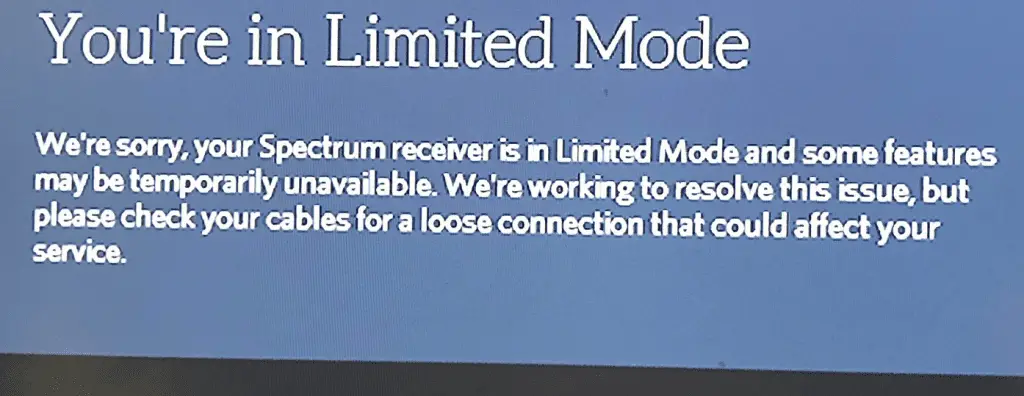
What Does Limited Mode Mean on Spectrum?
When you see “Limited mode” on the Spectrum, the servers are temporarily unavailable. Spectrum switches to the restricted mode when the servers are temporarily unavailable or the online cable server is down.
It is often a query for the Spectrum users that frequently, their Spectrum switches to restricted mode. Why does that happen? The primary reason for your Spectrum switching to local mode could be that the available servers may be down, which is why your Spectrum would provide limited services. Another reason could be that online cable services could be unavailable. A signal receiver is your Spectrum cable box. The Spectrum receiver enters Limited Mode if there are inconsistencies in receiving the visual signal, suggesting a signal transmission problem.
How Do I Fix Limited Mode on Spectrum?
After reading the details, you may wonder how to fix this little mode problem. Many users find this issue quite pesky, so this guide is here to help them, including you. Here is how you troubleshoot your Spectrum on restricted mode.
Reset Spectrum using My Spectrum App:
Step 1: Open My Spectrum App and log in to your account.
Step 2: Click on the service menu and the TV option.
Step 3: Next, click on the Experiencing issues. Option, which would give you a choice to reset your Spectrum receiver.
Refresh Spectrum receiver:
Step 1: Log in to your Spectrum account and click on the service menu.
Step 2: Proceed to click on the TV option, then click on the option of the Experiencing issue.
Step 3: Refresh by selecting Reset Equipment.
How to Get Out of Limited Mode Spectrum?
You can quickly exit Spectrum’s restricted mode by rebooting it or resetting it via the My Spectrum App.
To get out of restricted mode on your Spectrum, follow the methods and steps given briefly above. You can either reset your Spectrum through the Spectrum App or refresh your Spectrum modem.
How Long Does Spectrum Maintenance Last?
The maintenance work can last 15 minutes to 4 hours, depending on the size of the problem and how quickly it is restored.
Spectrum maintenance tends to last as long as the problem is fixed. If the issue is minor, it can take up to 15 minutes. Otherwise, it can take up to 4 hours. It depends on the workers to fix the issue disturbing the signals of your Spectrum receiver.
Does Spectrum Have Wireless Receivers?
Spectrum does not have wireless receivers as it is powered by fiber wires to support steady internet signals.
Spectrum is a fiber-powered wired internet service that tends to provide promising results across America. The service does not offer wireless internet, but it does offer wireless TV.
Can I Activate My Spectrum Equipment Online?
You can activate your Spectrum equipment online by using the activation website.
If you want to activate your Spectrum equipment or kit online, you can surely do so by going to the activation website and logging into your account. Spectrum made online equipment services available.
How Do I Activate My Spectrum Equipment?
Here is how you activate your Spectrum equipment:
Step 1: Switch your Spectrum device off.
Step 2: Go to the Spectrum activation website and log into your account.
Step 3: Find the device or equipment to activate the Activation Dashboard.
How Do I Activate Spectrum Cable?
Follow the steps below to activate your Spectrum cable box:
Step 1: Log into your account on Spectrum’s activation wSpectrum’sep 2: Activate your cable service via the Activation Dashboard.
Step 3: Follow the guide on your TV screen after activation.
If you do not prefer following the steps above, activate your Spectrum cable by dialing the Spectrum service number and working according to their guide.
How Do I Program My Spectrum Receiver?
Programming your Spectrum receiver to your Spectrum remote is such a Spectrumce rocket. Here is a guide for you to follow:
Step 1: Switch on the Spectrum receiver or TV you want to program.
Step 2: Press the Menu and the OK button simultaneously until the Input button blinks twice.
Step 3: Tap the power button on your TV. By now, the Input light must not be blinking.
Step 4: Aim at your receiver or TV and hold down on the Up button.
Step 5: Release your hold on the Up button once the receiver or TV has switched off. This will allow you to program your receiver with your Spectrum remote.
How does LoSpectruma Spectrum Cable Box take to Reboot?
The time your Spectrum cable box takes to reboot is 60 seconds to 15 minutes.
When you reboot your Spectrum cable box, it will take a minimum of 60 seconds or a maximum of 15 minutes. This depends on the signal strength of your cable, and in most cases, the rebooting process takes up to 60 seconds.
What Kind of Cable Box Does Spectrum Use?
Spectrum gadgets use the cable boxes of HD receivers and DVRs.
When setting up Spectrum TV in your residence, it is crucial to note which type of cable box the gadget uses. Spectrum uses two cable boxes: HD receivers and DVRs. As per Spectrum’s service, these cables have no additional charges to your area.
Why Won’t My Spectrum WIFI Connect?
When your Spectrum does not connect, it is because of an awful server, slow signals, or a problematic router.
If your Spectrum receiver is not connecting to a WiFi network, it could be because of weak internet signals. The other possibility could be that your router may be faulty, or the available server could be down.
How Do I Setup My Spectrum WIFI Box?
The following steps will ensure you know how to set up your Spectrum WiFi box.
Step 1: Set your Spectrum WiFi box.
Step 2: Configure your Spectrum router’s gateway.
Step 3: Connect your gateway to your router’s gateway.
Step 4: Set a password for your Spectrum router.
Step 5: Proceed to update the firmware of your router.
Step 6: Set a password for your WiFi network, then enjoy using it!
How Does Spectrum Self-Installation Work?
Spectrum self-installation does not require hours of work. You can install internet in your home using a simple kit provided by a Spectrum provider.
If your residence is correctly wired, Spectrum’s internet service provider offers a self-installation option; you can install the internet yourself. If self-installation is an option, it’s an excellent way to save money online. There’s no need to hire a technician because you can put everything up yourself with a kit. Setup is also relatively simple if you have any technological knowledge.
How Do I Turn off Sleep Mode on My Spectrum Cable Box?
If your Spectrum keeps turning Spectrumuently, it may indicate it is in Sleep mode. Here is how you turn off the sleep mode or timer.
Step 1: Go to settings through your remote, then press A to display different settings.
Step 2: Scroll down to Timers.
Step 3: Select Sleep Timer and switch it off. That will do the job for you.
How Do I Get The Time to Show on My Spectrum Box?
If you want time or clock to display on your Spectrum box, follow the steps in the guide below.
Step 1: Click the Menu button twice to go directly to the Main Menu.
Step 2: Go to Setup and select Cable Box Setup.
Step 3: Go to the Front LED Display and select Current Time. That will make time appear on your Spectrum box.
Step 4: Return to resume your binge-watching.
How Do I Reset My Spectrum Guide?
If you want to reset your Spectrum guide overall, here is what you must do.
Step 1: Click on the Menu button present on your remote.
Step 2: Use the arrow keys on your remote to go to Settings and Support, then select OK.
Step 3: Scroll to the bottom to Account Overview, then select Equipment Information.
Step 4: After selecting Reset Data, hit the OK or Select button. This will reset your whole Spectrum guide to default.
Why Does My Spectrum Receiver Keep Shutting Off?
Your Spectrum cable box or receiver could keep shutting down for many reasons, including interrupted cable signals or loose connections. It could also be the cause of Spectrum service issues.
Have you been experiencing frequent shutdowns of your Spectrum receiver or cable box lately? If yes, then do not worry. This guide is here to help you. Your Spectrum Cable Box may not be operating for a variety of reasons. One example is when your TV and cable box have a loose connection. Another reason is Spectrum service problems. Your cable box may not work correctly due to a bad network connection. Incorrect configuration settings in your cable box could also cause the problem.
How Do I Turn Off Spectrum Power Saving Mode?
Follow the easy steps below to turn off your Spectrum’s power-saving mode.
Step 1: Go to MeSpectrum’sn and go over the Search Bar.
Step 2: Select Settings and Support.
Step 3: Furthermore, go down to Preferences.
Step 4: After the step, go to the Digital Receiver option and click on Power Settings.
Step 5: Switch the power saving mode to Off and then save the altered settings.
Where is the Settings Button on Spectrum Remote?
The settings button on your Spectrum remote is next to your remote’s arrow. If you have access to a remote, locating the settings button is not very difficult. The button that leads to the settings of your Spectrum TV is located just beside the arrow buttons on your remote. Upon pressing the settings button, you can access the settings on your Spectrum TV.
How Do I Activate Spectrum on Roku?
I am thrilled to inform you that you can now view the Spectrum TV app using your Roku device. Using your existing Spectrum internet subscription or signing up for an account through your Roku device, you may now access Spectrum’s massive range of live and on-demandSpectrum’sng. Roku TVs are now quite popular in the market, and Spectrum has now made its services available on Roku TVs. To activate your Spectrum on your Roku TV, follow the stepsSpectrumguide below.
Step 1: When you first open the channel, you must enter your login and password, followed by a click to continue.
Step 2: You can sign in immediately if your Spectrum TV and Spectrum Internet are the same.
Step 3: Accept the ‘End-Use License Agreement’ on the next page. You’ll be taken to the Spectrum home page due to this.
Step 4: If this is your first time activating the channel, be patient as the home page loads.
Step 5: After loading, your Spectrum will be activated on your Roku TVSpectrumun binging!
In a nutshell, fixing minor problems related to your Spectrum is relatively easy and not a hassSpectrumrding fixing the limited mode problem, your limit issue will usually be resolved after refreshing, rebooting, and restarting. If it still doesn’t work after trying everything, you can contact their customer support and ask for a technician. To answer your first question, the restricted mode might occur for two reasons. To begin with, your box remains to be inactive. This may be due to a configuration problem on the back end. If this is the case, you must contact customer service to have the box activated. Secondly, it could be simply because of slow or no internet connection. Lastly, I hope this guide was of help to you!
- Facebook Ads to Get Followers! - December 27, 2024
- ClickUp vs. Slack - December 20, 2024
- Mastering E-Commerce Analytics: A Blueprint for Success






