Spectrum, formerly known as Time Warner Cable, is one of the most considerable internet, television, and telephone service providers in the U.S. Like any other technological service, it sometimes encounters issues, resulting in error messages for users. One such error is the WLI-1027. This guide sheds light on the Spectrum error code WLI-1027 and how to address it.
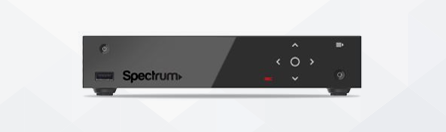
What is Spectrum Error Code WLI-1027?
The error code WLI-1027, labeled “Auto-Access Denied,” occurs primarily when users attempt to access Spectrum services, especially when using automated or stored login credentials. The error message essentially communicates that the automated sign-in process was unsuccessful and advises the user to try signing in manually.
Causes of the Error
Several factors might lead to this error. Some common causes include:
- Corrupted Stored Credentials: Sometimes, the stored login details on a device or browser can become corrupted. When the system tries to use these credentials for an automated sign-in, it can lead to the WLI-1027 error.
- Software or App Glitches: Occasionally, the Spectrum application or platform might experience temporary glitches, causing it to reject automated sign-ins.
- Account Issues: Problems or changes associated with the user’s Spectrum account might block automated access attempts.
- Browser or App Cache: Over time, accumulating cache or temporary files in a browser or app can interfere with the login process.
- Inaccurate System Time: A device’s system time significantly differs from the actual time and can sometimes interfere with web services, including logging in.
How to Resolve the Error
If you encounter the WLI-1027 error, consider the following steps to troubleshoot and potentially resolve the issue:
- Manual Sign-in: As the error message suggests, the first step should always be to try signing in manually using your Spectrum username and password.
- Clear Cache and Cookies: If you’re accessing Spectrum through a web browser, clear your browser’s cache and cookies. Those using the Spectrum app should consider clearing the app’s cache or data through device settings.
- Update App/Browser: Ensure you use the latest Spectrum app or your web browser version. Outdated software can sometimes lead to compatibility and access issues.
- Check Account Status: Log in to your Spectrum account through a different device or platform to ensure no alerts, messages, or actions are required on your account.
- Restart Device: A simple restart can sometimes resolve minor software glitches or connectivity issues.
- Check System Time: Ensure that your device’s system time is accurate. If it’s incorrect, correct it and then try reaccessing Spectrum services.
- Reinstall the App: If you’re using the Spectrum app, uninstalling and reinstalling it can resolve any underlying software problems.
- Contact Spectrum Support: If none of the above solutions work, contact Spectrum’s customer service or technical support for assistance.
Conclusion
The Spectrum error code WLI-1027, which denotes “Auto-Access Denied,” is primarily an issue with automated sign-ins. While it can be a nuisance, following the troubleshooting steps mentioned above can help users address and resolve the error efficiently. If all else fails, Spectrum’s support team is always available to assist with any persistent issues.
- Facebook Ads to Get Followers! - December 27, 2024
- ClickUp vs. Slack - December 20, 2024
- Mastering E-Commerce Analytics: A Blueprint for Success





