Imagine you use Spectrum Guide and try to press the remote button and see “settings unavailable.”
Let us fix this problem.
What Does Spectrum Code GST 1000 Mean?
The Spectrum code GST-1000 signifies a problem with the Guide settings on a Spectrum receiver. When users press the guide button on their remote, instead of seeing the channel listings, they encounter a message stating “settings are unavailable.”
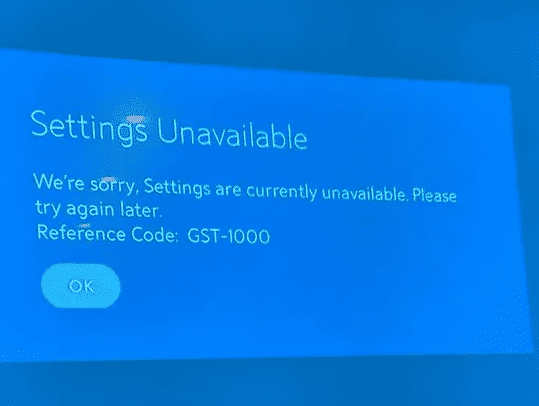
The Spectrum GST-1000 error code denotes an issue with the Guide settings on the Spectrum receiver. While it can be a hassle, users have reported a few ways to resolve this issue successfully. This article provides an in-depth exploration of how to rectify this error.
Fix Spectrum Code GST 1000 by Restarting Device
Basic troubleshooting, like a power cycle, can often resolve technical glitches. You essentially reset the device by power cycling, which might eliminate any minor issues.
Steps:
- Unplug the Power: To shut down your Spectrum cable box completely, start by unplugging the power cable.
- Wait: Let the box remain unplugged for at least 5 minutes. This ensures all residual power drains out, allowing for a fresh start.
- Reconnect Power: After waiting for the specified time, plug the power cable back into the wall outlet.
- Check the Status: Power on your Spectrum cable box and try accessing the guide to check if the GST-1000 error has been resolved.
Restart Your Receiver
If power cycling didn’t do the trick, you might consider restarting your Spectrum receiver. Here’s how:
Steps to Restart the Receiver Online:
- Login: Go to Spectrum’s official website and sign in using your credentials.
- Navigate to Services: Choose the “Your Services” tab.
- Select TV: Click on the TV sub-tab.
- Choose Your Equipment: Pick the equipment you’re facing issues with from the list of devices.
- Restart Option: Click on “Restart Equipment.”
- Confirm Restart: To confirm, choose “Restart Equipment” again.
Steps to Restart the Receiver Through the My Spectrum App:
- Open the App: Launch the My Spectrum app on your device and sign in.
- Go to Services: Select the “Services” option once logged in.
- Select Your Equipment: Under the TV section, choose the equipment you wish to troubleshoot.
- Restart: Click on “Restart Equipment” to initiate the process.
Contact Spectrum Support
There are situations where the error persists despite all troubleshooting efforts. In such cases, it might be a more complex issue that requires expert intervention.
- For TV, Internet, and Home Phone Services:
- If you have queries or concerns about Spectrum’s television services, internet connectivity, or home phone lines, contact the dedicated helpline at (833) 267-6094.
- For Spectrum Mobile Services:
- For questions specifically about Spectrum Mobile – which could be related to mobile plans, billing, network issues, or any other mobile-related services – the contact number is (833) 224-6603.
Steps:
- Reach Out: Contact Spectrum Support via their official phone number, which can be found on their website or your monthly bill.
- Explain the Issue: Describe the GST-1000 error and the troubleshooting steps you’ve attempted.
- Follow Instructions: The support agent may provide specific instructions or send a technician if necessary.
Conclusion
Technical glitches like the Spectrum GST-1000 error can be frustrating. However, most users can resolve the problem without hassle by following the steps above. If the issue persists, Spectrum Support will assist you further.
- Facebook Ads to Get Followers! - December 27, 2024
- ClickUp vs. Slack - December 20, 2024
- Mastering E-Commerce Analytics: A Blueprint for Success





