After carefully understanding this article, you will be able to fix the red light on your modem by following a series of troubleshooting steps and focusing on attempting each one.
Check if your internet works. If the red light turns off or changes to green or yellow-brown after you perform one of these steps, you don’t need to perform any further steps.
Why is My Modem Blinking Red?
Your modem is blinking red because it cannot detect an internet signal and does not connect to the line. Red flashing indicates some problem with cables or the internet connection.
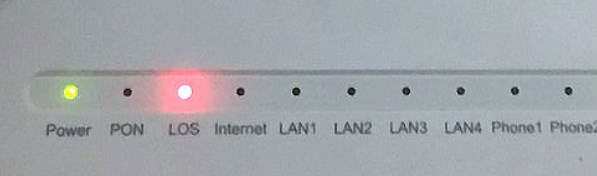
However, an internet connection is not the only reason your modem blinks red. There are several rare other reasons:
What Does the Red Light on My Modem Mean?
The meaning of the red light on modem can be:
- No internet connection
- There is a service error
- Weak internet connection
- Setup failure
- The service is completely disconnected.
- PPP authentication failed
How to Fix Red Light on Modem?
To fix the red light on the modem:
- Restart the router: Unplug the router/modem from the power and wait at least half a minute before plugging it in again. Wait during the lights cycle and observe if the red light starts to go away.
- Check the connections: Check the coaxial connections at the modem and wall of your cable modem. Ensure that they are tight and not corroded. In the case of DSL, ensure that the wires are not worn out; if you see an imperfect connection, tighten it. You can also restart your router once it is fixed, if necessary.
- You can try using a different phone outlet or cable. If the phone has numerous cable outlets or phones, then connect a different one. If neither performs, there is a possible problem with the wall wiring or connection where the phone or cable line enters the house.
- You can try a different cable or a phone cord; if you have another coaxial cable or phone cord, try swapping it with the one you already have.
- Check to make sure that you have internet credentials. If there is a place to enter ISP login credentials in your modem admin portal, confirm that they have been entered correctly. If not, contact your ISP to ensure that the modem is provisioned without error.
- You can contact the modem manufacturer; the red light indicates an internal defect. If it does, the modem will need service or replacement. The manufacturer will notify you if that is the case.
- If you still have a problem with the red light, contact your ISP. They will guide you if there is an internet outage, noise on the line, or any other issue out of your control or understanding. If you lease your modem from the ISP, they can exchange it.
Why Does LOS Blink Red?
The complete form of LOS is ‘Loss Of Signal.’ When everything performs excellently, the light is off. But if you observe the LOS light blinking red on the router, it indicates an issue with the fiber optic connection.
About modems
A 300 bps modem is a device that uses FSK (Frequency Key Shifting system in which different tones or different sound frequencies represent various bits) to transmit digital information over a telephone wire. Thus, in the case of a connection between a terminal and a computer, the terminal represents bit 0 with a frequency of 1070 Hz, while bit 1 is described with 1270 Hz. On the other hand, the computer that sends information to the terminal means 0 is 2025 Hz, and 1 is 2225 Hz. Since the two communicating modems send signals at different frequencies, they can send and receive data simultaneously. To increase the modem’s speed, their designers use PSK (Phase Key Shifting) or QAM (Quadrature Amplitude Modulation) instead of FSK, which makes it possible to insert a massive amount of information on a regular telephone line in the frequency range of only 3 kHz.
Of course, today, instead of terminals and terminal emulators, Internet Service Providers (ISPs) connect computers. Instead of sending individual letters, the modem transmits TCP / IP packets between the computer and its ISP. To send these packets, modems use a method also known as PPP (Point-to-Point Protocol)—the laptop creates TCP / IP datagrams and provides them to the modem for transmission. The ISP receives each datagram and sends it to the desired online location.

