Mobile phones have become an indispensable part of our lives in today’s fast-paced world. They enable us to stay connected with family and friends, conduct business transactions, and access online information. However, despite their conveniences, mobile phones can sometimes be frustrating when they fail to deliver our messages. The “Message Could Not be Delivered” error is a common problem many mobile phone users encounter.
It occurs when a message fails to reach its recipient and can have various causes, including network issues, system crashes, or user errors. This problem can not only be irritating, but it can also hinder communication between individuals and businesses, causing significant losses in time and money.
What is a Non-Wireless Number?
A non-wireless number typically refers to a landline telephone number connected to a phone network through physical wires or cables. Landline numbers are associated with a fixed location, like a home or business, and transmit voice communications using a combination of copper or fiber-optic cables and switching systems.
In contrast, a wireless number is associated with a mobile phone, which connects to a cellular network using radio waves instead of physical wires. Mobile phones can be used in various locations within the network’s coverage area, making them more portable and flexible than landline telephones.
Your Message Could Not be Delivered to this Non-Wireless Number
Sometimes, when you try to text an SMS iPhone number, you can receive an auto text message:
“Your message could not be delivered to this non-wireless number….”.
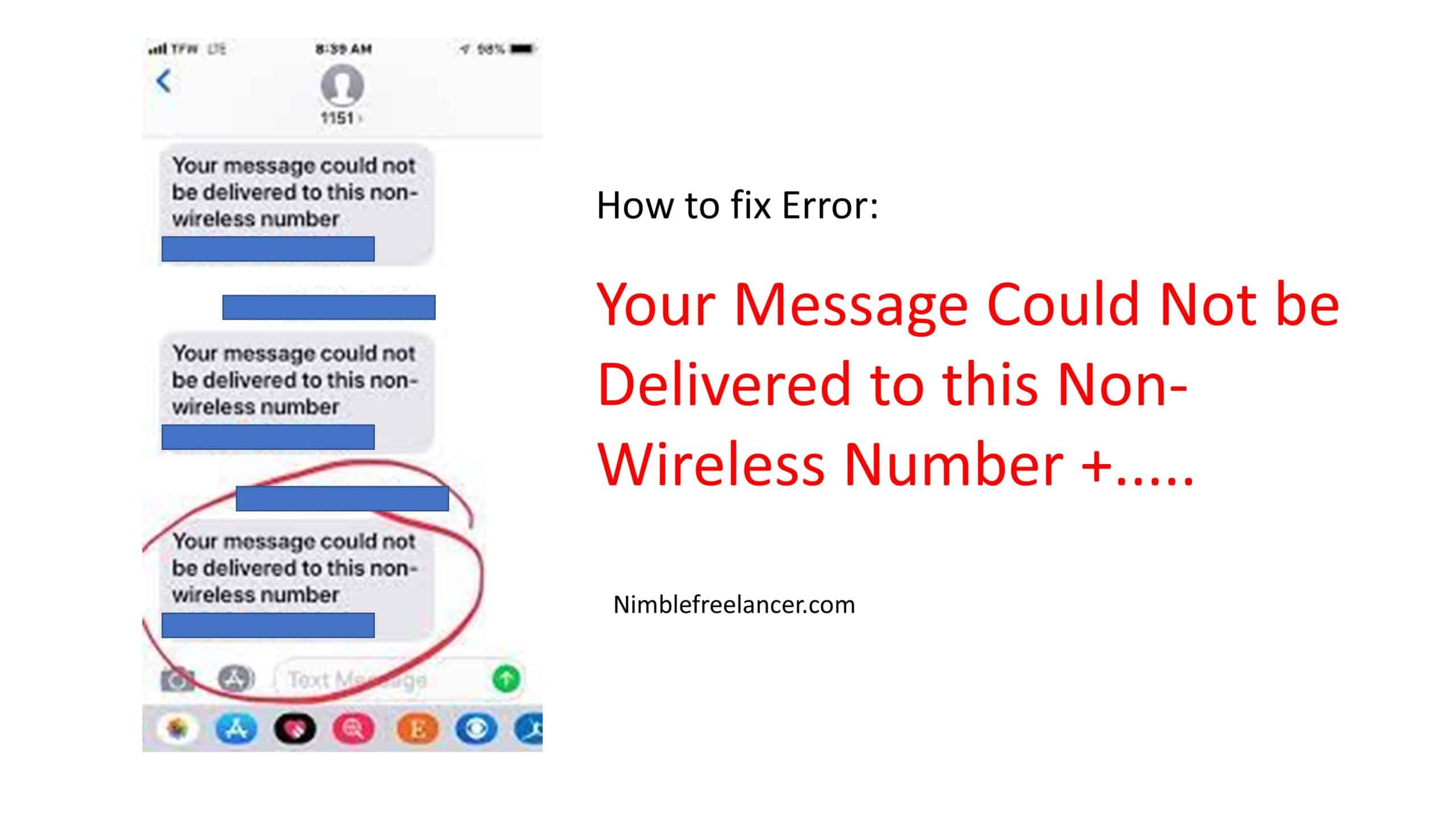
So first, let us see the reason for this error.
One possible explanation is that the iPhone user you were trying to message has iMessage turned off or is experiencing a problem with their iMessage service. iMessage is a messaging service that is only available between Apple devices, and it is indicated by a blue bubble when sending a message. If the iPhone user you were trying to message does not have iMessage enabled or is experiencing a service issue, your message will be sent as a standard text message, indicated by a green bubble.
Another possible explanation is that the phone number you were trying to text is not associated with an iPhone or is not a wireless number. iPhones are cellular devices that can only receive text messages from other cellular devices. So, if you were trying to text a landline or a non-cellular number, your message would not be able to be delivered.
Finally, it is also possible that a temporary network issue prevented your message from being delivered. In this case, you may want to try sending the message again later.
How do we fix the error with a Non-Wireless Number?
To fix the error when you get the auto message that text could not be delivered to this non-wireless number, you can temporarily remove a contact from the contact list, keep the texting thread, and add a problematic phone number again in contacts.
This trick usually fixes the problem with annoying auto text messages, and you can deliver text messages if you are 100% sure that the phone number you are trying to text is the mobile phone number.
If you were trying to text a landline or a non-cellular number, your message would not be able to be delivered. In all other cases, you must restart your phone and check if the problem is fixed.
- Facebook Ads to Get Followers! - December 27, 2024
- ClickUp vs. Slack - December 20, 2024
- Mastering E-Commerce Analytics: A Blueprint for Success





