Age demographic segmentation is critical to digital advertising, particularly in Google Ads. It involves dividing your target audience into age groups based on their age ranges, which enables you to tailor your ads to each group’s unique needs and interests. This segmentation strategy is essential because different age groups have different consumption patterns, preferences, and behaviors, making understanding how they engage with your products or services crucial.
Using age demographic segmentation in Google Ads, you can create more targeted and personalized ads that speak directly to your audience. This approach can lead to higher click-through rates, lower bounce rates, and more conversions, as you’re effectively reaching the right people with the right message. Additionally, age segmentation allows you to allocate your advertising budget more effectively, focusing on the age groups most likely to be interested in your offering.
Overall, age demographic segmentation is crucial to any successful Google Ads campaign. By leveraging this strategy, you can optimize your ad targeting, improve your ROI, and ultimately grow your business.
But let us see what the Demographic Google ads page looks like:
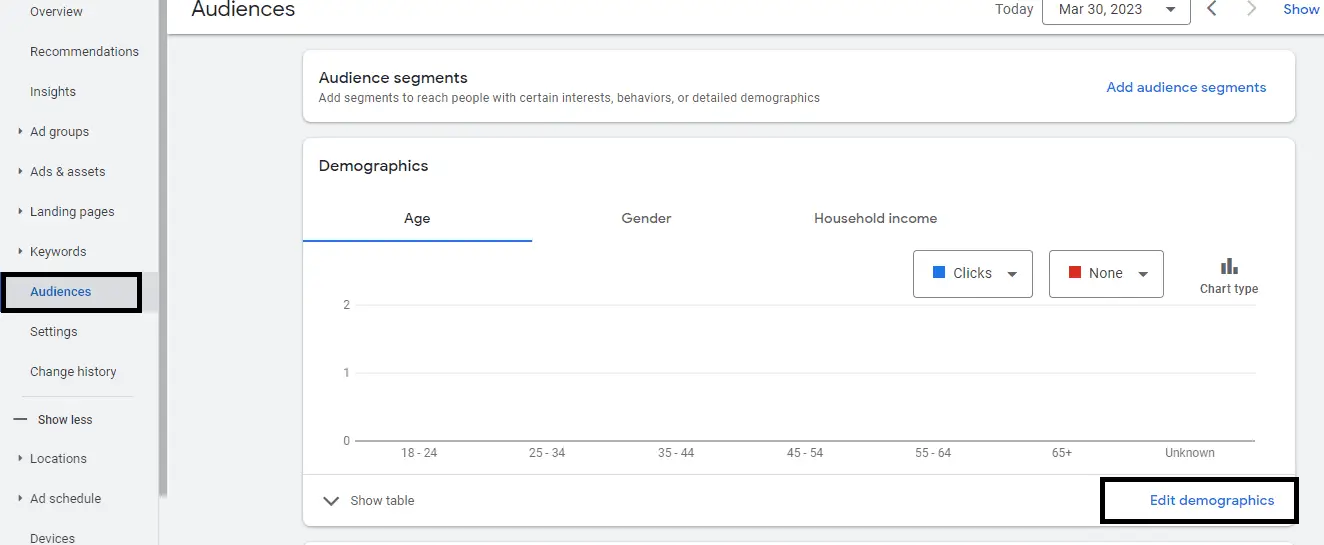
Now if we go to the “Edit demographics” option, we can see the following screen:
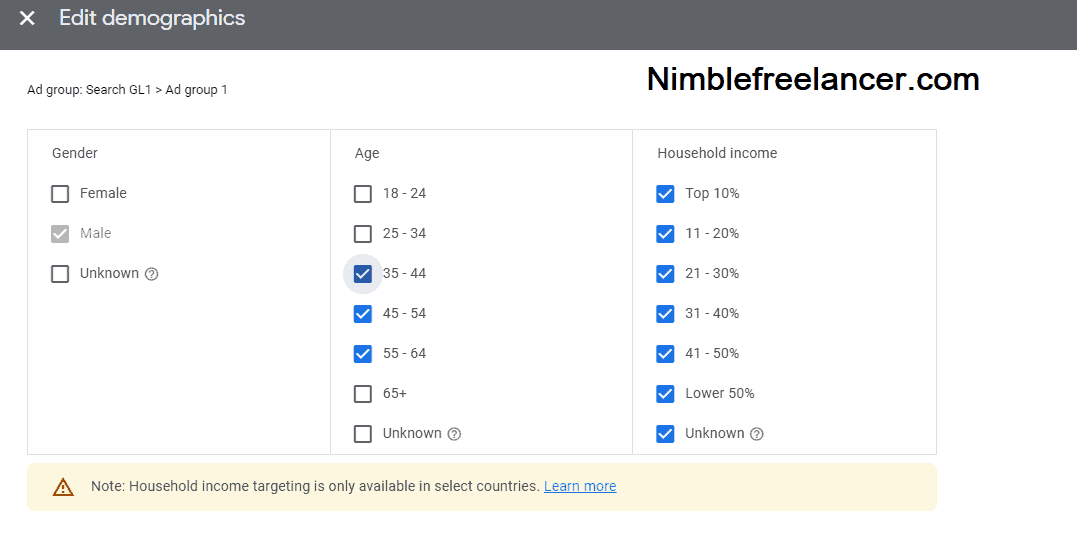
However, after the first 24 hours, you can see that your ad does not have the impressions and one message you will get from Google ads:
“Ads with age targets cannot be diagnosed”
The “Ads with age targets cannot be diagnosed.” message means that your ad group will delay the work process because of your age audience segmentation. In that case, you will not see impressions and clicks even after few hours after your ad is approved.
Usually, this glitch occurs when Ad Preview and Diagnosis tool can not diagnose your ad show.
Please see my screenshot after my ad is approved:
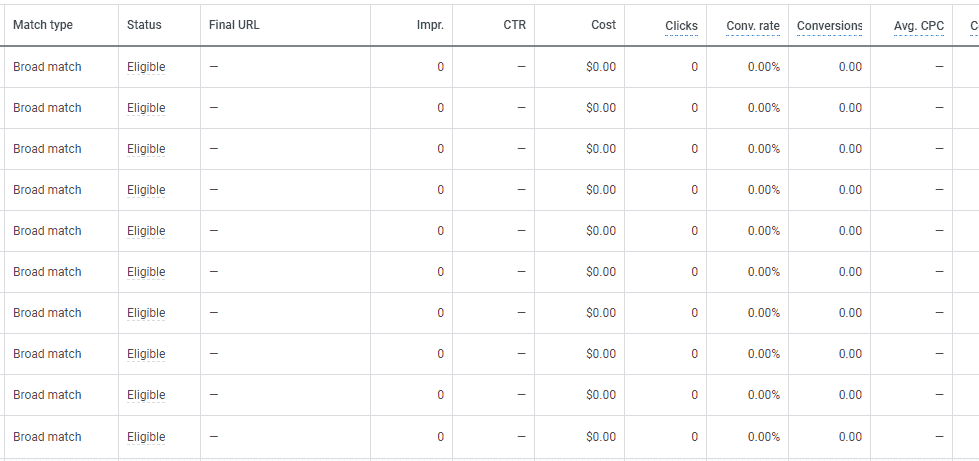
So, how did I fix this issue?
I didn’t. I did everything OK.
“Ads With Age Targets Cannot be Diagnosed” issue you can fix if you wait several hours up to 48 hours. Usually, after that time, google learns and makes segmentation and then starts to show ads to only the preferred age groups.
So my solution was: WAIT a few hours more!
If your campaign or google ads group does not show impressions or clicks (after 48 hours from then), you need to increase the maximum CPC or check do you have enough audience for your ad (over-segmentation).
Over-segmentation issue
Over-segmentation is a common problem that can negatively impact the performance of your ads in Google Ads. Over-segmentation occurs when you divide your target audience into too many small subgroups, making it challenging to create effective ad campaigns that reach your intended audience.
When you over-segment your target audience, you may create ads that are too narrow in scope, resulting in limited reach and visibility. This can lead to a lack of impressions or clicks on your ads, as they are not being shown to a broad enough audience.
To avoid over-segmentation, focusing on your audience’s most relevant and valuable segments is essential. First, conduct thorough research to identify the most critical characteristics of your target audience, such as demographics, interests, and behaviors. Then, use this information to create broad segments that capture the essential aspects of your audience.
Another way to avoid over-segmentation is to use Google Ads’ automated targeting features, such as Smart Campaigns or Dynamic Search Ads. These tools use machine learning algorithms to automatically target the most relevant audiences based on your campaign’s goals.
In summary, over-segmentation can lead to a lack of impressions or clicks on your ads in Google Ads. To avoid this problem, it is essential to focus on the most relevant segments of your audience and use automated targeting tools to reach the right people. Doing so can create more effective ad campaigns that generate meaningful results.
Increase CPC after 48 hours.
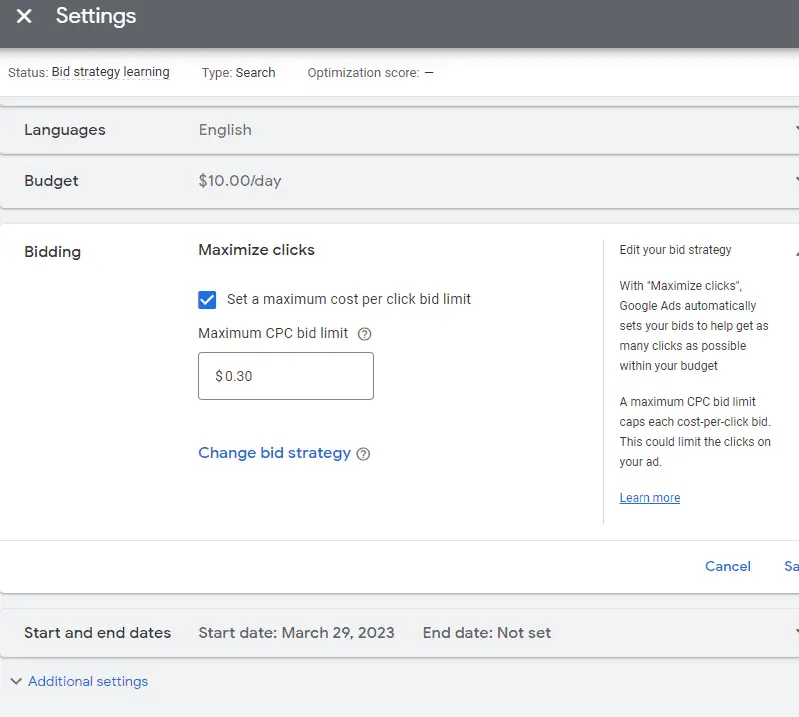
Before increasing your CPC bid, it is essential to analyze your campaign’s performance and identify the root cause of the problem. Then, you can review your targeting criteria, ad copy, and landing pages to ensure they are optimized for the right audience and relevant keywords. Additionally, monitoring your campaign regularly to track its performance and make necessary adjustments is essential.
Increasing your CPC bid may be viable if you have done all the necessary optimizations and are still not getting impressions or clicks. Increasing your CPC bid will make your ads more competitive in the auction and have a higher chance of being shown to your target audience. However, it is essential to remember that increasing the CPC bid will also increase your cost per click and may impact your return on investment (ROI).
In conclusion, patience is critical to creating effective ads for Google Ads. Developing an effective ad campaign takes time and requires careful planning, testing, and refinement. Rushing the process can lead to suboptimal results and wasted advertising spending.
To create compelling ads for Google Ads, conducting thorough research on your target audience, keywords, and competitors is essential. This information can help you develop ad copy that resonates with your audience and stands out from the competition. Once you have created your ads, testing them thoroughly to determine which variations perform best is crucial.
It is important to note that even the most well-crafted ads may take time to generate results. Collecting enough data to make informed decisions about your campaign’s performance can take several weeks or months. Therefore, sticking with the process and making necessary adjustments requires patience and persistence.
Ultimately, patience is critical to creating successful ad campaigns in Google Ads. By planning, developing, testing, and refining your ads, you can create campaigns that generate meaningful results and help you achieve your marketing goals.


