The telecom industry is rife with terminologies and codes that can sometimes be hard to comprehend. One such term that has gained importance, especially among those who wish to switch carriers, is the ‘Network Unlock Code.’ If you are a Spectrum Mobile customer, understanding this concept is essential. Here’s a deep dive into the Spectrum Network Unlock Code and how it works.
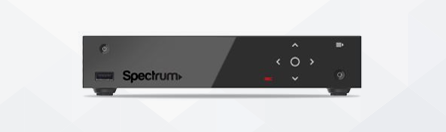
What is Spectrum Network Unlock Code?
A Spectrum Network Unlock Code is a unique series of numbers provided by Spectrum Mobile to allow a mobile device to be used on other carriers’ networks. After unlocking, a phone initially locked to Spectrum’s network can accept SIM cards from different service providers.
In simple terms, the Spectrum Network Unlock Code is a unique series of numbers that, when entered into a mobile device, allows it to be used on networks other than Spectrum Mobile. Essentially, it’s the key that frees your phone from the constraints of a single network.
With technology advancements and the rise of international travel, users often need to switch carriers for better service and cost-effectiveness or to use local networks abroad. An unlocked phone allows users to switch without purchasing a new device.
Preparation:
- Ensure your phone is eligible for unlocking based on Spectrum’s criteria.
- Have the Spectrum Network Unlock Code at hand. This is the code you received after making an unlock request.
Steps to Unlock Your Phone on Spectrum Network:
- Power Down the Device:
- Start by turning off your phone completely. This is crucial to ensure the process goes smoothly and the changes take effect properly.
- Remove the Current Spectrum SIM Card:
- Use a SIM card ejector tool (often provided with your phone or can be a small paperclip) to open the SIM card tray on your device.
- Carefully remove the Spectrum SIM card from the tray and store it safely, especially if you plan to use it again.
- Insert a New SIM Card:
- Take a new SIM card from a different carrier (not Spectrum) and place it into the SIM card tray.
- Gently insert the tray back into the phone.
- Power On the Device:
- Turn on your phone. Allow it some time to boot up and detect the new SIM card.
- Activate Network Services:
- Once powered on, your phone should try to connect to the new network. Ensure you’re in an area with good signal strength.
- Enter the Unlock Code:
- As the phone tries to establish a connection, it might prompt you to enter the Network Unlock Code due to the new SIM card from a different carrier.
- Carefully type in the unlock code that Spectrum Mobile sent to you. Ensure you enter the code correctly to avoid any lockout issues.
- Verification and Completion:
- Once the code is accepted, the phone will finalize the unlocking process and establish a connection with the new network.
- You might see messages like “Unlock Successfully” or “Network Unlocked.” This means your device is now free from Spectrum’s network constraints and is ready to be used on any compatible carrier.
How do you unlock an LG phone using the Spectrum Network Unlock code?
I will share my experience of how I unlock my LG phone.
Prerequisites:
- Ensure your LG device is eligible for unlocking (meets Spectrum’s unlocking criteria).
- Have the Spectrum Network Unlock Code on hand. This would have been sent to your email address after you requested that your device be unlocked from Spectrum.
Steps to Unlock Your LG Phone:
- Access the Keypad: On your LG device, go to the home screen and access the phone’s dialer or keypad, just as you would if you were going to make a call.
- Enter the Service Code: Dial the following sequence:
*#7465625#
. This is a service code that helps access the device unlocking menu.
- Select Network Carrier Unlock: After entering the code, a service menu will appear on the screen. Navigate to the option that says “Network Carrier Unlock” or a similar prompt. It would help if you chose this option to unlock the device for use with other carriers.
- Confirm Selection: Upon selecting “Network Carrier Unlock,” you might be prompted to confirm your selection. Choose “OK” or any affirmative prompt that appears.
- Enter the Unlock Code: After confirming, you will be asked to enter the Network Unlock Code. Type in the unique unlock code sent to your email address by Spectrum. Ensure that you enter the code accurately.
- Confirmation: Once you enter the unlock code and confirm, your LG device should process the request. After a few moments, you should receive a message or prompt indicating that your device has been unlocked.
- Check Network Compatibility: After unlocking, restart your device and insert a SIM card from another carrier to verify if the device has been successfully unlocked.
Criteria for Unlocking a Spectrum Mobile Device
Spectrum Mobile has set clear guidelines for users who wish to unlock their devices:
- Source of Purchase and Activation: The mobile device should be purchased directly from Spectrum Mobile and activated on a Spectrum Mobile line.
- Payment Status: The device must be paid off in its entirety. Any pending payments or installments could hinder the unlocking process.
- Account Status: Your Spectrum Mobile account must be active for at least 67 days. Furthermore, the account should be in good standing, meaning no outstanding payments should be due.
- Device Status: The device in question should have a clean record. It should not be reported as lost, stolen, or associated with fraudulent activities.
How to Get Your Device Unlocked?
If your device meets all the criteria above, the unlocking process is straightforward:
- Contact Spectrum: Call Spectrum at (833) 224-6603 to request your device be unlocked. This is the official channel provided by Spectrum Mobile for unlocking queries and requests.
- Confirmation Email: Once your request is made and your eligibility is confirmed, Spectrum will send an email confirmation. This email will have further details and often includes the unlock code.
Final Thoughts
Unlocked devices offer users great flexibility, especially in an era of evolving telecom technologies and global connectivity. Spectrum Mobile’s structured unlocking procedure ensures genuine customers can benefit from device freedom without hassles. Considering the unlock process well in advance will help you make a smooth transition if you plan to travel abroad or switch carriers. Remember, it’s always best to go through official channels, like the one provided by Spectrum, to ensure the security and authenticity of the unlocking process.
- Facebook Ads to Get Followers! - December 27, 2024
- ClickUp vs. Slack - December 20, 2024
- Mastering E-Commerce Analytics: A Blueprint for Success





