This article will show you how to register for an Amazon brand and solve one big problem: trademark serial number vs. registration number mistake.
How to create an Amazon brand approval request?
Creating an Amazon brand approval request can be challenging, as it requires you to submit proof of your trademark to Amazon so they can register your brand officially. This typically involves submitting a text-based or image-based trademark that has either been previously registered or is currently pending.
The first step is to gather any necessary trademark documentation proving you are the owner of your brand name. This may include a copy of a registered trademark certificate, a pending trademark application, or another document showing you own the rights to use your brand name.
Once you have gathered this documentation, you must create an Amazon Brand Registry account. You can do this by navigating to the Brand Registry website and following the instructions. Once your account is created, you can log in and upload your trademark documentation as part of the brand approval request process.
It may take some time for Amazon to review and approve your request; be sure to check back regularly to see if there are any updates on its status. In the meantime, start building up your brand presence on Amazon by mapping your product listings and creating and optimizing product descriptions with keywords relevant to your brand. This will help increase visibility and drive more traffic to your products once you have obtained Amazon brand approval.
At the end of this article, you can see screenshots and detailed steps for requesting brand approval on Amazon.
Amazon Brand Registration problem
If you try to register your brand using the Amazon Brand website, you will get this message when you put your USPTO registration number:
“The trademark registration number you entered is in the incorrect format. Correct USPTO format is six or seven digits long and should include numbers only. The trademark registration number can be located under the ‘US Registration Number’ field on the USPTO trademark record. Please ensure you are correctly entering the trademark registration number before trying again. If your trademark was recently approved, it may require up to 48 hours for the change to be reflected on this site.”
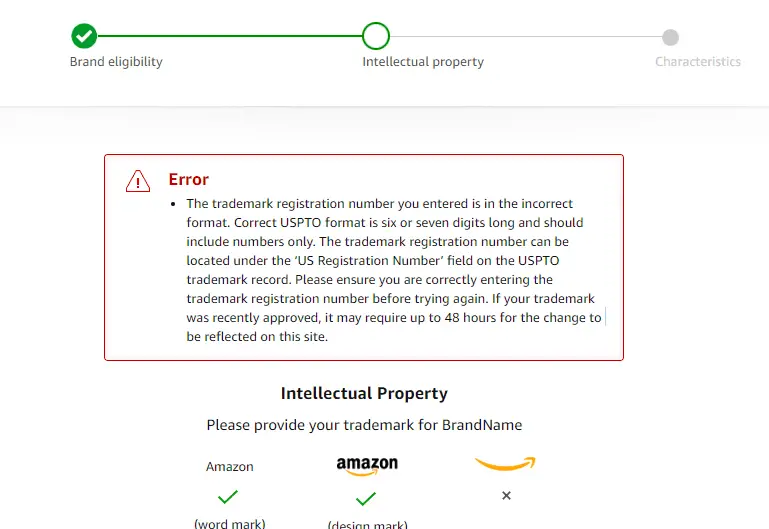
Solution:
Trademark Serial Number and Registration Number are different. This is because the USPTO shows on its website that brand registration is finished and that the brand is registered. Amazon sellers then think that the procedure is completed, and they try to use the Registration Number to enroll in a new brand at Amazon. This is a mistake! Sellers need to wait for more.
So what is the difference between a trademark number and a serial number?
Essential dates for Trademark Serial Number and Registration Number
Filing Date: The date when you registered with USPTO for your brand.
Publishing date: Published for Opposition date. It is when you see that your brand is successfully registered (4-6 months after the filing date).
Registration Date: The date when the USPTO user will get Trademark Serial Number. It is 2 to 3 months after the Publishing date (6 to 9 months after the Filing date).
Trademark Serial Number vs. Registration Number
The trademark registration number can be located under the RegistrationNumber” field on the USPTO trademark record. A trademark number is a USPTO format number of six or seven digits long and includes numbers only, and it is the end step of the 6-9 months journey in USPTO brand registration. The serial number and registration number are not the same because the number is what clients assign when submitting a trademark application—the registration number is given when the client mark is registered.
How to set up a brand registry on Amazon
If you own a brand and want it to be an ace seller on Amazon, you are definitely in the right place. It is a must to utilize this service offered by Amazon. Once you enroll, you will establish better control over the listings of your products on Amazon.
Why enroll in this service?
The basics are pretty easy to grasp. The pThis primarily aimset you better organize your brand on Amazon. Let’s take a look at the most common reasons.
Solid search tools
The Amazon brand registry will help you look for content in different stores. You can search for what you want using keywords, images, or a list of ASINs. You can also report any suspected violations via a simple workflow.
Brand protection
Sellers’ biggest fear whileswhile selling brand is that other merchants might hijack their project. The marketplace everywhere these days is so competitive that people are willing to go to any lengths to get on top.
However, the Amazon Brand Registry enables you to have the only owner of your product; in other words, it lets you own that Buy Box for it. If you feel that someone is trying to hijack your product, you can contact Amazon anytime and have it removed.
Establish control
If you are a regular Amazon seller, you are bound to their algorithmic requirements. But if you decide to avail of the registry services, the bounds of the algorithm loosen, and you will be able to torment with the following ore with:
- Title Title
- Product detail
- Product images
- Amazon-issued product IDs
- Reduce matching errors that happen during the process of creating a more comprehensive
.More comprehensive access for your brand
The kinds of sellers on Amazon are usually classified under the following categories.
- Those who make their products.
- Those who produce branded label products.
- The sellers who own private brand labels.
- The distributors who are overweight on Amazon.
- The traditional manufacturers.
As you can tell, this list allows a wide range of people to be called Amazon sellers.
Even if you are not eligible, try looking for a loophole; you might find one. Unfortunately, the following products will not qualify you.
• Any books, videos, media, DVDs, BMVD
• Entertainment collectibles/sports collectibles (new and used products)
Why did Amazon introduce it?
Amazon faced many lawsuits from sellers who claimed that Amazon’s efforts were not enough to stop the counterfeit products sold on its site. The registry was introduced to reduce the site’s intellectual property violations and counterfeiting.
This step shifted the responsibility to the brand owners. It also makes enforcing standards for brands selling on the Amazon site easier for Amazon.
Brand registry purpose
The Amazon Brand Registry will:
- Provide the owner better control over their content listing
- Offer an efficient, separate, dedicated internal team to fix the wrong listing contributions.
- Offer a team for submitting IP infringement and escalate the claims
- Consistent monitoring of your product
- Give the brand owners access to the enhanced brand content
- Allow the brand owners to g “ve” ag “nt” to the brand registry to access the abotoolsAmazon’ss’ss brand registry will not:
- Limit other sellers from selling your products or gate your product
- Allow you to blocklist or allowlist other sellers if they want to sell your product
- Allow people other than the owner of the brand to submit infringement claims
Before you get started, get an account on Amazon Seller Central. After you are through with that, you need to visit the official Brand Registry Portal and do the following:
Step 1: Create the Registry account.
To sign up and then verify your account with the Brand Registry, you need to do all these:
- Give all the required corporate/legal information
- Confirm your identity through text or SMS
- Accept the policies, terms, and conditions
- Lastly, tap on the button that says SAVE and save the information
Step 2: Brand enrollment procedure
After completing the verification process, you must start brand enrollment. This will include these critical criteria:
• Brand Eligibility: You need to register the brands on this page. You must discuss your brand logo and the list of the brand names you want to be part of the brand registry enrollment. After you fill in these details, tap the button that says “s” ne.”
• Intellectual property: On this page, you will need to select the trademark type, registration number, name of the trademark, and registering office. After filling in all this, tap the button that says “s” ne “t.
• Identification: on this page, you need to upload the images of products, the packaging images, brand logos, and online presence (the social media sites and websites). After this information has been filled in, tap the button that says next.
• Characteristics: On this page, you need to describe everything about your brand, including the information on the account, the seller account details, the license details, the country of manufacturing, and the countries where you distribute the products.
Once you complete the above, click the opt” on” app “y.”
St p. 3: Amazon verification
Amazon Enroll in Brand steps :
In step 1, we need to enroll in Amazon:
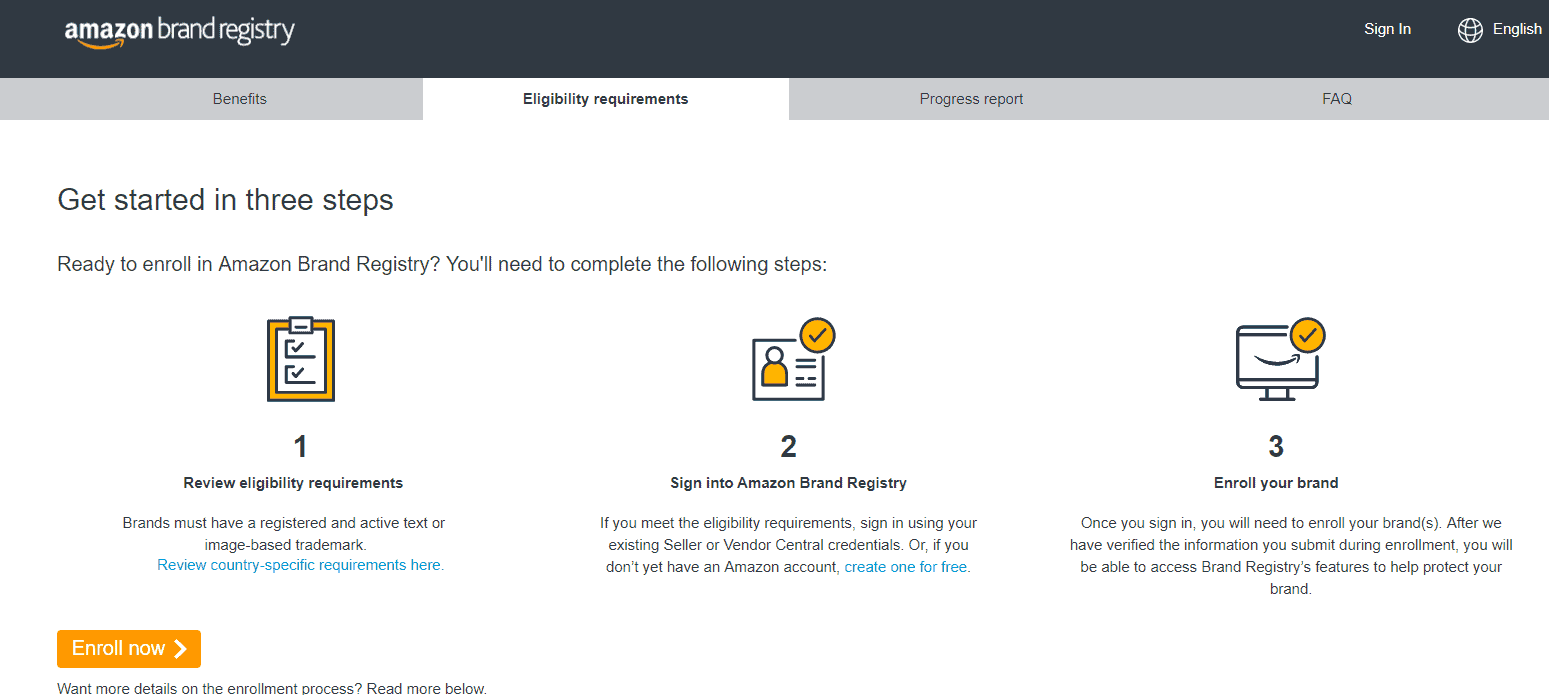
In step 2, choose the country :
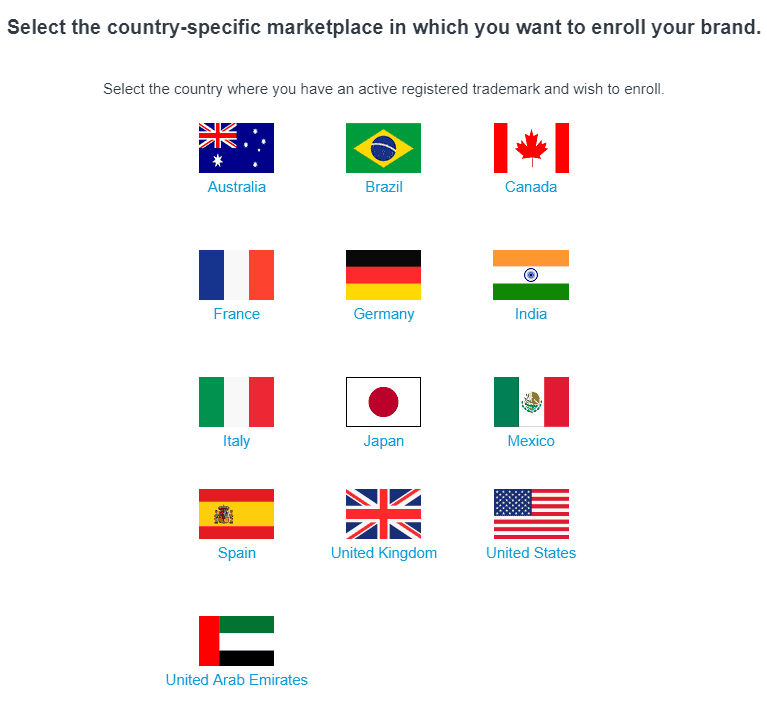
In step 3, the brand enrolls:
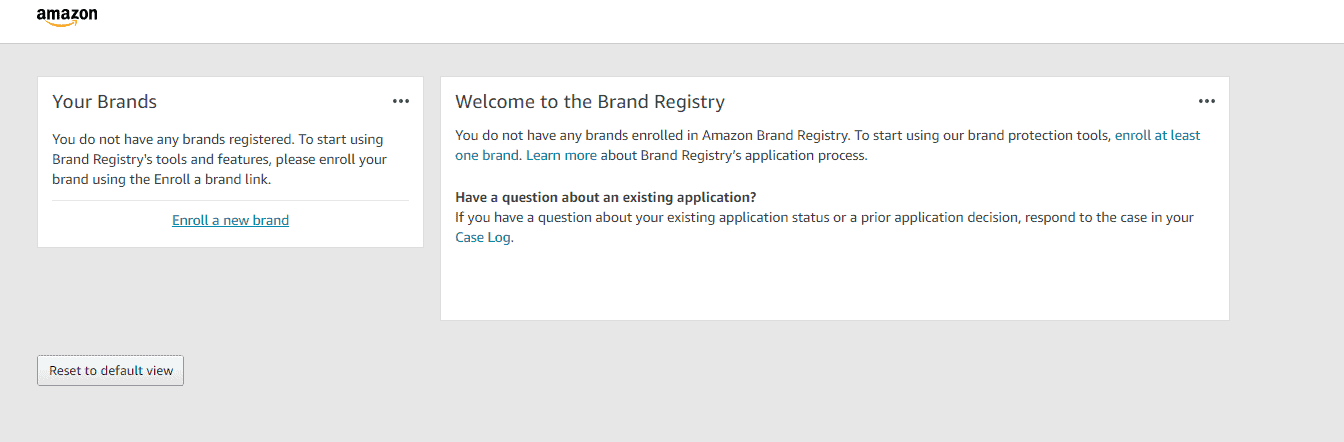
In step 4, registration:
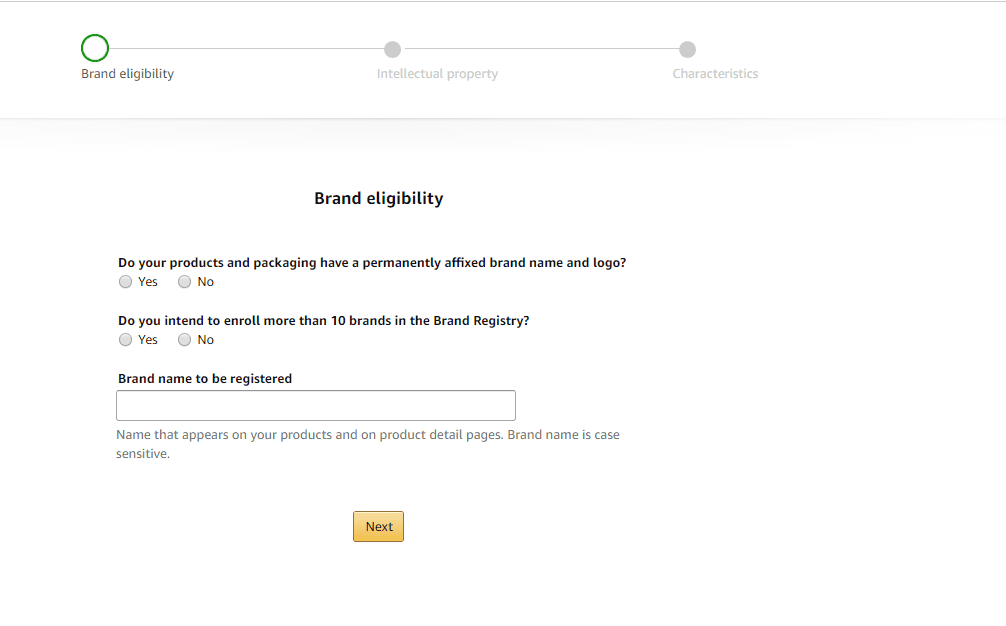
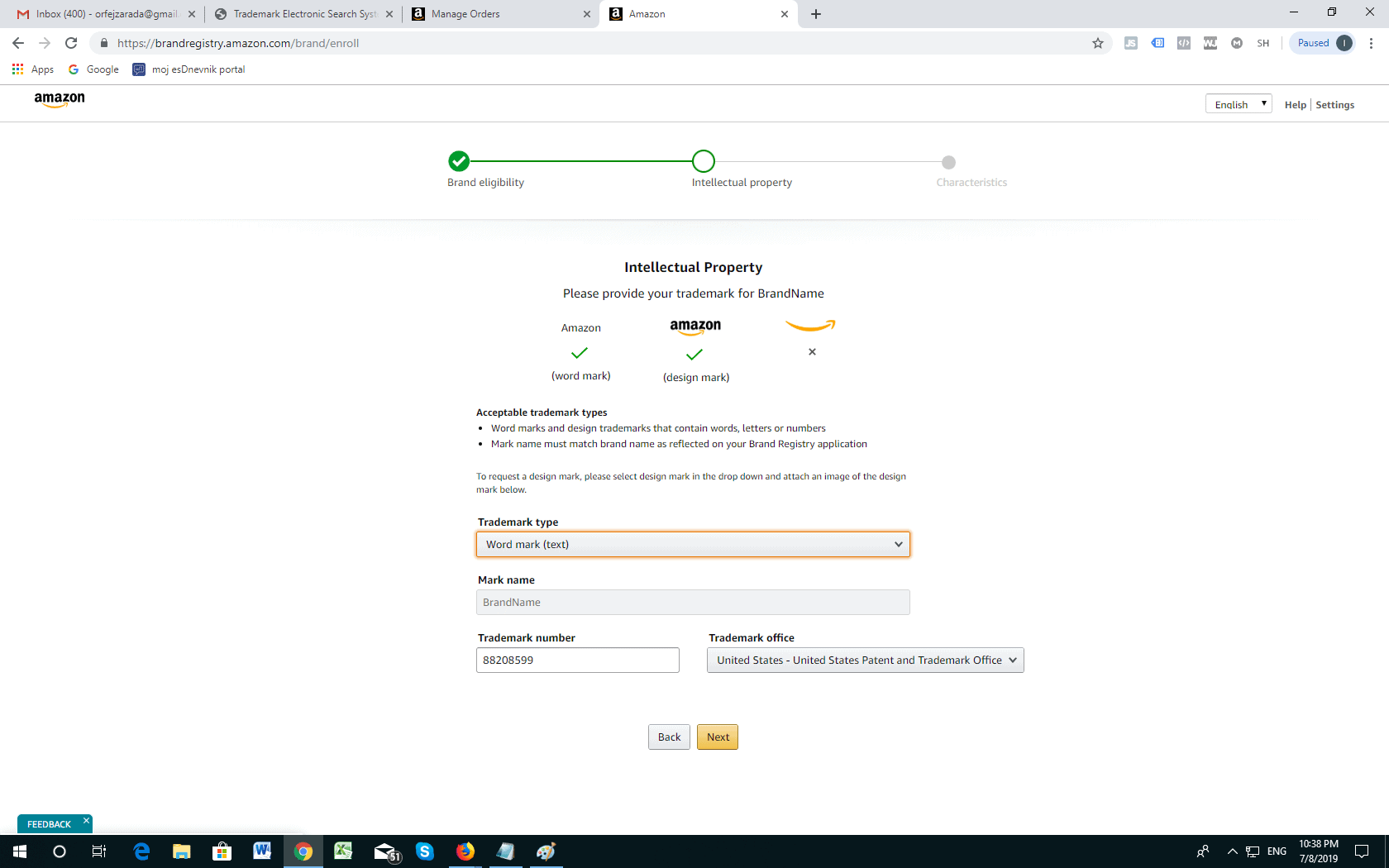
In step 5, we can see error how it looks if we make a mistake (read the trademark registration number vs. serial number section at the beginning of this article):
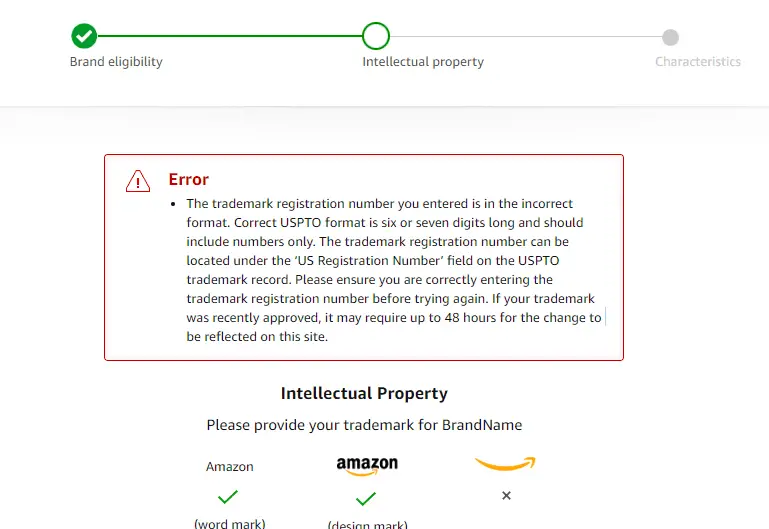
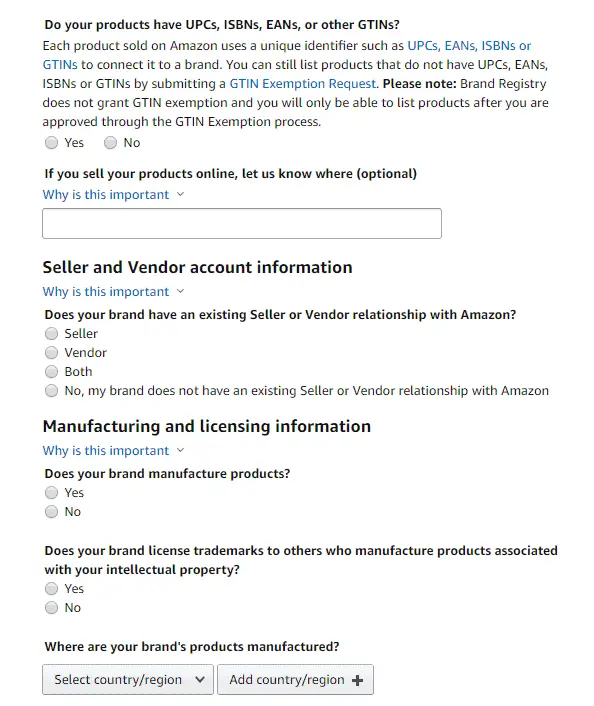
After you successfully apply, Amazon will validate the information you have provided. The process takes two to ten days to end, and your brand registry is activated. During this time, Amazon will send a code to the registered trademark office.
The brand seller is supposed to contact the registered contact and tell them that they will receive an email from Amazon, which will forward that email to the brand seller.
• After receiving this code, the seller is supposed to log in to the Amazon Seller Central account, write the corresponding case ID from the first email, and tap the button that says GO.
• Tap on the respond or view button and select Reply. Then, paste the code there and hit send.
After all the above procedures have occurred, the brand registry process will only take 1-2 days to complete.
• Unique identifier
If you spot a unique identifier (EAN, UPC, etc.), Amazon has undoubtedly confirmed your brand. If you are the only product seller, sometimes Amazon will assign global catalog identifiers. If you spot an ASIN (Amazon standard identification number), it will indicate that your brand is not yet approved. That’s why you need to keep an eye out for the identifiers.
• Use enhanced brand content
If Amazon denies you EBC, it means that Amazon has not approved the brand yet for many reasons. So, amend your brand profile to check if you can progress.
• Help with the Amazon brand registration
The most effective way to check is to call the Amazon service center. The customer care representative who will talk to you will quickly tell you whether your brand is registered.
If there is any issue regarding our brand’s registration, they will find a solution for you.
Conclusion
If you are a sole distributor, a manufacturing company yet to grow, or someone with a different and unique product, you must register your product in this service to protect it as much as possible. This step is not just brand covering – it is something more. This is proof that you, as an Amazon seller, want to become serious about your Amazon selling business.Howevert remember that USPTO registration is a lengthy procedure, and the Trademark Serial NNumberdiffers fromm the Registration Number.





