The Sony WH1000Xm4 Equalizer is an advanced sound processor designed to enhance audio sound quality and provide a more immersive listening experience. It features Sony’s proprietary Digital Sound Enhancement Engine, upscalesogy, which upscales compressed audio files to near Hi-Res Audio quality, giving clarity and enhanced details for a richer and more refined sound.
The Sony WH-1000XM4 is a popular noise-canceling headphones model. These headphones come with a built-in equalizer, which allows users to adjust the frequency response of the audio output. The equalizer can fine-tune the balance of Bass, midrange, and treble frequencies to suit personal preferences or compensate for differences in audio sources.

This digital signal processing also applies powerful algorithms that analyze the original recording to restore lost frequencies and add reverb, compression, and lization optimized for the particular genre and the musical track. The WH1000Xm4 also provides advanced personal customization options, allowing the users to tailor their unique audio experience – with adjustable presets for different music types, noise cancellation levels, surround sound effects, ambient sounds, and more.
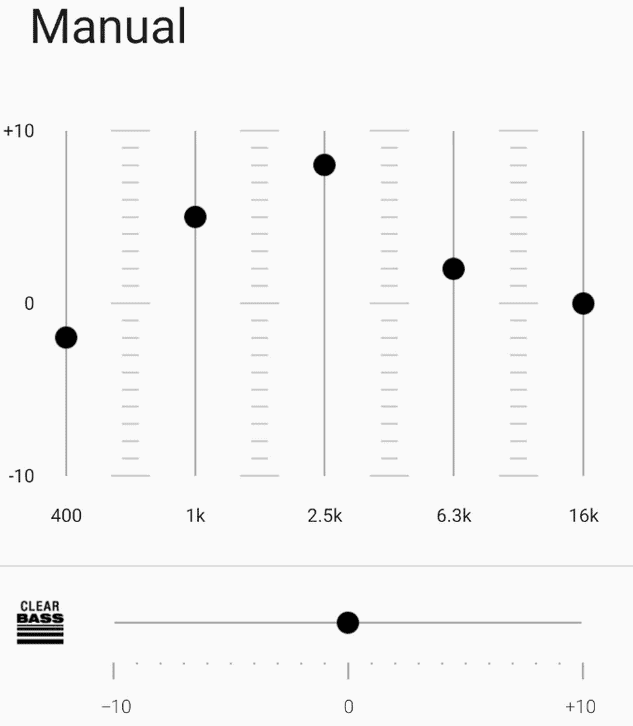
How to customize Sony Wh1000xm4 Equalizer Settings?
To access and customize the equalizer settings for the Sony WH-1000XMmust, you must use the Sony | Headphones Connect app, which is available for iOS and Android devices. The app allows you to choose from various presets, such as “Bright,” “Excited,” “Mellow,” “Bass Boost,” “Speech,” and “Custom.” In “Custom” mode, you can manually adjust the frequency bands to create your sound profile.
Adjusting the equalizer settings may affect battery life, as processing the audio signal requires additional power. However, this effect should be minimal and should not significantly impact the headphones’ overall battery performance.
Set custom equalizer settings for Sony WH-1000XM4 headphones
To create custom equalizer settings for your Sony WH-1000XM4 headphones, follow these steps:
- Download and install the Sony | Headphones Connect app on iOS or Android.
- Please turn on your Sony WH-1000XM4 headphones and make sure they are connected to your device via Bluetooth.
- Open the Sony | Headphones Connect app on your device.
- The app should automatically detect your WH-1000XM4 headphones. If not, follow the on-screen instructions to connect them.
- Once connected, tap on the “Sound” tab at the bottom of the app screen.
- Look for the “Equalizer” section and tap on it.
- You will see several preset options. Tap the “Custom 1” or “Custom 2” option to create a custom setting.
- Now you can adjust the individual frequency bands by moving the sliders up or down:
- Move the slider to the right to boost a specific frequency range.
- Move the slider to the left to reduce a particular frequency range.
- You can adjust the “Clear Bass” setting by tapping the “Clear Bass” button and moving the slider accordingly.
- Once you have fine-tuned your custom equalizer settings, tap the “Done” button to save your changes.
Your custom equalizer settings will now be applied to your Sony WH-1000XM4 headphones. You can switch between your custom and other presets anytime by following steps 5-7 and selecting the desired preset or custom setting.
The Best Sony WH-1000xm4 Equalizer Settings
The best Sony WH-1000xM4 Equalizer Settings are:
- 400Hz on +7 Increase to add clarity to basslines
- 1kHz on +6 removes the “cheap” sound of guitars and makes the Bass more clearly
- 2.5kHz on +5 more at the Bass of electric acoustic guitar and piano.
- 6.3kHz on +7 adds attack on low-frequency drums and decreases sibilance.
- 16kHz on +6 Increase to brighten vocals (breath sound)
- Clear Bass on +10 makes a maximum clear sounBass the Bass.
The Sony WH-1000xM4 is one of the best noise-canceling headphones on the market, and their top-notch sound quality only improves when you use the equalizer settings. The proper equalizer settings can make a massive difference in the clarity of your audio.
The 400Hz setting is excellent for adding clarity to basslines. Increasing this setting makes it easier to hear low frequencies and allows you to get more out of your music. In addition, it will give you a boost of warmth and depth for a fuller sound. For me, +7 is the best option, but you can adjust from 4 to 7.
The 1kHz setting ensures guitars don’t sound too “cheap” or tinny. Increasing this setting will help refine the sound with more clarity and detail, making it easier to pick out individual instruments from the mix. You can adjust from +4 to +6.
For electric acoustic guitars, pianos, and other bright instruments, increasing the 2.5kHz setting will add some attack to them, making them stand out more in the mix and giving them a bit more presence in your music. You can adjust from +4 up to +7.
For drums, increasing the 6.3kHz setting will add attack to low-frequency drums like kick and snare while also decreasing sibilance in vocal recordings. This helps create a punchy overall drum sound without sacrificing vocal clarity. You can adjust from +4 to +7, but I prefer +7.
Increasing the 16kHz setting can help brighten vocals by adding some breath sounds that may have been lost during the recording or mixing stages. This can be especially helpful when creating a natural-sounding vocal performance or dealing with flat-sounding recordings. You can adjust from +4 to +7, but I prefer +7.
Finally, increasing the Clear Bass setting can make a maximum clear sound in bass-heavy music genres like EDM and hip hop, where bass clarity is essential for an impactful listening experience. In addition, increasing this setting helps bring out all those intricate details often lost in busy mixes or compressed recordings.
This combination of settings should help ensure that no matter what type of music you listen to, you get an optimal listening experience with full detail and clarity from your Sony WH-1000xM4 headphones!
To ensure a comfortable fit during extended use, the headphones feature soft memory foam ear pads plus regulated swivel motion for maximum comfort. Ultimately, the Sony WH1000Xm4 Equalizer is an industry-leading audio processor that will revolutionize your listening experience with its superior sound enhancement technology and personalized customization options.
- Facebook Ads to Get Followers! - December 27, 2024
- ClickUp vs. Slack - December 20, 2024
- Mastering E-Commerce Analytics: A Blueprint for Success






