Each keyboard is made up of different letters, especially symbols. Other symbols appear on the number block. Therefore, some of the keyboards do not have the cent symbol. The cent symbol is essential on the keyboard, similar to the dollar or pound sign. Therefore, you are most likely to refer to cents when speaking about the currency of the United States of America.
There is an option to search for the cent symbol online and copy and paste it to use the symbol. However, there are other ways to use your keyboard to type out the cent symbol on your MacBook’s Windows.
There are usually hidden codes that are required if you are looking to write the cent sign.
Where is the Cents Symbol on a Keyboard?
On a Windows PC, ensure NumLock is on, then press and hold the ALT key while typing “0162” on the numeric keypad to produce the cent symbol (¢). On a Mac, press and hold the Option key and then press the number 4 to get the cent symbol. On smartphones, the cent symbol typically appears when pressing and holding the dollar sign key on the on-screen keyboard.
To type the cent symbol on a keyboard, turn on NumLock, press the ALT key on your keyboard, and simultaneously type 0162. The cent sign will appear as ¢. Please see the image below:
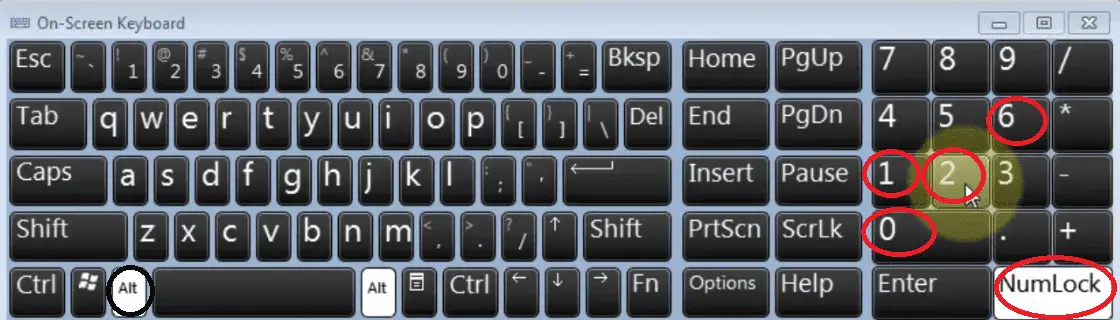
The sign of cent is usually referred to as ¢. For example, if a price tag states that the amount is $1.80, it means one dollar and 80 cents. Therefore, we can write 80 ¢ to denote that.
Here’s a more detailed breakdown of how to find and use the cent symbol on various keyboards:
- Windows PC: a. Using the Numeric Keypad (as you mentioned): – Ensure the NumLock key is turned on. – Hold down the ALT key. – While holding down the ALT key, type 0162 using the numeric keypad. – Release the ALT key, and the cent symbol (¢) should appear.b. Without a Numeric Keypad: If you have a laptop or another device that doesn’t have a numeric keypad, this method won’t work directly. However, some laptops might have a function key (often labeled “Fn”) that allows certain letters to act as a numeric keypad when held down.
- Macintosh (Mac) Computers: a. Press the Option key, then press the nis to produce the cent symbol (¢).
- Smartphones and Tablets: a. iOS (iPhone/iPad): – Open the keyboard (like in a messaging or notes app). – Press and hold the dollar sign ($). A small pop-up with currency symbols, including the cent symbol (¢), will appear. Slide your finger to the cent symbol to select it.b. Android: – Open the keyboard (for example, in a messaging app). – Press and hold the dollar sign ($). A pop-up with other currency symbols, including the cent symbol (¢), might appear. If so, you can select it. – Note: The exact method depends on your Android keyboard software.
- Online or Word Processing Software: a. Some online platforms or word processing software (like Microsoft Word) have an “Insert” feature where you can choose “Symbols” or “Special Characters.” From this list, you can select and insert the cent symbol directly.
- Unicode Input: a. The Unicode for the cent symbol is
U+00A2
. Some platforms or software allow for direct Unicode input, where you can enter the Unicode value to produce the associated symbol.
Remember, the exact method might vary depending on the specific model of your device, the operating system version, or the software you’re using.
Conclusion
While not directly visible on most keyboards, the cent symbol can be accessed through specific vital combinations or by holding down related currency symbols on virtual keyboards. Its accessibility varies between devices and operating systems, but it’s relatively easy to type with the proper knowledge. Whether on a Windows PC, Mac, or smartphone, there’s a method tailored for each platform to input the ¢ symbol.
- Facebook Ads to Get Followers! - December 27, 2024
- ClickUp vs. Slack - December 20, 2024
- Mastering E-Commerce Analytics: A Blueprint for Success





