We are now living in the era of Analytics and Automation. As an IT administrator, you must perform many tasks and procedures to keep your computing environment healthy. Most IT administrators depend upon the tools to manage their day-to-day work. Still, often, they do overlook the manual steps. They try to handle all the routine appointments by assigning new servers, creating new user accounts, and doing many other essential and countless tasks. Here, practices and verticals have yielded enough profit.
What is SCORCH Automation?
SCORCH, or Microsoft System Center Orchestrator, is a software tool for Microsoft Windows environments designed to organize and automate important IT-related tasks and procedures using runbooks. Using SCORCH, administrators can automate processes in the data center, standardize best practices to improve operational efficiency, and connect systems from different vendors without knowing how to use scripting and programming languages.
See SCORCH architecture:
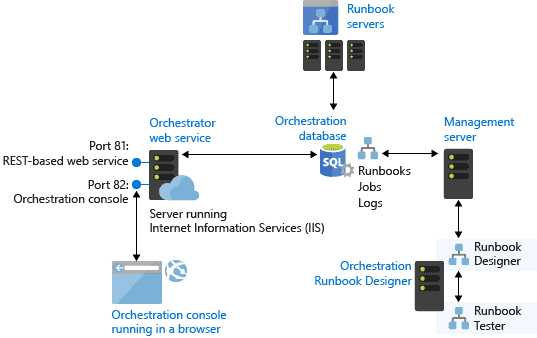
You use the Runbook Designer to create a runbook to automate a task or process in Orchestrator. You add activities to the runbook by dragging them from the Activities pane and then link activities in the required order to create a workflow.
SCORCH Automation is a suite of tools for server and cloud automation, configuration management, and IT process orchestration. It can help organizations automate and optimize their IT systems, making them more efficient and cost-effective.
The SCORCH Automation toolset consists of several components that provide different functionality when combined. These include the Runbook Designer, which allows users to create runbooks—scripts that set off automated tasks in sequence—the Orchestrator service, which hosts the runbooks in execution, and System Center integration modules that allow users to access other System Center components like Service Manager, Data Protection Manager or Operations Manager. Tsystem’sm’s core is based on PowerShelMicrosoft’st’s scripting language.
SCORCH Automation helps organizations automate various IT processes such as application deployment, patch management, software updates, and feature upgrades across servers and networks. It also allows administrators to manage user accounts using single sign-on technology across multiple machines. This can be especially useful in medium to large businesses where managing user accounts across various devices becomes increasingly complicated.
- Increased efficiency: SCORCH automation can help increase efficiency and reduce the risk of errors caused by human intervention by automating repetitive, manual tasks.
- Cost savings: SCORCH automation can help reduce the time and effort required to perform routine tasks, which can reduce costs associated with labor, maintenance, and system downtime.
- Consistency: SCORCH automation ensures that tasks are performed consistently, reducing the risk of errors and inconsistencies due to human intervention.
- Scalability: SCORCH automation can be scaled to handle large volumes of tasks, making it an ideal solution for organizations that need to handle large volumes of data or processes.
- Faster response times: SCORCH automation can help to reduce response times, enabling organizations to respond quickly to changing business needs and customer demands.
- Improved compliance: SCORCH automation can help ensure compliance with internal and external regulations by automating audits and security checks.
- Better visibility: SCORCH automation provides better visibility into processes, enabling organizations to identify bottlenecks and areas for improvement.
In addition to its automation capabilities, SCORCH offers powerful monitoring capabilities, allowing administrators to track performance metrics over time, such as resource utilization or service availability rates, from a centralized dashboard. This helps them understand how well their systems function at any given time and identify potential problems before they become serious issues. Consider a practical example to illustrate how SCORCH automation works:
SCORCH Automation Example: Patch Management Automation
Patch management is a critical task for any organization to maintain the security and reliability of its IT systems. However, it can be a time-consuming and labor-intensive task if done manuallLet’st’s assume a company has 1000 Windows servers that require patching, and each server requires an average of 10 patches to be installed.
Manual patch management process:
- Manual patching of a single server takes 1 hour on average.
- Total time required to patch 1000 servers manually = 1000 servers x 1 hour/server = 1000 hours.
Let’s consider the same scenario with SCORCH automation:
Automated patch management process:
- A SCORCH automation workflow can be created to automate the patching process for all 1000 servers. This workflow could include the following steps:
- Check for available patches on Microsoft Update
- Download and store the required patches
- Deploy the patches to each server
- Verify the successful installation of each patch
- Assuming the same 1-hour average time to patch a single server, the total time required to patch 1000 servers using SCORCH automation would be:
- Time to set up the workflow and configure the server connections: 10 hours
- Time to execute the workflow: 1000 servers x 1 hour/server = 1000 hours
- Total time required using SCORCH automation = 1010 hours.
Conclusion
SCORCH Automation is a potent tool for automating IT processes in the Windows server environment. It simplifies complex workflows into smaller pieces so administrators can handle them more efficiently with fewer resources while monitoring everything from one central point. This makes it an excellent choice for businesses looking to streamline their operations while simultaneously reducing costs.
Overall, SCORCH automation can help organizations streamline their operations, reduce costs, and improve the quality and consistency of their processes.


