I created my first website and purchased my web hosting twenty years ago. In my first web hosting package, I didn’t have a database. Believe it or not, only PHP programmers used scripts and databases then, and we, ordinary web admins, had only HTML files. So, in the past, we didn’t have content management systems such as WordPress, Joomla, Drupal, etc. We did it manually. I remember the day I created HTML files manually, one by one, and then uploaded them to the server.
But today, everything is different.
Does Web Hosting Include a Database?
Yes, all modern web hosting companies offer one or more databases to their users. Usually, modern websites are managed using content-managed systems (CMS) such as WordPress, and website owners need at least one database to run the website.
If you buy shared hosting, you can get 5, 10, or a limited number of databases. However, VPS owners and dedicated hosting server owners will have unlimited databases.
You can generate a new database, set up a database administrator, and connect with a script or web software.
If you own a dedicated server, you can create unlimited databases.
For example, below, you can see how you can open the database in Cpanel in the section “Databases”:
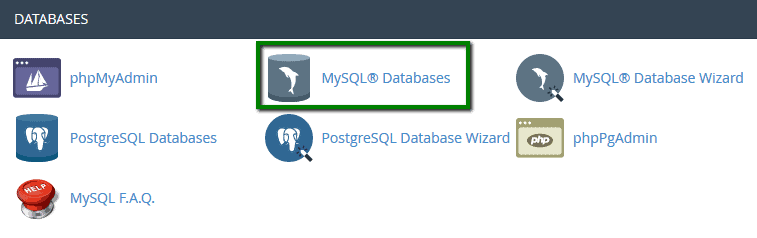
To use MySQL databases in your hosting account, you need to:
- create a database;
- create a user for that database;
- connect that user to the created database and assign authorizations to it.
Log in to your control panel (cPanel) on your hosting account to create and configure a new database. On the main cPanel page, click “MySQL databases from the DATABASES section.”
If you want to create a database in Cpanel, you can define the user, password, and database name:
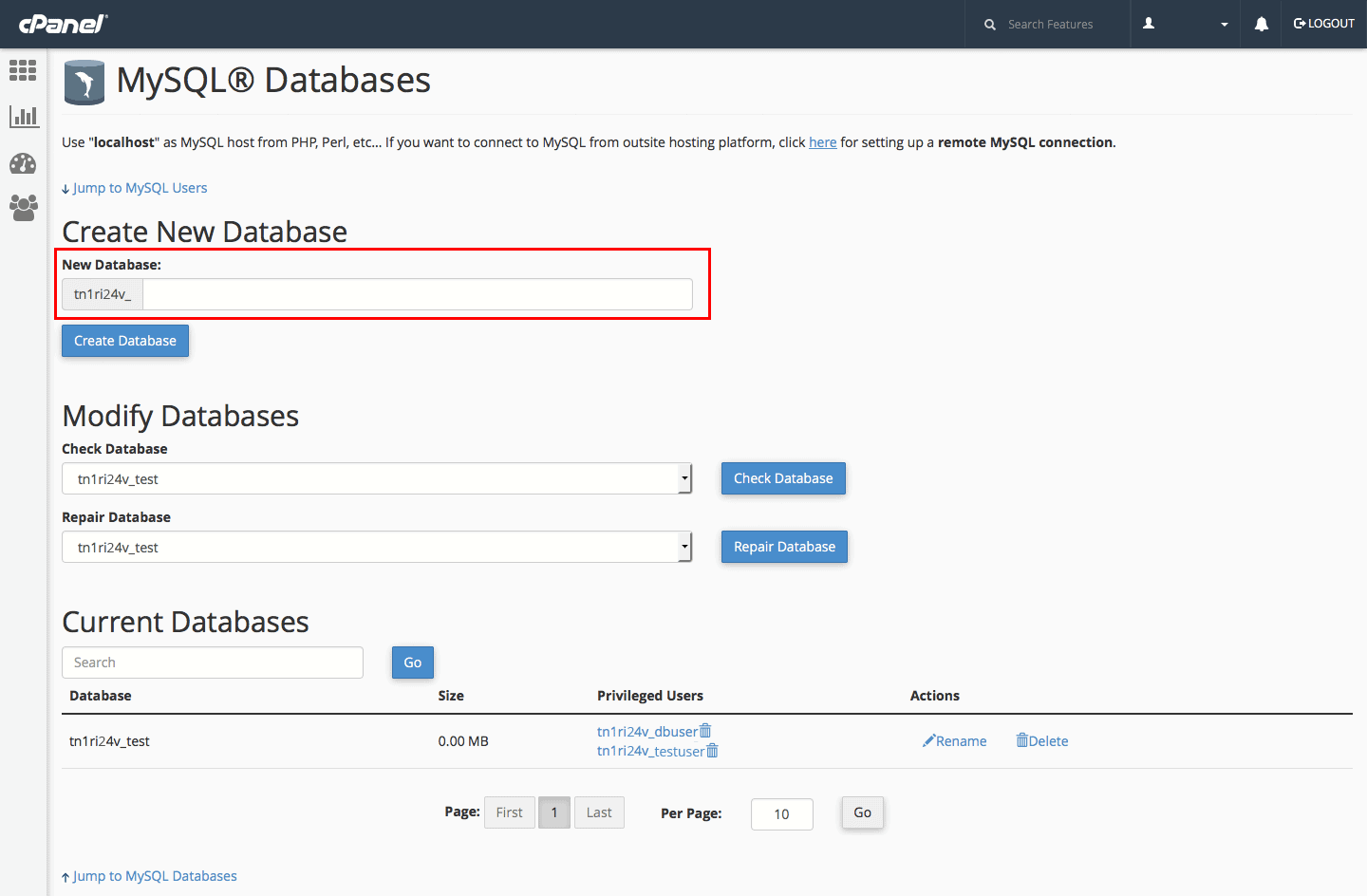
The system must accept your password at a minimum strength of 65 (the numeric display in the field must be at least 65/100).
You can also use the “Password Generator” option, which allows you to generate a password with an acceptable level of security automatically.
If you want to open a new hosting account and get an unlimited number of databases in your hosting plan, you can register below:
Try Interserver Hosting
