The world seems to be progressing at the speed of light. Almost everything that we see around us has made significant advancements in the past decade. Whether television, radio, newspapers, weddings, or other media, these things have undergone critical changes.
And with the advent of the internet came this lovely programming language known as HTML. You might have studied a bit about this in your computer classes. Can you recall? Not really? Do not worry! We have got you covered.
What is HTML?
HTML stands for a hypertext markup language. It is one of the most fundamental and crucial programming languages used today to design and code websites and web pages. The beauty of this code is that you can use it along with other programming languages, such as PHP and CSS, to name a few.
Another important fact about this language is that it is simple, readable, and understandable to the human eye. The best part is that it could be used to design dynamic and static web pages and websites. Cool, right?
One can perform HTML coding only from “the “Note “ad” “applicant” on their desktop, laptop, or workstation. You do not even require an internet connection to write HTML coding in Notepad. Once done, you can save the document by naming it as per your requirements. But here is the catch: After calling the document, always save it using HTML EXTENSION at the end of the name.
What is HTML Viewer?
HTML Viewer is an application that transforms HTML code into a human
HTML viewer example – on the left side is code, and on the right side is the visual presentation:
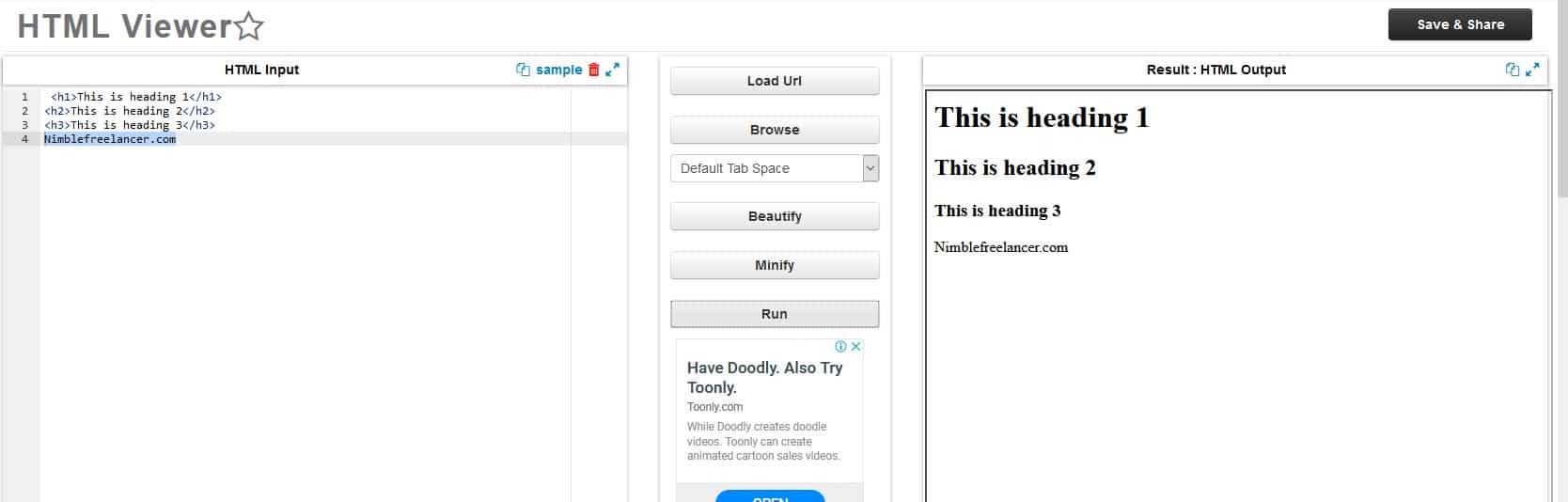
Have you ever cooked simultaneously while watching a cooking tutorial on YouTube? Or have you ever designed a landing page while learning value tips for digital marketers? Okay, last one, have you ever sung in the shower while Usher sang on your speakers?
All of these are excellent examples of working simultaneously in real time. Now, let us connect the dots and come back to our topic. HTML Viewer is a tool that allows designers and coders to work in real time. This means that the HTML Viewer shows “the “code” and “the “d” si “n” a “l” on “the same screen using split-screen technology.
Why should you be using HTML?
An HTML previewer or editor is a tool used by designers to remove inefficient and broken codes as they work. HTML Viewers can insert prewritten, prewritten prewritten sections or highlight certain code lines.
This HTML viewer comprises not only split-screen visuals but even so much more. Suppose we discuss features such as ready-to-use templates, excellent exclusive graphics(for free!!), and a built-in File Transfer Protocol that will enable and help the designers quickly upload and publish finished webpages on the software clients’ rclients’nts. One of the great things about this is that HTML viewers are readily available, many being free and on a freemium basis. This means that some of the advanced software can be purchased for a month with a one-time payment of the charges.
Let us tell you what we love the most about HTML Viewer. The ability to split the screen between a webpage code and a preview of how the code will look when uploaded is one of an HTML viewer’s mviewer’standing, prominent, and noteworthy features. Here, it is being taken care of the broken and expired links, misplaced and faulty images, and other rookie mistakes are checked and rectified before the website goes live. This feature is used by both novice and expert web designers and is included in almost all HTML Viewers, from fundamental to advanced ones.
Now HTML’sTML’HTML’sTML’senefit have been covered let us now discuss Viewers’weViewers’wers’ what stands them apart.
For instance, CoffeeCup is a classic, recommended, simple-to-use HTML Viewer that suits expert and rookie web designers. Like most HTML Viewers, you can buy the visual site builder and use its freely available version until you are ready and sure to use this software for your usual course of work. Next, we discuss Sublime Text 3, a popular HTML viewer entirely compatible with Mac, Windows, and Linux. Sublime Text 3 is one of the most preferred HTML Viewers as the designers can personally customize it as per their own choice or as their clients say so. The reason is that Sublime Text 3 is packed with downloadable extensions and comes up with a massive variety of cool plugins.
is a classic, recommended, simple-to-use HTML Viewer that suits expert and rookie web designers. Like most HTML Viewers, you can buy the visual site builder and use its freely available version until you are ready and sure to use this software for your usual course of work. Next, we discuss Sublime Text 3, a popular HTML viewer entirely compatible with Mac, Windows, and Linux. Sublime Text 3 is one of the most preferred HTML Viewers as the designers can personally customize it as per their own choice or as their clients say so. The reason is that Sublime Text 3 is packed with downloadable extensions and comes up with a massive variety of cool plugins.
Another HTML Viewer that we can talk about is the Komodo Edit. Komodo Edit is an open-source HTML Viewer packed with some incredible work tools, such as auto-completion and debugging, and is free of cost. Komodo Edit is compatible with several platforms and can effectively and efficiently edit many programming languages.
Finally, to continue this magnificent list of fantastic software, let us discuss Phase 5 . Phase 5 is one of the prominently known German Windows HTML Viewers. It encompasses numerous functions such as Customizable Templates, Searches and Replace, and a Syntax Debugger. Switching between documents is straightforward, and it also supports formats such as PHP and Javascript like a feather. Yeah, it is THAT smooth!
. Phase 5 is one of the prominently known German Windows HTML Viewers. It encompasses numerous functions such as Customizable Templates, Searches and Replace, and a Syntax Debugger. Switching between documents is straightforward, and it also supports formats such as PHP and Javascript like a feather. Yeah, it is THAT smooth!
An HTML Viewer makes it easier to detect mistakes either by using Split Screen Preview or by informing the designer about broken, outdated, or inefficient code lines. It also tells the user if any code can be written in a better way. To prevent the designer from repeatedly rewriting or copying and pasting certain lines, HTML Viewers might come with numerous pre-writteprewrittensprewrittenther to reduce mistakes and speed up creating a website.
HTML viewers also enable the web designer to quickly dissect his code using the highlighting feature that can be applied to any line.
HTML Viewers sometimes come with pre-made website templates and complimentary, royalty-free images to simplify website building for novice web designers. This makesdesigmakesdesigner’sner’ss and helps them build a website without manipulating the HTML Code much. Novice and professional web designers would find these tools helpful in acting as the basics for their client images.
So, that was our take on the fantastic introduction, usage, benefits, types, and journey of HTML Viewers. Now that you know feel free to kick back those nerdy feelings and get hard coding!!

