If you connect your PayPal account to your bank account or debit card, you may find that using PayPal is more convenient for you. It is possible to transfer money straight between your bank account and your PayPal account, as well as the other way around.
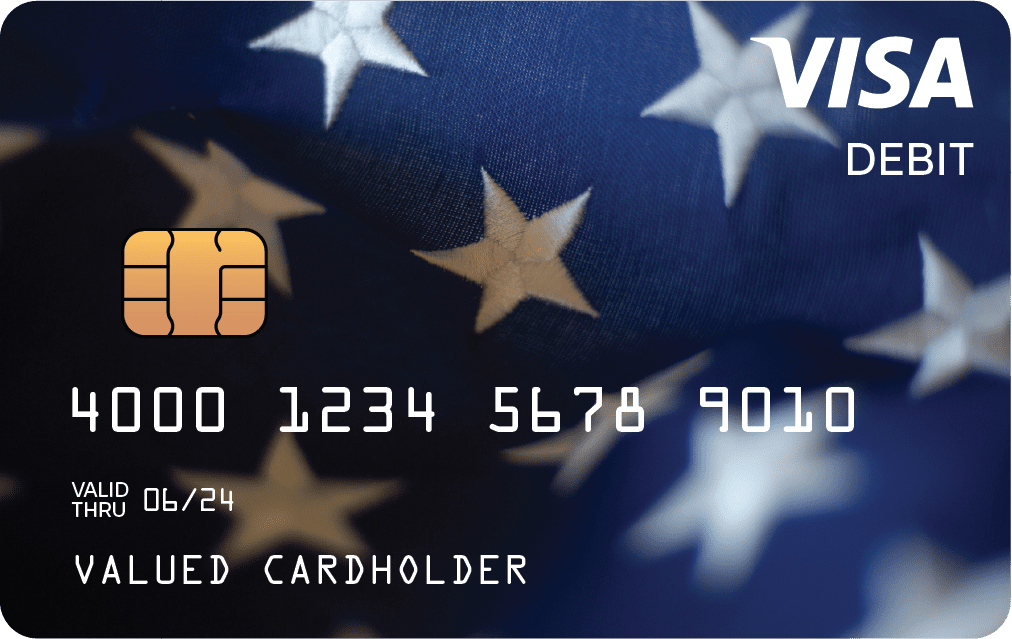
In most circumstances, adding a debit card should go off without a hitch, and you should be good to go in no time. However, some of the company’s clients cannot use their credit or debit cards due to a problem with PayPal. If you’re experiencing difficulties linking a debit card to your PayPal account, you may get this message:
“The card you entered cannot be used for this payment. Please enter a different credit or debit card number.”
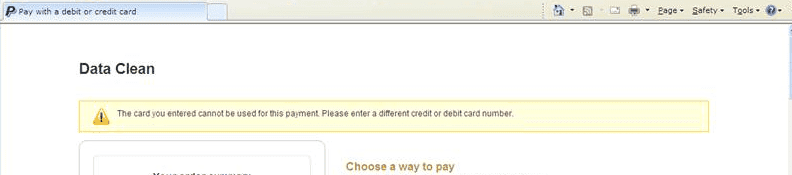
Why Won’t Paypal Accept My Visa Debit Card?
Your PayPal will usually not accept your Visa Debit card if your web browser has a problem with cookies or does not accept cookies. Additionally, PayPal can reject your card if the linked card to a PayPal account has not yet been confirmed. In rare cases, the card can be rejected if your PayPal email address raises a red flag in PayPal’s system or if you exceeded your card limit with the PayPal system.
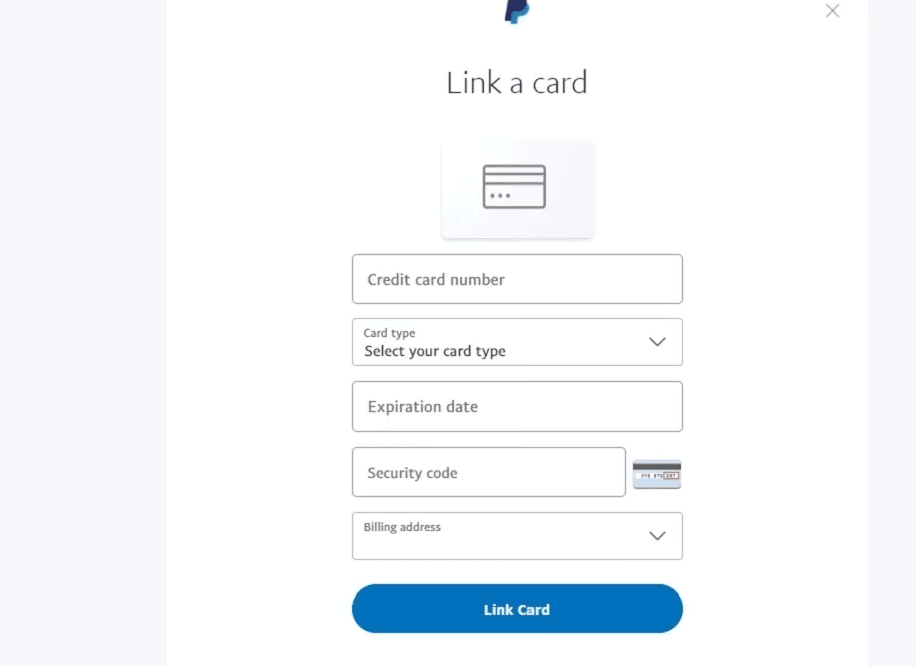
Let us analyze each of these cases.
Paypal Does Not Accept Your Visa Debit Card because of cookies.
Sometimes, users disable cookies in browsers and can have problems with websites like PayPal.
To enable cookies in Google Chrome, follow this procedure:
- On your computer, open Chrome.
- At the top right, click More. Settings.
- Go to “Privacy and security,”
- Choose Site settings.
- Click Cookies.
- Turn on cookies
Paypal Does Not Accept Your Visa Debit Card because of multiple accounts
Sometimes if you use business and personal accounts, or multiple accounts, your card is associated with a specific PayPal account and can not be added to another account.
One debit card can be only on one PayPal account.
Paypal Does Not Accept Your Visa Debit Card because of a forgotten verification.
In this case, you tried to add a Visa debit card in the past. You forgot to verify the card. When you try to add the same card again, the Visa debit card will be rejected.
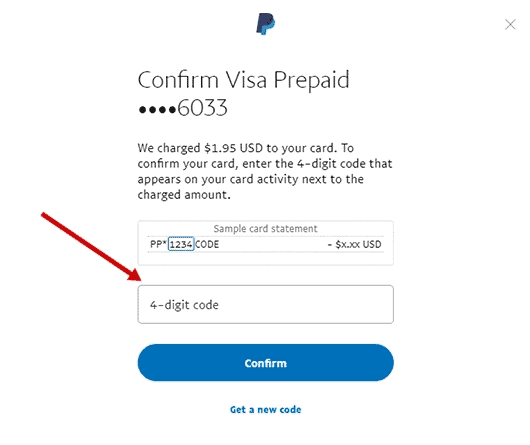
Paypal Does Not Accept Your Visa Debit Card because you exceeded your card limit.
Clients can have up to 8 cards linked to their PayPal account. If you try to add card number 9, your card can be rejected.
Your email address is raising a red flag in PayPal’s system.
If your behavior was strange and dangerous to the PayPal system, your email address could be red-flagged and all your cards rejected. This is an infrequent problem, but you need to check at support.
Tips to fix the problem
- Check that the details on the card are correct.
Before anything else, check that the debit card details are correct. Verify that your debit card is accepted and that accurate billing information (such as the expiry date, security code, and address) has been entered.
Make sure all the details match what your bank has on file. Remember that we exclusively accept Visa, MasterCard, and American Express debit cards. Some versions of Visa or MasterCard debit cards will not function with PayPal since they only support the local currency.
- Replace PayPal with another service.
If, for any reason, you are unable to use PayPal, be assured that there are other options available to you. If you insist on using a different provider, at least make sure it’s on par with, if not better than, PayPal.
Payoneer, with its many ways to get paid or quick transfer services between you and other customers, is a prime example of a service that would be a good fit for this role.
Thanks to this payment manager option, you may take advantage of expedited international online payments, invoices in your native currency, and reduced service costs on your income. You have the option of shopping both online and in-store.
Additionally, you may easily manage your funds by making local currency transfers or withdrawing money from any ATM in any country.
- Verify that there are at least two dollars or euros available on the debit card
Keep this in mind since it is essential. The PayPal enrollment process needs a one-dollar charge to be paid in advance to verify that the debit card is legitimate. The sum mentioned above will be reimbursed to your account as soon as PayPal can validate the debit card you used to make the purchase.
As a result, you should make sure you have at least one dollar in US currency on hand, and given the state of the currency exchange market, you should have at least two dollars.
- Stop using the debit card for any other purposes.
It is of the utmost importance to detach the debit card from any other PayPal accounts it may have been linked to. One PayPal account may only be connected to a single card simultaneously.
You can voice your complaints to an actual person if you contact the customer service department at PayPal. In the past, we’ve discovered that they may be accommodating. Please make contact with them by logging into the support site that is exclusively for this purpose.
