MoneyGram International Inc. is an American money transfer corporation headquartered in Dallas, Texas. It includes an operations center in St. Louis Park, Minnesota, and regional and local offices worldwide.
MoneyGram’s operations are organized into two groups: Global Funds Transfers and Financial Paper Products. The Global Funds Transfers segment specializes in individual-to-individual money transfers worldwide without opening a bank account. Services include electronic funds transfer via swipe cards, online transfers, mobile phones, ATMs, and cash-to-cash delivery. The Global Funds Transfer segment also provides bill payment services, prepaid gift cards, and money orders in the United States. The company’s global network includes approximately 350,000 agent locations worldwide, including retailers, international post offices, and financial institutions.
MoneyGram processed around $4 billion in transactions each month in 2016 and had roughly 2 billion transactions that year. MoneyGram covers over 200 countries and territories via a worldwide network of over 347,000 agent locations, including merchants, international post offices, financial institutions, and hundreds of websites and mobile app experiences. MoneyGram also provides bill payment services, money orders, and other services.
If you use MoneyGram, you may wonder how many digits are in a MoneyGram reference number. This article will help you with this!
How many digits are in the MoneyGram reference number?
MoneyGram reference number for the receiver is a unique 8-digit code assigned to each money transfer, such as Ref: 123-456-78. Moneygram money order serial number has 10 or 11 digits (see image below). The Walmart to Walmart transfer reference number has 9 digits, while the Western Union reference number has 10 digits.
You can use it to track the status of your transfer and make sure it’s delivered successfully or to cancel a transfer in progress.
Please, you need to find the difference between serial and tracking Moneygram numbers because the serial number is in the red circle:
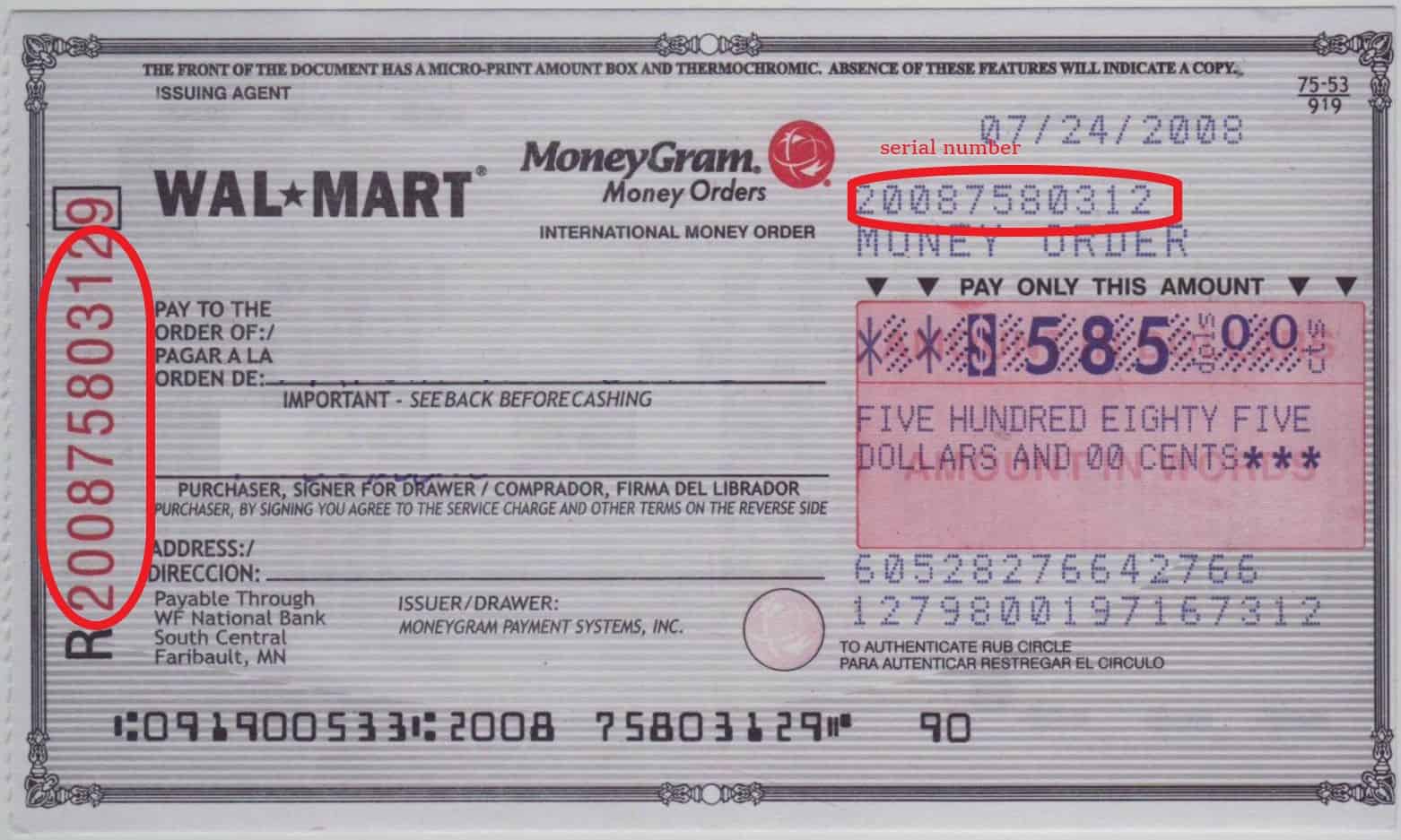
The serial number (10 or 11 digit number) on a Moneygram order is on the left side, below the date, and on the bottom of the money order or the purchase stub.
MoneyGram reference numbers are a simple way to verify that a payment you have made has been received. After making a payment, you will receive a reference number which you can use to track the status of your transfer. If you are the recipient, you will be able to find the reference number on your receipt.
It is important to note that MoneyGram reference numbers are not universally unique: different families of products may choose to use their numbering system, and so it is possible for there to be two transfers with the same reference number but other functions (e.g., one used for a money transfer, and another used for an insurance policy).
If you need help finding or interpreting your MoneyGram reference number, contact Customer Support at 1-800-MONEYGRAM (1-800-666-3947).
MoneyGram reference tracking number
MoneyGram’s tracking number is 8 digits long, and you will get it after payment as the sender. It is the number that you need to send to the receivers so they can get the order.
![]()
MoneyGram reference numbers are a vital part of tracking your money transfers. A MoneyGram reference number is a unique, pre-assigned number that you can use to identify your transaction on the MoneyGram website.
MoneyGram reference numbers are usually 8 digits. If you provided a reference number when you sent your fund transfer, only you or the recipient can cancel the transaction or request a refund. You will be asked to provide the reference number to confirm your identity.
If you need to provide the reference number to a customer service representative, you can find it in one of several places:
- The confirmation page is shown after you submit your fund transfer
- The email confirmation message we sent after your fund transfer was processed
- Your bank account statement if you paid by debit card or bank account
The receiver needs to provide the reference number when picking up money at an agent’s location.
When you pick up your money, remember to bring the reference number you receive from the sender. This is important for two reasons:
- To confirm that it is you who is picking up the money
- To verify that there is no fraudulent activity taking place
It’s encouraged that you and your family use only legitimate means of sending and receiving funds. If you suspect fraud or illegal activity, please report it to your local authorities immediately.
The sender will receive a confirmation email containing the reference number once the transaction is completed.
MoneyGram sends a confirmation email to every user who registers an account. This email includes details about the user’s registration and a unique code that must be entered into the site to verify that each new user is a natural person and not a bot. To complete registration, all users must click on the link in their confirmation email and enter the code provided.
This confirmation step helps MoneyGram protect its users from bots and other malicious actors, ensuring that only legitimate users access the MoneyGram network. This step also allows MoneyGram to get to know its customers to better serve their needs in the future.
How many digits is the Walmart MoneyGram reference number?
Walmart MoneyGram reference numbers are nine digits long. However, it’s essential t know that MoneyGram reference numbers are usually eight digits long.
You can find your reference number in the following places:
- The MoneyGram app. Sign up for the app, and you’ll automatically be assigned a reference number.
- Your Walmart account. If you do not have an account, you will need to create one.
- Your Walmart MoneyGram verification email. This email is sent as soon as your transaction is complete, and it is emailed to you from moneygram@walmartmoneygram.com.
Why do I need a reference number?
Sometimes the person sending you money will need you to have a Walmart MoneyGram reference number. If they ask for a Walmart MoneyGram reference number, they are trying to make sure that they send money directly to you instead of someone trying to impersonate you.
If your sender doesn’t mention a reference number, don’t worry! It’s not always necessary for them to provide one. For example, if you pay for MoneyGram online or at Walmart and then pick it up in person, you don’t need a reference number.
However, when you send money, a reference number helps identify your transaction.
This number allows us to give you updates about your transfer, and it’s a key identifier if you need to reach out to our customer service team.
If you are sending money via your online account, you will find the reference number listed in the email after your transaction is complete.
If you are sending money using a mobile app, the reference number will appear in the email sent to you after your transaction is complete and within the transaction details in the app itself.
Where Can I Find my very own MoneyGram Reference Number?
To find your MoneyGram reference number, log into your account and click on the transaction you would like to view. The reference number will be listed under the “Transaction Number” field.
The MoneyGram reference number can be found on the MoneyGram money order. It is an eight-digit number that usually starts with a “C.”
If you cannot locate your reference number, you can use the information below to learn how to obtain a reference number.
For anyone who has purchased the money transfer from a location within the United States:
- Call their customer service toll-free at (800) 555-1212 anytime between 8 am and 11 pm CST, Monday – Saturday.
For anyone who has purchased the money transfer from a location outside of the United States:
- Call their international customer service toll-free at 001-(800) 555-1212 anytime between 8 am and 11 pm CST, Monday – Saturday.
How to Create a MoneyGram account?
Creating a MoneyGram account is easy. Just follow these steps, and you’ll be all set up in no time!
- Enter your personal or whatever email address you own and create a password.
- Add your first and last name, and create a MoneyGram ID.
- Confirm your mobile number.
- Confirm your identity by taking a picture of your photo ID (driver’s license or passport).
- Review and submit the Terms & Conditions.
You’re done! You can now send money online and track transactions on the go with our mobile app.
Conclusion
Moneygram is a service that allows you to send money to other people worldwide. You can use it to pay bills, support friends and family, and even make purchases from vendors.
These days, more and more people are looking to send money to friends and family members who live abroad. And what’s great is that there are many ways to do this—savings accounts, bank wire transfers, and of course, MoneyGram. Whatever your circumstances, it can be easy to get started!
