A gift card is a payment method used to make purchases at specified retail establishments, eateries, petrol stations, and other places. Before using these cards, you should place money into them, and some of them let you move the balance to online storage services. You may send money from one person to another through the platform known as PayPal. Additionally, you may add a Visa Gift Card’s balance to the PayPal account to use it for various purchases. This post will teach us how to transfer your Visa Gift Card balance to PayPal.
Does PayPal Accept Visa Gift Cards In 2022?
Yes, PayPal will accept Visa gift cards in 2022. However, your country needs to be on the allowed PayPal countries list.
The money on your gift card can also be transferred to your account in two different ways, initially by including the gift card as a form of payment in your PayPal Wallet. You can subsequently transfer the funds to the bank account and the PayPal balance.
You may transfer money quickly and easily via PayPal and prepaid cards. By taking money immediately from the card, you may pay for the things you buy using your PayPal account. You can shop anywhere at a retailer that does not take prepaid cards, making it more secure and versatile than using the card.
You can transfer the money from the Visa gift card to the PayPal bank account. It might be a helpful alternative if your bank does not offer fee-free transfers between your checking account and the prepaid card. Your prepaid card can be used as the source or the recipient of money when you transfer and receive it from pals. You may quickly transfer the amount to the card for your convenience.
How to Add Visa Gift Card to Paypal?
To add a Visa Gift card to PayPal, you need to do the following steps:
- Go to the PayPal website and log in
- Click on the upper horizontal tab “Wallet.”
- Click “Link a debit or credit card.”
- Choose the option “Link a card manually.”
- Enter Visa gift card number, CVV, and expiration date.
- Tap “Link a card.”
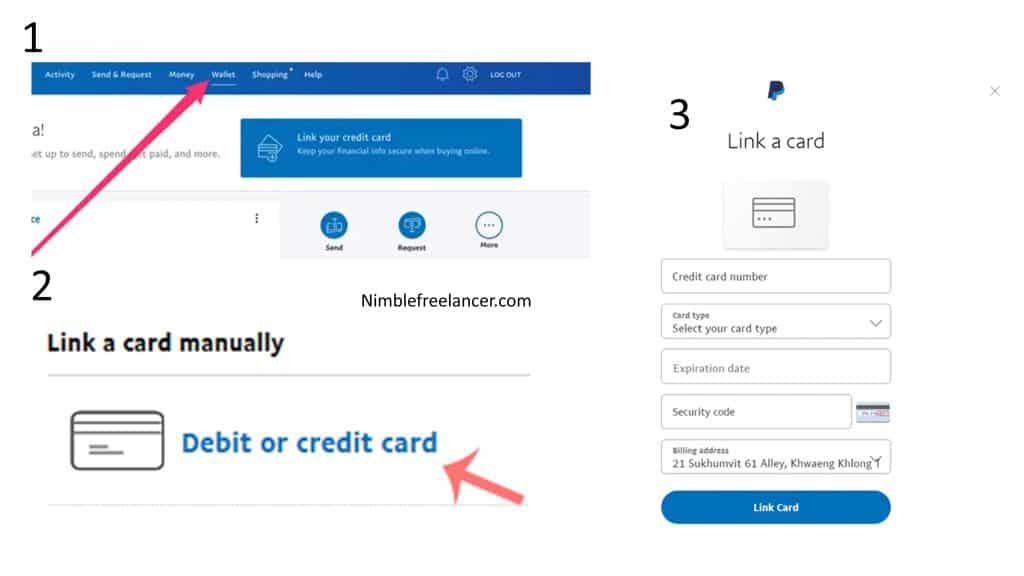
The best method for transferring the amount on the Visa gift card to your bank account is probably PayPal. If so, all you have to do is connect your gift card to your PayPal wallet. You may transfer the money to your associated bank account or use the gift card to pay for your PayPal transactions.
A gift card may be bought using PayPal, as some gift cards allow for reloading. However, you must guarantee that you can top off your Visa card with cash at a physical branch, PayPal, or a bank account. In the same way, you may rapidly transfer money to a bank account. You can also do so with a debit card. In these situations, you can follow the same steps when transferring funds to a bank account, but you’ll need to use a valid Visa card.
How Can I Transfer a Visa Gift Card from PayPal to Bank Account?
Acknweodlge the following steps to Transfer a Visa Gift Card from PayPal to My Bank Account-
- Log into your PayPal account first
- Click “Transfer Money”
- Click “Transfer to your bank.”
- Select the bank account and press “Next.”
- Place the amount you wish to transfer next.
- Additionally, you can add whatever amount you choose, but if you wish to transfer the gift card’s value, you will need to add that amount.
- To complete the transfer, examine the information, click “Transfer Now,” and click “Done.”
Can You Withdraw Cash From A Visa Gift Card?
You cannot use prepaid gift cards to make cash withdrawals. The prepaid gift card can only hold a certain amount of money. Unfortunately, you can’t use a gift card to withdraw money. First, most gift cards are sold without PINs, and you can’t use an ATM without a PIN. Second, shops won’t let you use a gift card to “pay back.”
To attempt to withdraw cash from an ATM, you can try. However, some gift cards do now come with PINs for security reasons. For additional information, you may also examine the terms and conditions printed on the back of your card. Although obtaining a gift card is a welcome surprise, you are not required to use it immediately. You may save the remaining value on your gift card by transferring it to your bank account.
Thankfully, there are several options for this, including using exchange kiosks, PayPal, Venmo, Raise, Square, and MoneyGram. You may also sell gift cards to someone else or a website. You purchase a money order and deposit the check into the bank account. You then transfer the funds to your account for future purchases or savings.
Conclusion
You may add the Visa gift cards to PayPal in two different ways, but only one counts as a transfer. One option is to deposit the funds from the gift card into your bank account and then into the PayPal balance. Another option is to include the gift card in your PayPal wallet.
You may send money from the gift card to the bank account by linking it to PayPal, Venmo, and Cash App. It is the most affordable method of turning gift cards into cash. One of the more pricey options is to sell the gift card on a specialist website, mobile application, or even at a kiosk in your local mall. It’s sometimes cheaper to use gift cards for what they were meant for, which is to buy things in person or online.
